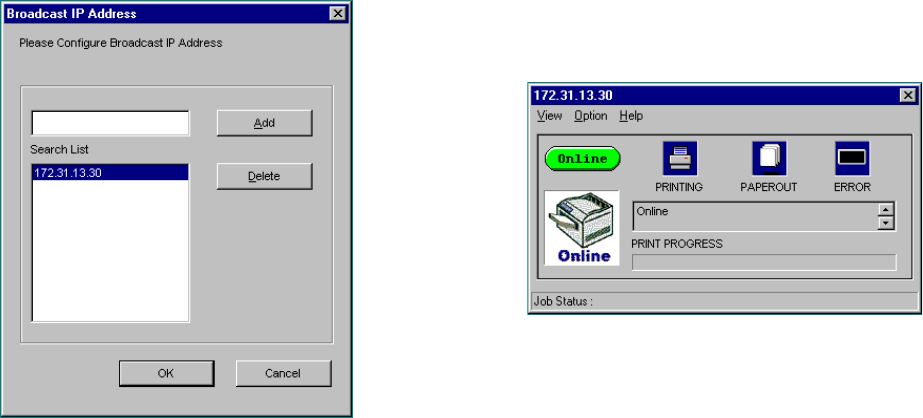
34
Network print server
|
To add an IP address, enter the new IP address in the box next
to Add and click Add. The maximum number of IP addresses
that can be monitored is 16.
If you wish to delete an IP address, enter that IP address in the
search list next to Delete and click Delete.
Monitor Screen
This screen appears when the Pop-Up Monitor is selected or
popped up from the Task Bar Menu. The screen shows the
printer status graphically.
To minimize the monitor, click X in the upper right corner.
To close this monitor screen, select View, Quit. To display the
Pop-Up Monitor on top of all other windows, check View,
Always display on top.
To select the print server to be monitored, select Option,
Environment Setup…. The Setup Dialog appears (see “Setup
Dialog” below).
To view program version information about OKI Print
Monitor, select Help, About….


















