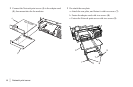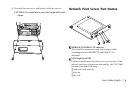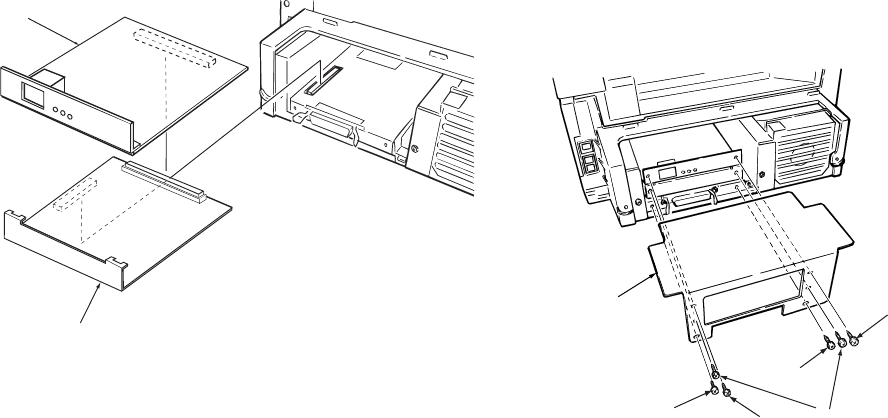
8
Network print server
|
2 Connect the Network print server (4) to the adapter card
(5), then mount into the fax machine.
4
5
3 Re-attach the rear plate:
a. Attach the rear plate, and fasten it with two screws (7).
b. Fasten the adapter card with two screws (8).
c. Fasten the Network print server with two screws (9).
2
9
9
8
7
7