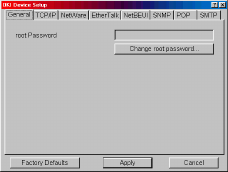
OkiLAN 8100e Configuration 14
Oki Device Setup
Oki Device Setup allows you to configure the OkiLAN 8100e. Type the
root password (default value is the last 6 characters of the MAC
address) to configure. Remember that the root password is case
sensitive and if the MAC address contains any alpha characters, type
them as upper case. Oki Device Setup contains details for the
following selectable tabs:
> General
>TCP/IP
>NetWare
>EtherTalk
>NetBEUI
>SNMP
> POP (if your printer supports E-Mail reception)
>SMTP
> Maintenance
The following section explains each tab’s functionality. Depending on
your printer, some items in the following explanation may not be
displayed.
General Tab
This allows you to set or change the root password used for Admin
Manager, TELNET and FTP.


















