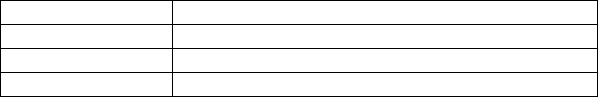
Novell NetWare 71
NOVELL NETWARE
Overview
The OkiLAN 8100e supports the Novell NetWare environment.
It is necessary to have NetWare Administrator or Supervisor rights to
change the configuration. This guide is for NetWare administrators. It
should be read in conjunction with the relevant Novell NetWare
manual. The latest Novell service packs and Novell client versions
should be installed.
Supported Versions and Modes
In NDS, the printer can be configured to work in either print server
mode or remote printer mode.
Remote Printer Mode
Remote Printer Mode requires a connection to be made to a
workstation running Pserver. Print jobs are received from the file
server via the NetWare print server. The network interface card
emulates the workstation on which the NetWare Rprinter operates.
Remote Printer Mode adds additional traffic to the network and is
slower than Print Server Mode but does not require any additional
licences.
Print Server Mode (Recommended)
In Print Server Mode, the file server is logged in and the printer queue
is repeatedly polled to determine whether a print job exists. The
NetWare print server or workstation where Pserver runs is emulated.
This enables high speed printing without applying a load to the
network. Print Server Mode requires a single user NetWare licence.
NetWare 3.11 + Bindery
NetWare 4.1+ Bindery and NDS
NetWare 5+ Bindery, NDS and NDPS
NetWare 6 Bindery, NDS, NDPS and iPrint


















