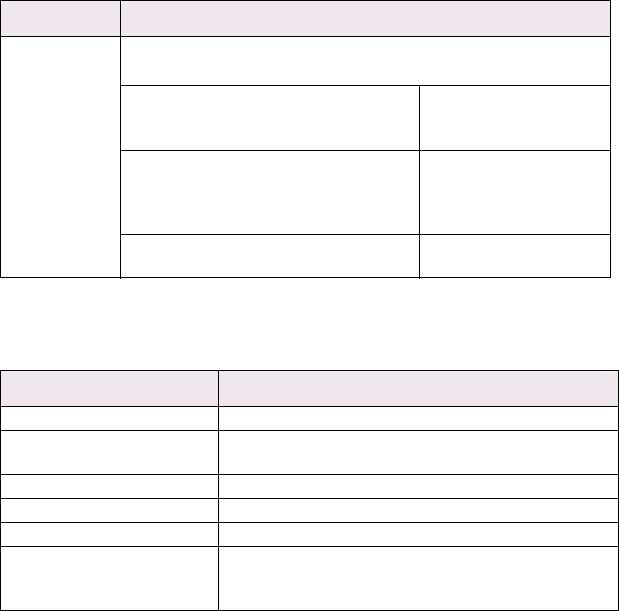
OkiLAN 8100e Configuration 16
Netware Tab
This is where you can configure NetWare related items.
Network PnP
Setup ...
Configure items related to Network PnP.
In this dialogue box, the following items can be configured>
Auto IP address Set to get IP address
dynamically by Auto IP,
enabled or disabled
Use Network PnP Set notifying users with
using UPnP supported OS
of the printer, enabled or
disabled
Device Name Set the device name for
Network PnP
Location Comments
Use NetWare Protocol Set NetWare protocol as enabled/disabled.
Use IPX Protocol / Use TCP/IP
Protocol
Set protocol to use.
Print Server Name Set Print Server name.
Frame Type Set primary NetWare frame type.
Operation Mode Set NetWare mode.
Check box besides Bindery
Setup
Check if you want to use the Bindery mode and Bindery
Setup button becomes available. If it is unchecked, the
button is greyed out.
Location Comments


















