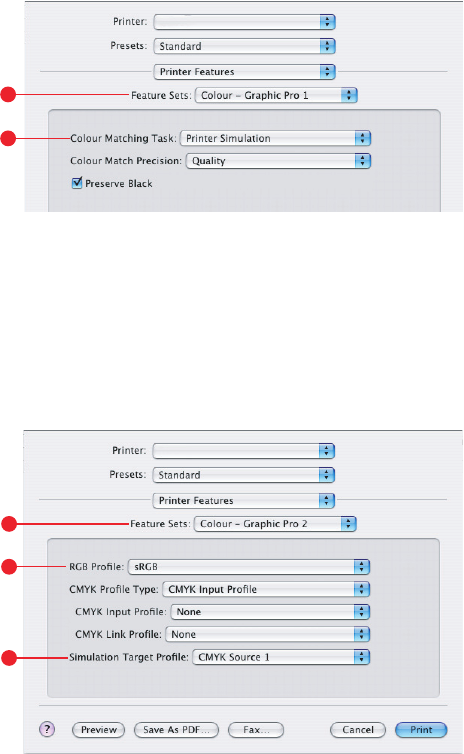
Colour matching> 62
6. From the [Feature Sets] menu (5), select [Colour –
Graphic Pro 1].
7. From the [Colour Matching Task] menu (6), select [Printer
Simulation].
If you wish to produce black and grey colours that are
printed using only black toner, enable the [Preserve Black]
option. Although this produces a better quality print, the
black and grey colours will not be simulated accurately.
8. From the [Feature Sets] menu (7), select [Colour –
Graphic Pro 2].
9. From the [RGB Profile source] (8), select the ICC profile
that corresponds to the device you are trying to match
such as your monitor, scanner or digital camera.
Remember that the names “RGB Source 1”, “RGB
Source 2” and so on relate to the number assigned to the
5
6
7
8
9


















