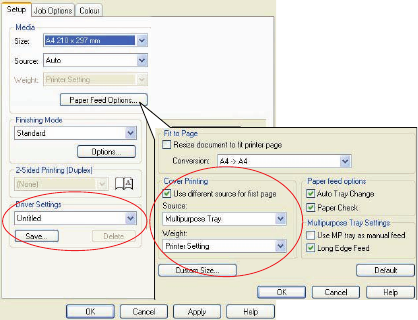
Colour matching> 84
C
OVER
PRINT
Cover print is when the first page (cover) of a print job is fed from
one paper tray, and the remaining pages of the print job are fed
from another paper tray.
This feature is not available in the Windows PostScript Drivers.
Do not confuse Cover Print with “Cover Page”. A Cover Page is an
identification sheet inserted between the print jobs of a network
printer. See “Separating queued print jobs” on page 82.
W
INDOWS
PCL
1. In the Setup tab, choose any saved driver settings you
wish to use. See “Recalling saved driver settings” on
page 31
2. Click [Paper Feed Options].
3. Check the [Use different source for first page] checkbox.
4. Choose the tray you want to feed the cover page from and
the paper type in the [Source] and [Weight] drop-down
lists.


















