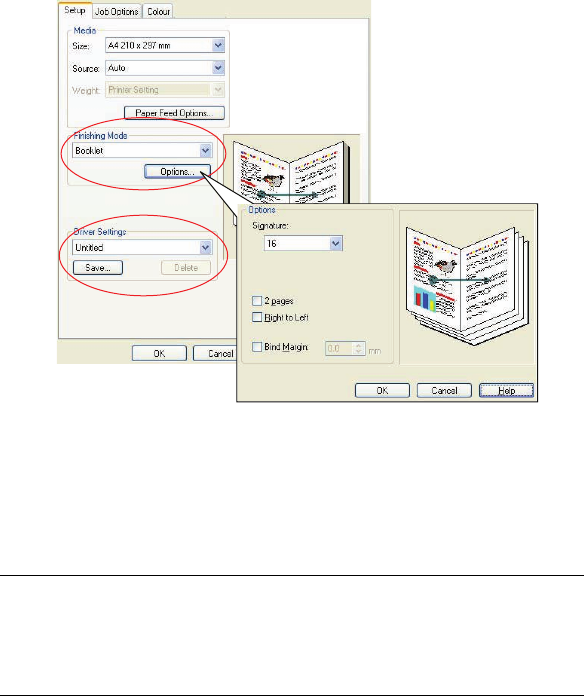
Colour matching> 76
W
INDOWS
PCL
1. In the driver’s [Setup] tab, recall any saved [driver
settings] you may wish to use.
2. Choose [Booklet] from the [Finishing Mode] drop-down
list, then click [Options].
3. In the Options window you can set the [signature] size,
the number of [pages] per side of paper and the [binding
margin] if your document is going to be thick. The graphic
in this window shows the effect of each choice you make.
NOTE:
If the Booklet choice is not shown, check that the Duplex
option is enabled in the driver. (See “Setting the driver device
options” on page 31.)


















