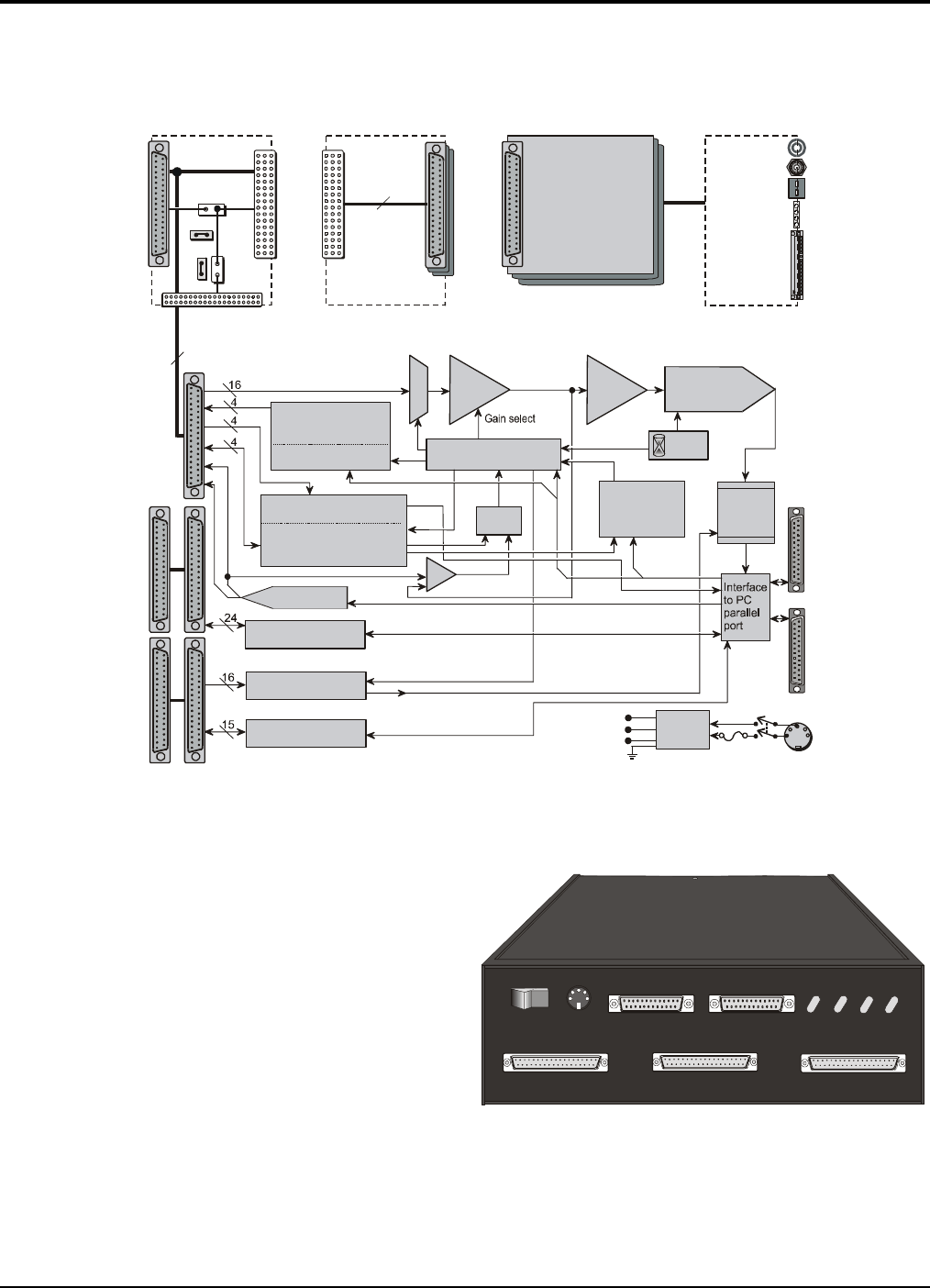
3-12 DaqBook Hardware 01-23-02 OMB-DaqBook User’s Manual
DaqBook/260
The DaqBook/260 is a combination of a DaqBook/200 and a DBK60 expansion chassis. The DaqBook sits on an
upper shelf within the enclosure. Below it, a card drawer can hold three analog DBK cards and provide termination
panels with connectors for various sensors.
J1
J3 connects
to P1 on
by
internal cable.
DaqBook
J3
P1
External
DB37
To
Sensors
JP1
Pin 1 (+5V)
Pins
2-37
JP2
DaqBook/260 Block Diagram
1 of 3 user-supplied
DBK cards (all 3 must
be all analog or all
digital--no mixing)
P1
Interconnect
Board
8 DE/16 SE
analog input
multiplexer
512-step, random access
channel/gain sequencer
Programmable
sequencer
timebase.
10 us to 10 hrs
24-bit general purpose
digital I/O lines
16 high-speed
digital inputs
5 counter/timer
channels
512 word
FIFO
data
buffer
Sequencer
reset
P1
P2
DIGITAL I/O
P3
PULSE/FREQ.
HIGH-SPEED
DIGITAL I/O
PGA
per channel
Amplifier
x1, x2
x4, x8
10 kHz
Clock
4 general purpose
digital inputs
-or-
1 auxiliary counter gate
1 TTL trigger input
2 gain select for expansion
Analog Trigger-In
Comparator
16-bit, 100 kHz
Analog-to-Digital
Converter
Dual 12-bit DAC
-or-
4 digital outputs
for high-speed
channel expansion
4 general purpose
digital outputs
DB25S
pass-through
to printer
DB25P
to PC
parallel
port
DIN-5
10-20 VDC
Power In
DC-DC
converter
+5
+15
-15
Fuse
ON/OFF
Switch
Hold
Sample
&
Trigger
Select
Various
connector
types are
available.
Termin ation
Panels (3)
Internal DB37
(1 of 3)
37
37
Interconnect Board
Front and Rear Panels
The front panel has male DB37 connectors for
system expansion via P1, P2, and P3. The DaqBook
section includes a power switch, a DIN-5 connector
for power-in, a DB25 connector for printer pass-
through, a DB25 to the PC’s parallel port, and LED
status indicators for power, buffer overload, P1-P2-P3
active, and A/D active.
DaqBook260
TM
POWER BUFFER P1-P2-P3
P3
P2
P1
POWER
POWER IN
TO PARALLEL PRINTER
FROM PC PARALLEL PORT
(+7VDC TO +20VDC)
0
1
OVERRUN
ACTIVE ACTIVE
A/D
DaqBook/260 Front Panel
DaqBook/260 Block Diagram


















