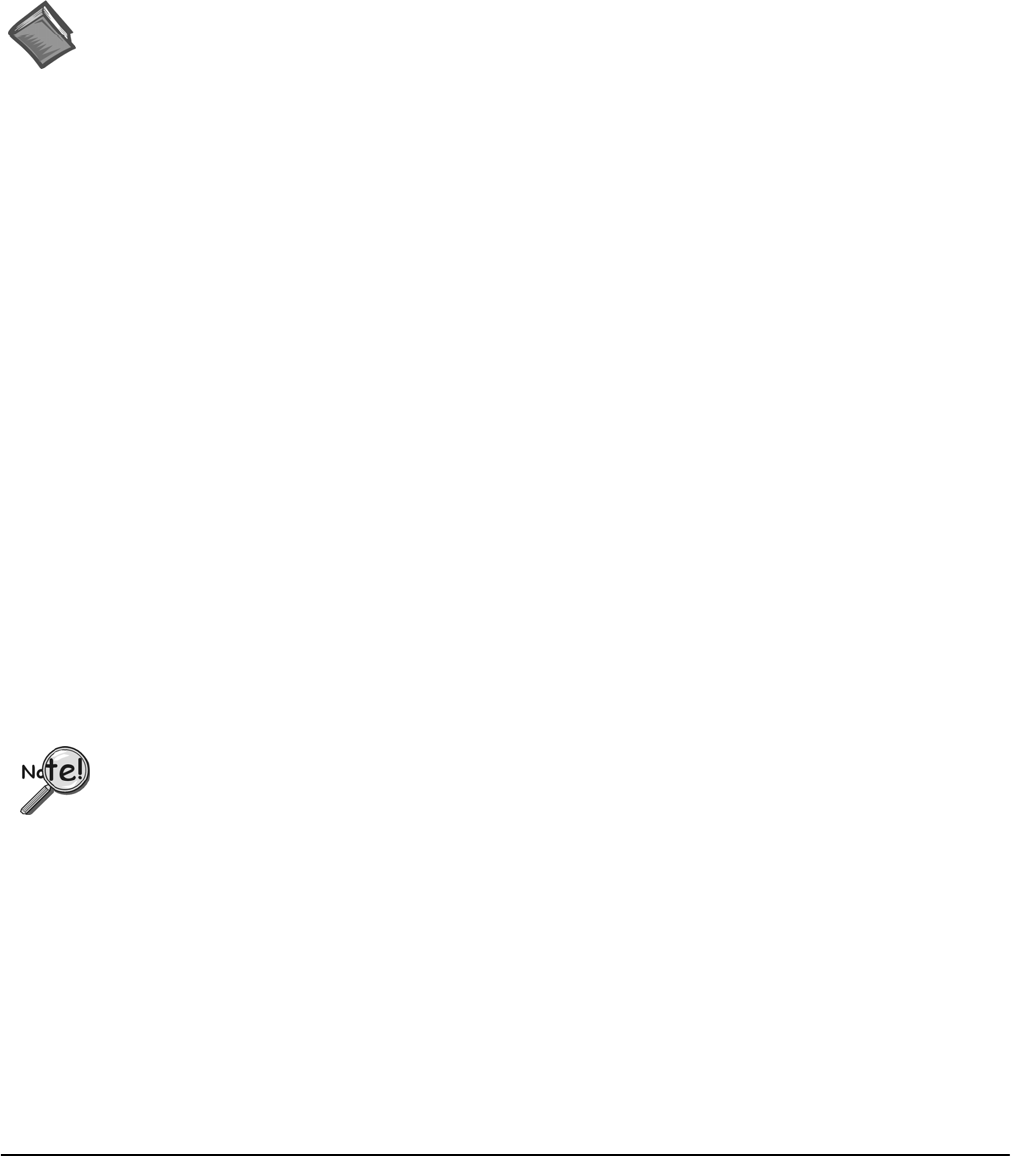
OMB-DaqBook User’s Manual
01-23-02 DaqBook Hardware 3-15
A. Use the DBK Power Requirements Worktable to calculate the power requirements of your system’s DBK
cards.
B. Use the Available Power Chart to determine your system’s power availability.
C. If the required power in step 5A is more than the available power in step 5B, you need an additional power
card. There are two auxiliary power supply cards:
• DBK32A – For use with a LogBook, DaqBook, or DaqBoard. It supplies ±15 V.
• DBK33 – For use with a Log Book, DaqBook, DaqBoard, or Daq PC-Card. It supplies +5 V and ±15 V.
Reference Note:
Refer to the DBK Option Cards and Modules User’s Manual (p/n OMB-457-0905) as needed. As a part of
product support, the DBK manual is automatically loaded onto your hard drive during software installation. The
default location is the Programs directory, which can be accessed through the Windows Desktop.
6 – Configure chassis for power sources
Avoid having more than one power source on the P1 bus. +5 V is controlled by the JP1 and JP2 on the P1
interconnect board. ±15 V is controlled by the JP1 on the DaqBook/200 acquisition processor board.
A. JP2 on interconnect board – If +5 V will be supplied to DBK cards outside the chassis, install the JP2
jumper on the P1 interconnect board (see previous figure).
B. JP1 on interconnect board – If +5 V will be supplied to DBK cards inside the chassis, install the JP1 jumper
on the P1 interconnect board (see previous figure).
C. JP1 on acquisition processor board – If using a DBK32A or DBK33 power card anywhere in the system,
remove the +15 V/-15 V jumpers from JP1 on the DaqBook/200 acquisition processor board. Refer to
Hardware Setup in the DBK32A or DBK33 section of the DBK options manual.
7 – Install a power card, if necessary
If you determined in step 5 that additional power is needed, add a DBK32A or DBK33 power card to the
chassis.
A. Carefully align the power card’s DB37 connector with a DB37 connector on the interconnect board and
gently press them together.
B. Mount the power card with two screws into the standoffs on the card drawer.
8 – Configure DaqBook/260
If a DaqBook/260 driver is not available in software, select DaqBook/200.
9 – Configure DBK cards
Configure unique channel addresses with the jumpers on the DBK cards. Some cards have other jumpers and/or
DIP switches. Refer to the DBK options manual (p/n 457-0905) as needed.
10 – Install DBK cards
You must use all analog DBK cards in the DaqBook/260; or all digital DBK cards providing that a
factory modification is made to do so. At no time can you mix analog and digital cards in a
DaqBook/260.
A. Carefully align the DBK card’s DB37 connector with a DB37 connector on the interconnect board and
gently press them together (see previous figure).
B. Mount the DBK card with two screws into the standoffs on the card drawer.
C. Continue installation of any remaining DBK cards.


















