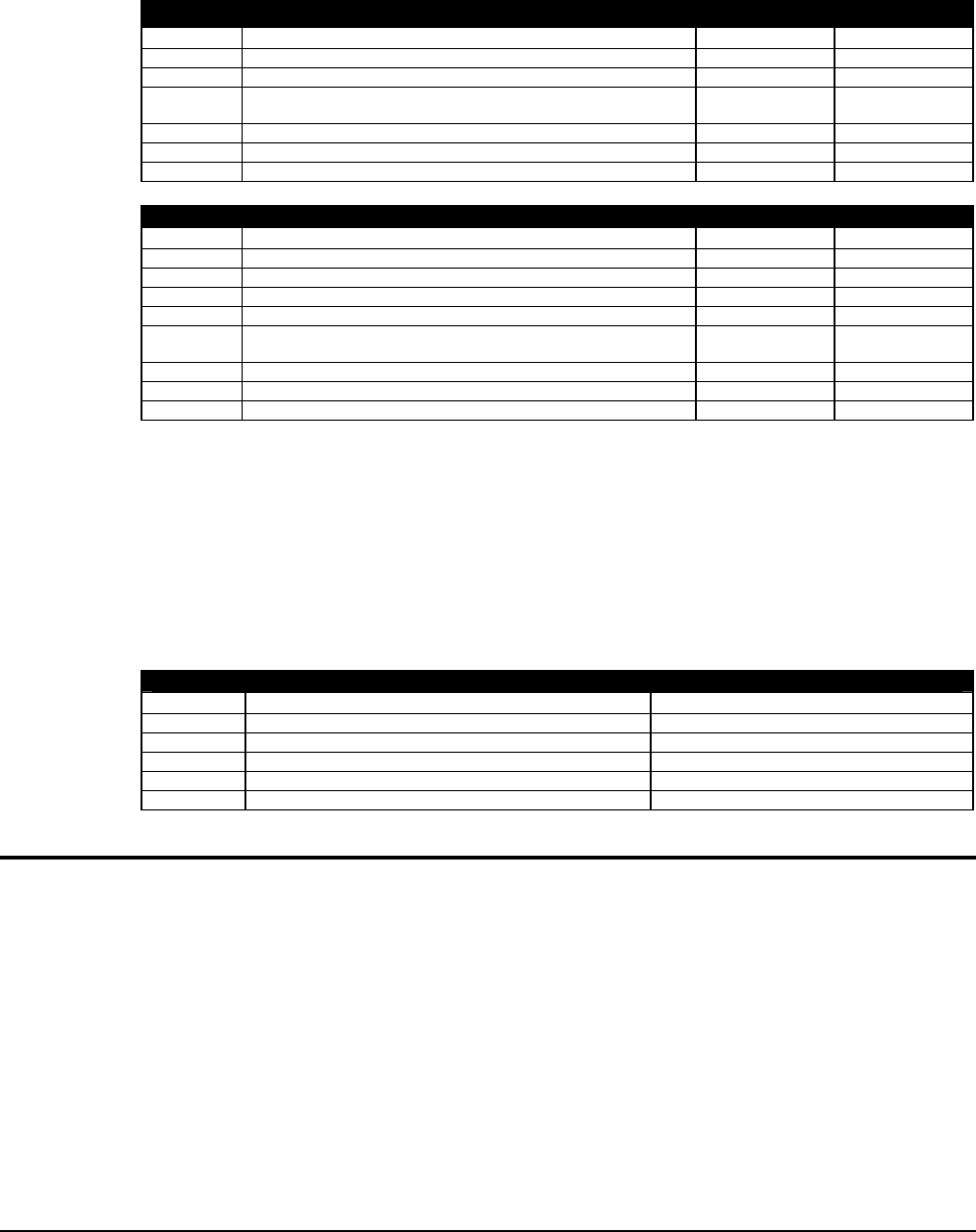
pg. 4, OMB-DBK Basics 02-19-02 Daq Systems
Expansion and Terminal Panel Connection DBKs
The following DBKs offer provide various expansion and connection options. The stackable 3-slot
DBK10 low-profile enclosure can be used for up to three DBKs. If a system has more than 3 DBKs, the
10-slot DBK41 can be used. Several DBK41s can be daisy-chained to accommodate many DBKs in one
system.
Expansion and Connection, General
Product Name/Description I/O
Connectivity
DBK1 16-Connector BNC Adapter Module 16 connectors P1
DBK10 3-Slot Expansion Chassis 3 cards P1, P2, or P3
DBK11A Screw-Terminal Option Card (DB37-Screw Terminal Block) Component
sockets
P1
DBK40 BNC Interface 18 connectors P1 or P3
DBK41 Analog Expansion Enclosure 10 cards P1 or P2
DBK60 Expansion Chassis with Termination Panels 3 cards P2
Termination Panels, Connectivity for DaqBoard/260
Product Name/Description I/O
Connectivity
DBK601 Termination Panel - blank rear panel none none
DBK602 Termination Panel - BNC rear panel 16 connectors BNC
DBK603 Termination Panel - Safety Jacks, single ended 16 connectors Safety Jacks
DBK604 Termination Panel - Safety Jacks, differential 8 differential (16) Safety Jacks
DBK605 Termination Panels - Thermal Couple, differential panels;
specify type: B, J, K, R, S, or T
16 differential T/C Connectors
DBK606 Termination Panel – 3 Terminal Blocks; 16 connections per TB 48 connectors Screw Terminal
DBK607 Termination Panel – strain relief clamp none none
DBK608 Termination Panel – 3 female DB37 connectors three DB37 DB37
Power Supply DBKs
Power supply type DBKs are typically used in laboratory, automotive, and field applications. Input power
can come from any +10 to +20 VDC source, or from an AC source by using an appropriately rated AC-to-
DC adapter. The DBK30A rechargeable power supply can power DBK modules where AC mains are not
available (the DBK30A outputs 28 V for powering transducers). For a large number of DBK cards, the
DBK32A or DBK33 can be installed into an expansion slot. The DBK33 is used when +5 V is required in
addition to ±15 VDC. The DBK34 provides a steady 12 or 24 VDC while working with vehicle electrical
systems that may be turned on or off during testing.
Power Supply
Product Name/Description Power
DBK30A Rechargeable Battery/Excitation Module +12-14, 24-28 VDC (3.4 A-hr @ 14 VDC)
DBK32A Auxiliary Power Supply Card ±15 V @ 500 mA
DBK33 Triple-Output Power Supply Card ±15 V @ 250 mA; +5 V @ 1 A
DBK34 Vehicle UPS Module 12/24 VDC (5 A-hr @12 VDC)
DBK34A UPS Battery Module 12/24 VDC (5 A-hr @12 VDC)
Tips on Setting up a Data Acquisition System
A successful installation involves setting up equipment and setting software parameters. In addition to this
manual, you may need to consult your Daq device or LogBook user’s manual.
DBKs should be configured before connections are made and power is applied. This sequence can prevent
equipment damage and will help ensure proper operation on startup. Many DBKs have on-board jumpers
and/or DIP switches that are used for setting channels and other variables. You will need to refer to the
individual DBK document modules to ensure that the DBKs are properly configured for you application.
Prior to designing or setting up a custom data acquisition system, you should review the following tips.
After reviewing the material you can write out the steps to setup a system that will best meet your specific
application needs.


















