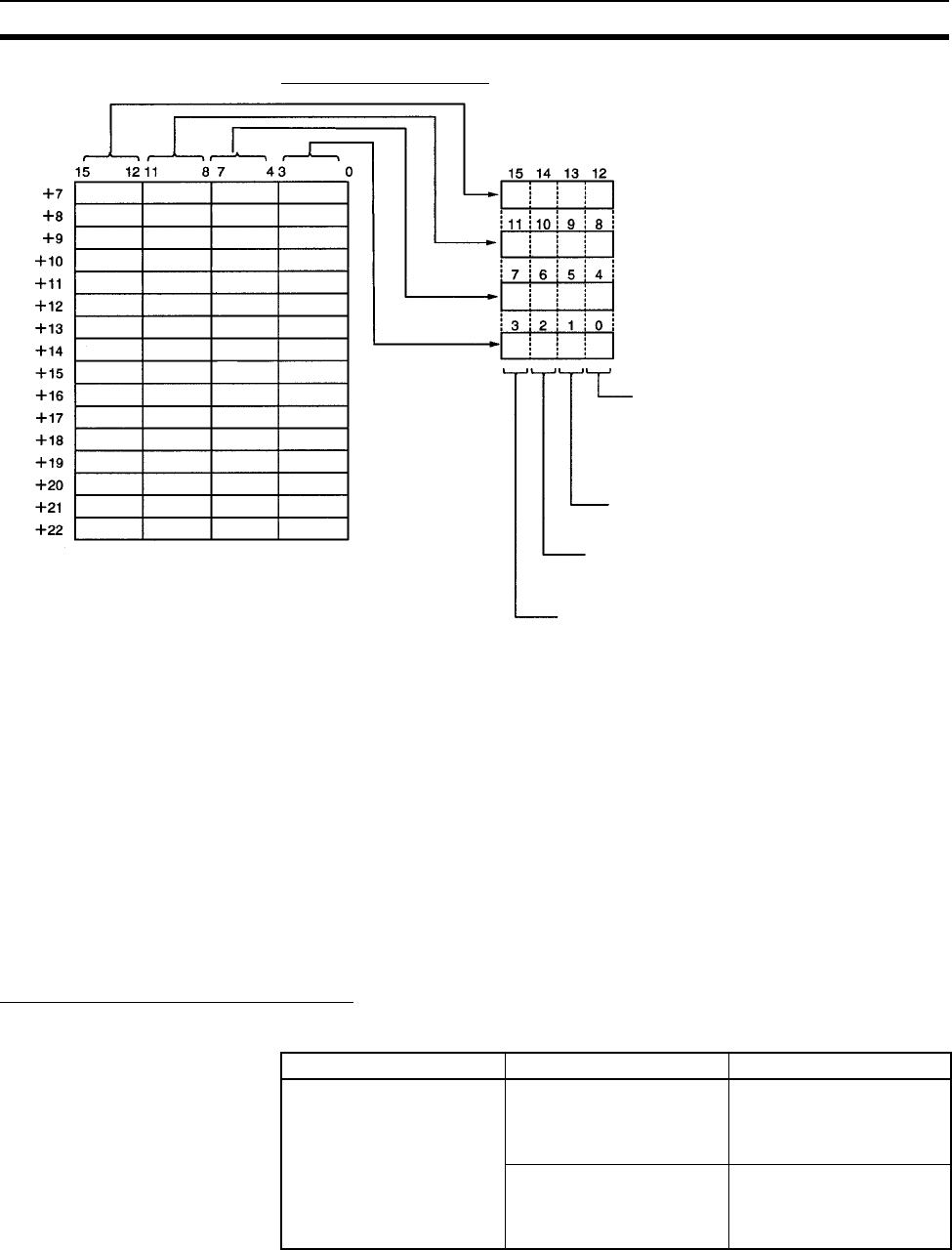
295
Status Area and Troubleshooting Section 9-2
4-Bit Format Specified
The data link status can be reflected in 4-bit format only when using a CS1W-
CLK21-V1 or CJ1W-CLK21-V1. It is reflected in 8-bit format with other mod-
els.
When the first data link status word is set to the default (0000) for either the
manually set data link tables or automatically set data link tables (In the first
data link status word parameter), the data link status is stored in the above
area (CIO 1500 + 25
× (Unit No.) (+ 7 to +22)).
When a different area has been set for the first data link status word, the sta-
tus is stored in the specified area. The status storage format is the same as
the one shown in the above diagram.
Note Refer to 5-4 Checking Data Link Status for details on status flags.
Bit Status and Error Processing
Data Link Status
Node 4
PLC status
0: Inactive (user program not running)
1: Active (user program running)
Communications error (data link reception)
0: Normal
1: Error
PLC's CPU Unit error
0: Normal
1: Error
Data link participation
0: Not in data link or data link inactive
1: In data link
Node 8
Node 12
Node 16
Node 20
Node 24
Node 30
Node 32
Node 36
Node 40
Node 44
Node 48
Node 52
Node 58
Node 60
0
Node 3
Node 7
Node 11
Node 15
Node 19
Node 23
Node 27
Node 31
Node 35
Node 39
Node 43
Node 47
Node 51
Node 55
Node 59
0
Node 2
Node 6
Node 10
Node 14
Node 18
Node 22
Node 26
Node 30
Node 34
Node 38
Node 42
Node 46
Node 50
Node 54
Node 58
Node 62
Node 1
Node 5
Node 9
Node 13
Node 17
Node 21
Node 25
Node 29
Node 33
Node 37
Node 41
Node 45
Node 49
Node 53
Node 57
Node 61
Bit status Probable cause Probable remedy
PLC’s CPU Unit error is 1:
ON
A fatal PLC error, non-fatal
PLC error, or a watchdog
timer error has occurred.
Refer to the PLC’s opera-
tion manual and correct
the error. If the error occurs
again, replace the PLC.
The Unit is mounted to a
non-compatible PLC.
Refer to 1-2-4 Controller
Link Unit Models and PLCs
and mount onto the correct
PLC.


















