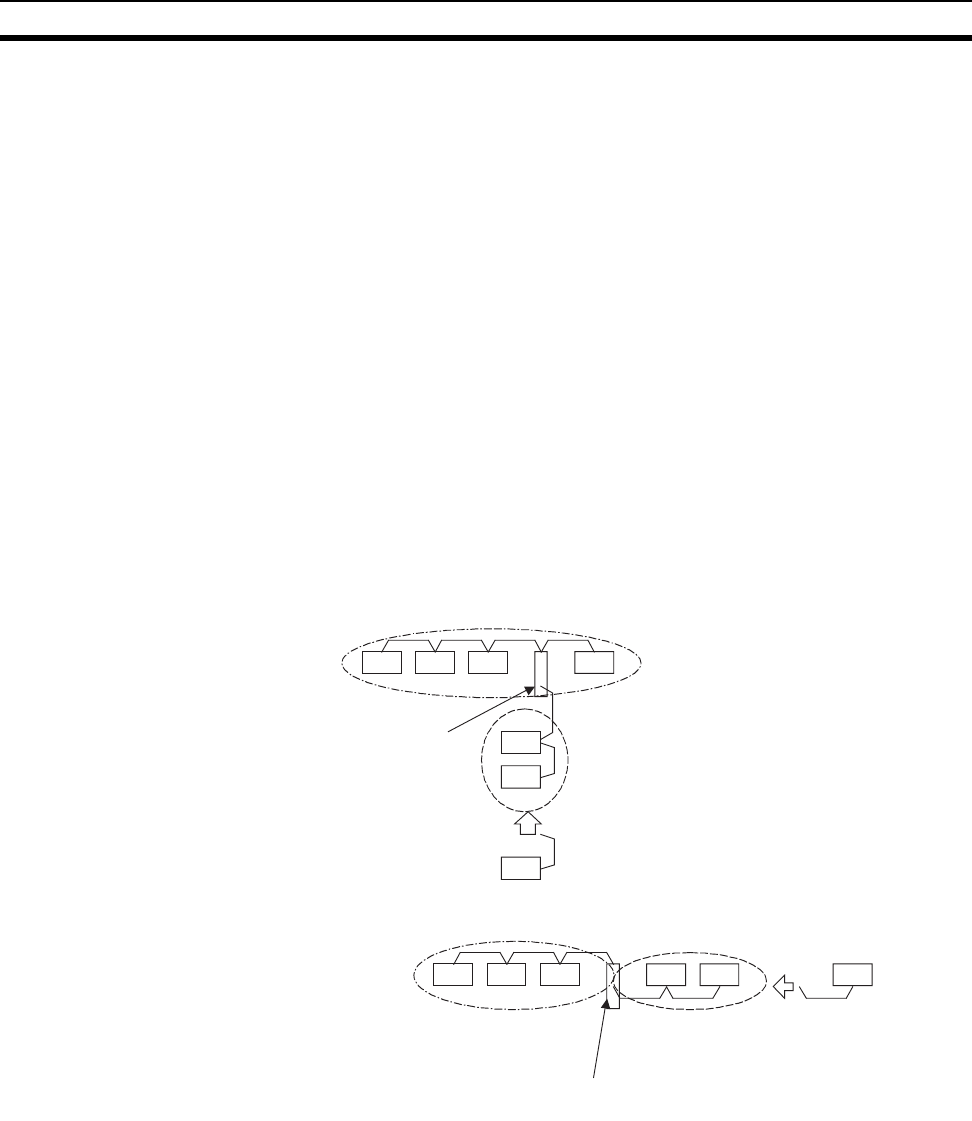
335
Adding Nodes Using a Repeater Unit Section 10-1
Before connecting the new nodes to the existing network, always set the poll-
ing/polled node setting to Polled. If the nodes are connected to the existing
network with this setting set to Polling, the corresponding node may become
the polling node for the network, which will affect the network in the following
ways. After the new nodes are participating in the network normally, return the
polling/polled node setting to polling node.
• When the data link startup switch (software switch in the DM Area param-
eters) of the new node is OFF, all the data links for the whole network
including the existing network will be inactive.
• When the network parameters being used are different from the default
values, the network parameters will return to the default values.
Always set the Wired Network 62 Node Enable Bit in the DM Area parameters
of the new node to match the settings of the existing network. If different set-
tings are used, the network may not be configured correctly.
When a new node is to be added to a system that is already wired over a long
distance using T-branch lines or Repeater Units, turn OFF the power to the
PLCs in the segment where the node is to be added. The power to the PLCs
in segments separated by Repeater Units does not need to be turned OFF.
The procedure for adding nodes is the same as
10-1-2 Procedure for Adding
Nodes
.
Systems with an Existing T-branch Line
Systems Wired with an Existing Repeater Unit
CS1W-RPT01
Repeater Unit
The power to the PLCs of the
segment shown within the dot-dash
broken line does not need to be
turned OFF.
The power to the PLCs in the
segment shown within the dash
broken line must be turned OFF.
New node to be added
New node to be added
The power to the PLCs of the segment
shown in the dot-dash broken line
does not need to be turned OFF.
The power to the PLCs in the
segment shown in the dash broken
line must be turned OFF.
CS1W-RPT01
Repeater Unit


















