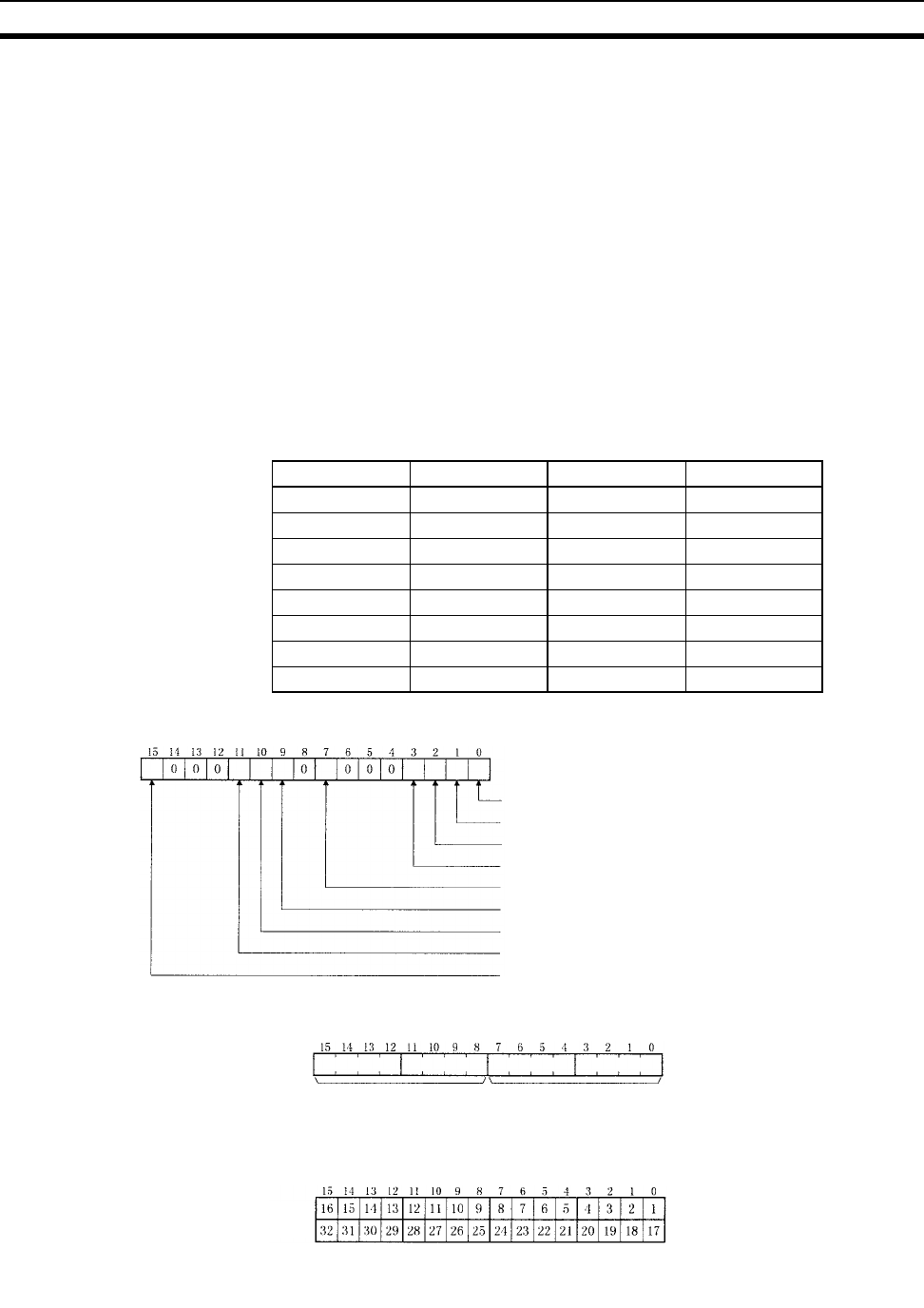
358
Memory Areas Appendix B
CPU Bus Unit Numbers
Bits A41000 through A41015 correspond to CPU Bus Units #0 through #15, respectively. When two CPU Bus
Units have the same unit number, the bits corresponding to the unit numbers of the CPU Bus Units involved
are turned ON.
Network Status Flags
Bits A50200 through A50207 are turned ON to indicate that ports #0 through #7, respectively, are enabled for
the SEND(192), RECV(193), and CMND(194). Bits A50208 through A50215 are turned ON to indicate that an
error has occurred in ports #0 through #7, respectively, during data communications using SEND(192),
RECV(193), or CMND(194).
A503 through A510 contain the completion codes for ports #0 through #7, respectively, following data commu-
nications using SEND(192), RECV(193), or CMND(194).
CIO Area: CPU Bus Unit Area
The CPU Bus Unit Area is allocated to CPU Bus Units according to the unit numbers assigned to them, as
shown below. Each Unit is allocated 25 words. The Controller Link Units use 22 of the words allocated to them.
Error Information: CIO 1500 + 25 × (Unit No.) (See page 304.)
Polling Node Address, Startup Node Address: CIO 1500 + 25
× (Unit No.) + 1 (See page 304.)
Network Participation Status: CIO 1500 + 25
× (Unit No.) + 2, + 3 (See pages 190, 304.)
Unit no. Words Unit no. Words
0 1500 to 1524 8 1700 to 1724
1 1525 to 1549 9 1725 to 1749
2 1550 to 1574 10 1750 to 1774
3 1575 to 1599 11 1775 to 1799
4 1600 to 1624 12 1800 to 1824
5 1625 to 1649 13 1825 to 1849
6 1650 to 1674 14 1850 to 1874
7 1675 to 1699 15 1875 to 1899
1: Network parameter error (In PLC's EEPROM)
1: Data link table error (in PLC's EEPROM)
1: Routing table error (in PLC's EEPROM)
1: PLC system setting error
1: EEPROM error
1: Duplicate node address setting error
1: Inconsistent network parameters
1: Communications controller send error
1: Error lo
g
exists
Polling node address Startup node address
Each node address is displayed in 2-digit BCD.
The numbers in the squares indicate node addresses.
The corresponding node participation status is as follows:
0: Not part of the network
1: Part of the network
+ 2
+ 3


















