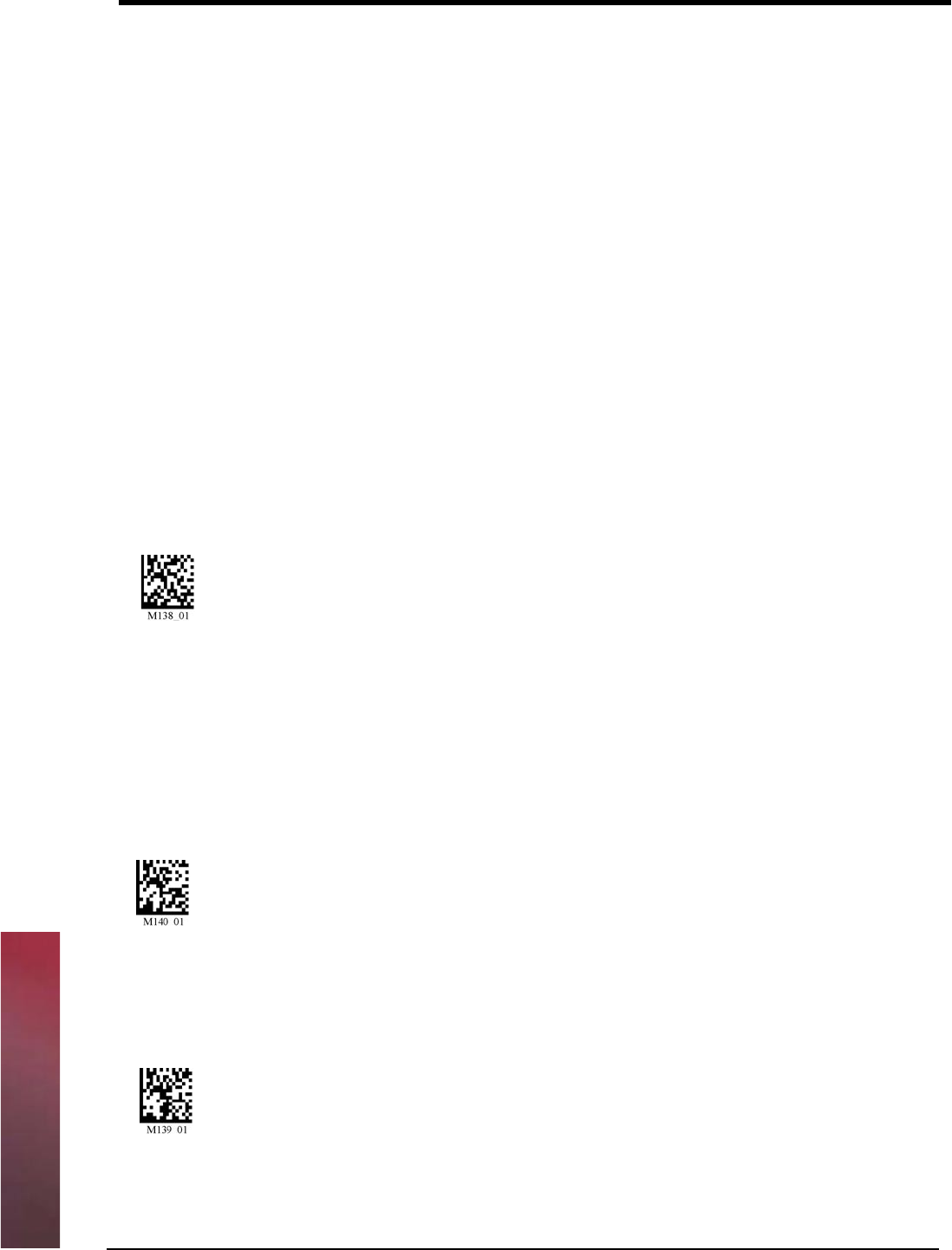
Continuous Scan
82
Continuous Scan
83
Continuous Scan
Command Name:
Continuous Scan
Usage:
Sets the imager in continuous scan mode.
Description:
This command allows you to set the imager into a continuous scan
mode. You can program the imager so that it can make use of
different imagers ( Near / Far ) to read a barcode in a continuous
mode.
Default:
Continuous Scan is OFF
Programming Code: Serial Command:
Both Near & Far Field ON P%c43<┘
Options:
Programming Code: Serial Command:
Near Field Only ON P%c45<┘
Far Field Only ON P%c46<┘


















