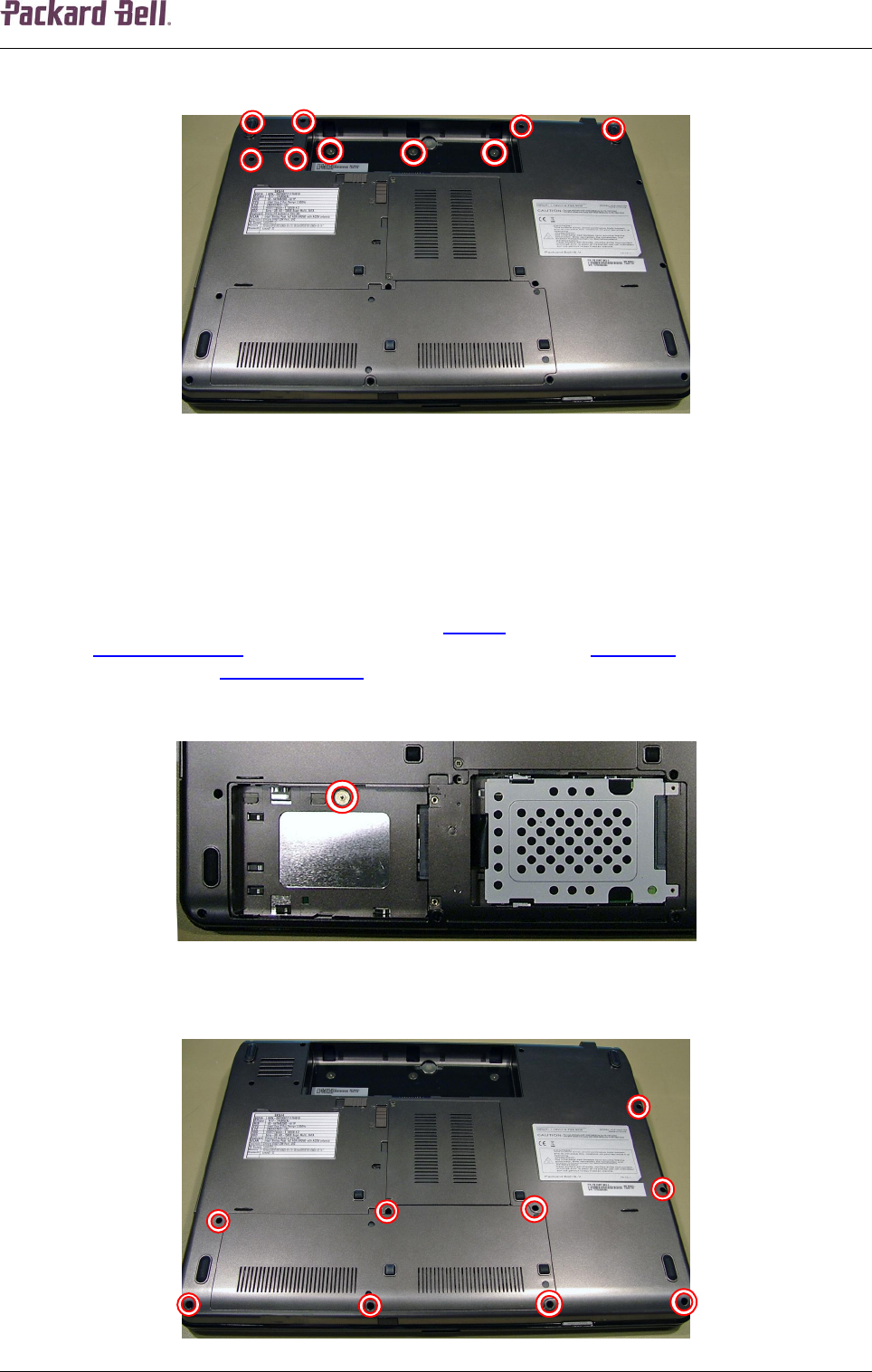
1111111111
Packard Bell EasyNote ST Disassembly Manual
11
1. Remove the nine screws securing the keyboard cover. Note that three screws are located
in the battery compartment.
Fig. 14 Location keyboard cover screws.
2. Turn the notebook over so the top is facing up and open the LCD completely.
3. Release the cover by prying it up along the top side of the cover.
4. Tilt the cover gently forward; there are six tabs holding the cover in place on the front.
Top Cover
To remove the top cover, remove the battery (see Battery
on page 4), remove the left hard disk
drive (see Hard Disk Drives
on page 4), remove the keyboard (see Keyboard on page 9), remove
the keyboard cover (see Keyboard Cover on page 10), and then perform the following steps:
1. Remove the screw in the left hard disk drive bay.
Fig. 15 Location of touchpad connector.
2. Remove the 9 screws from the bottom base.
Fig. 16 Location bottom base screws.


















