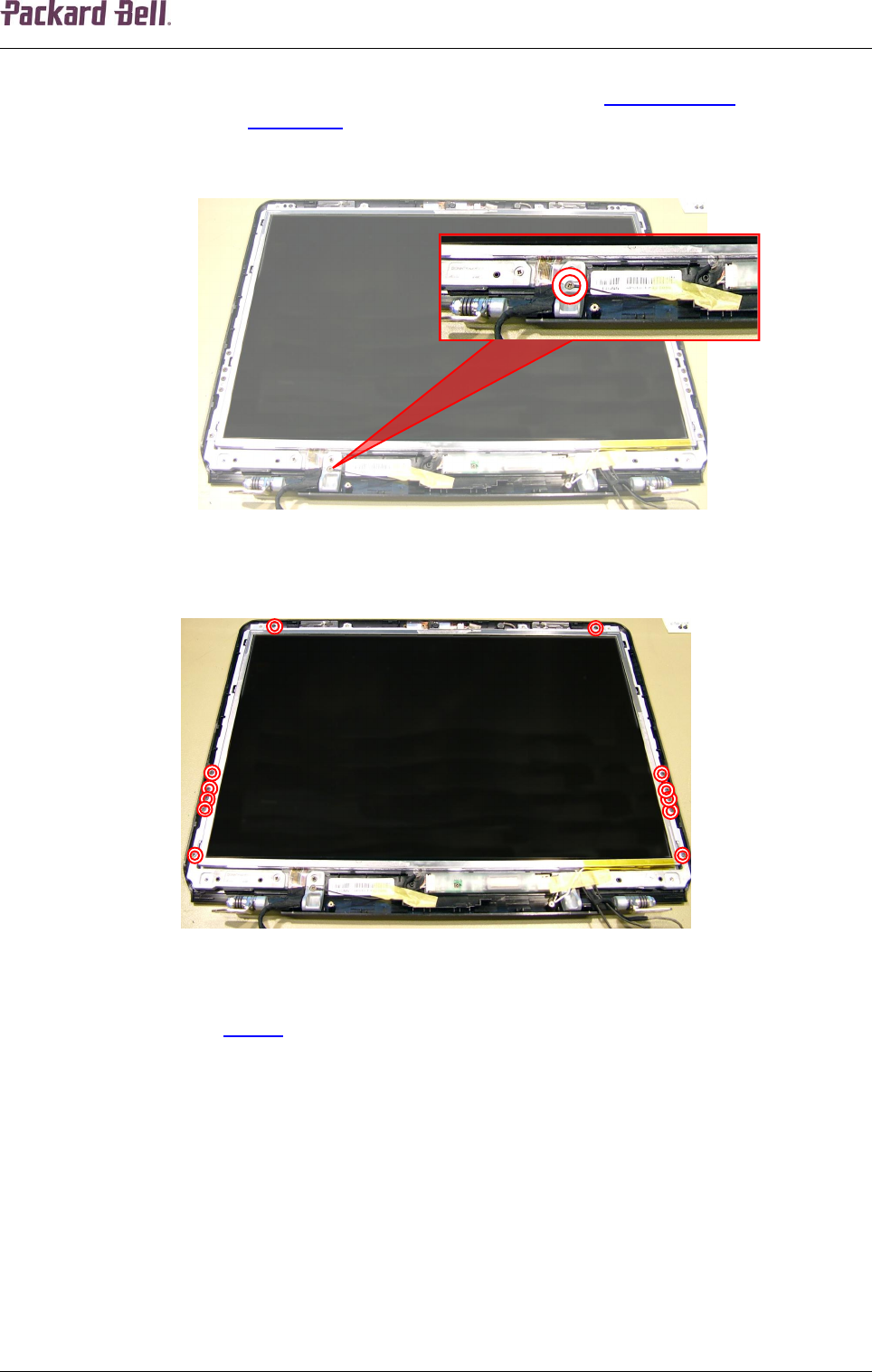
2727272727
Packard Bell EasyNote ST Disassembly Manual
27
LCD Panel
To disassembly the LCD panel, first remove the LCD assembly (see LCD Assembly on page 13),
remove the LCD bezel (see LCD Bezel on page 26), and then perform the following steps:
1. Remove the screw to release the grounding cable.
Fig. 44 Location of grounding screw.
2. Remove the two screws securing the top bracket and remove the bracket.
Fig. 45 Location of bracket screws.
3. Remove the ten screws securing the side brackets (five screws on each side) and remove
the brackets (see Fig. 45
on page 27).
4. Separate the LCD panel from the back cover.


















