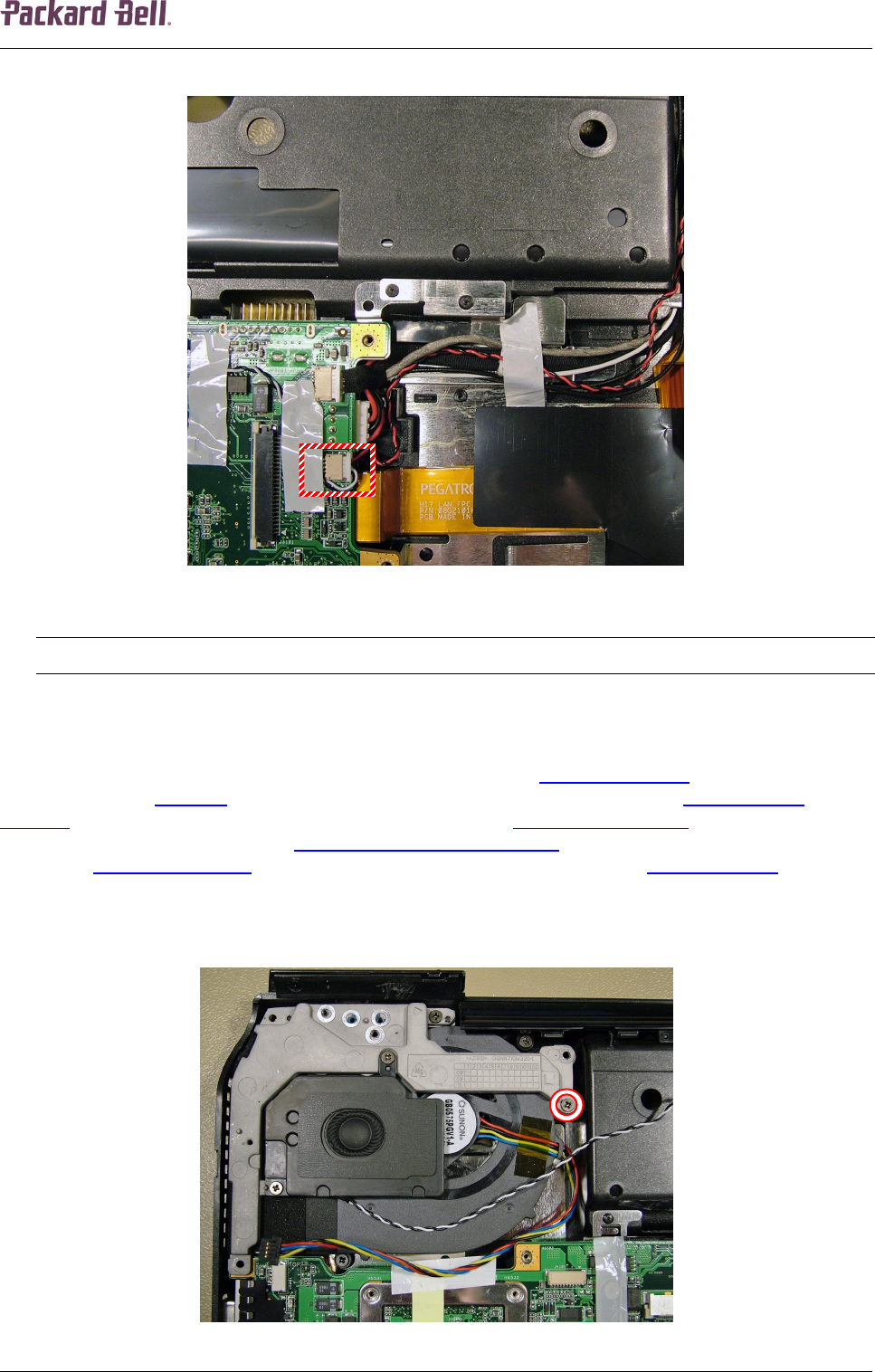
1515151515
Packard Bell EasyNote ST Disassembly Manual
15
3. Disconnect the speaker cables from the header on the main board.
Fig. 24 Location of speaker cable header on the main board.
Note:
The left and right speaker assembly share the same header on the main board.
Main Board
To remove the main board, remove the hard disk drives (see Hard Disk Drives
on page 4), remove
the memory (see Memory
on page 5), remove the wireless LAN adapter (see Wireless LAN
Adapter on page 6), remove either the TV tuner card (see TV Tuner (Optional) on page 7) or the
Intel Turbo Memory module (see Intel Turbo Memory (Optional)
on page 8), remove the CD/DVD
drive (see Optical Disk Drive
on page 8), remove the LCD assembly (see LCD Assembly on page
13), and then perform the following steps:
1. Remove the screw securing the bracket that holds the left speaker and take out the bracket.
Fig. 25 Location of left speaker bracket screw.


















