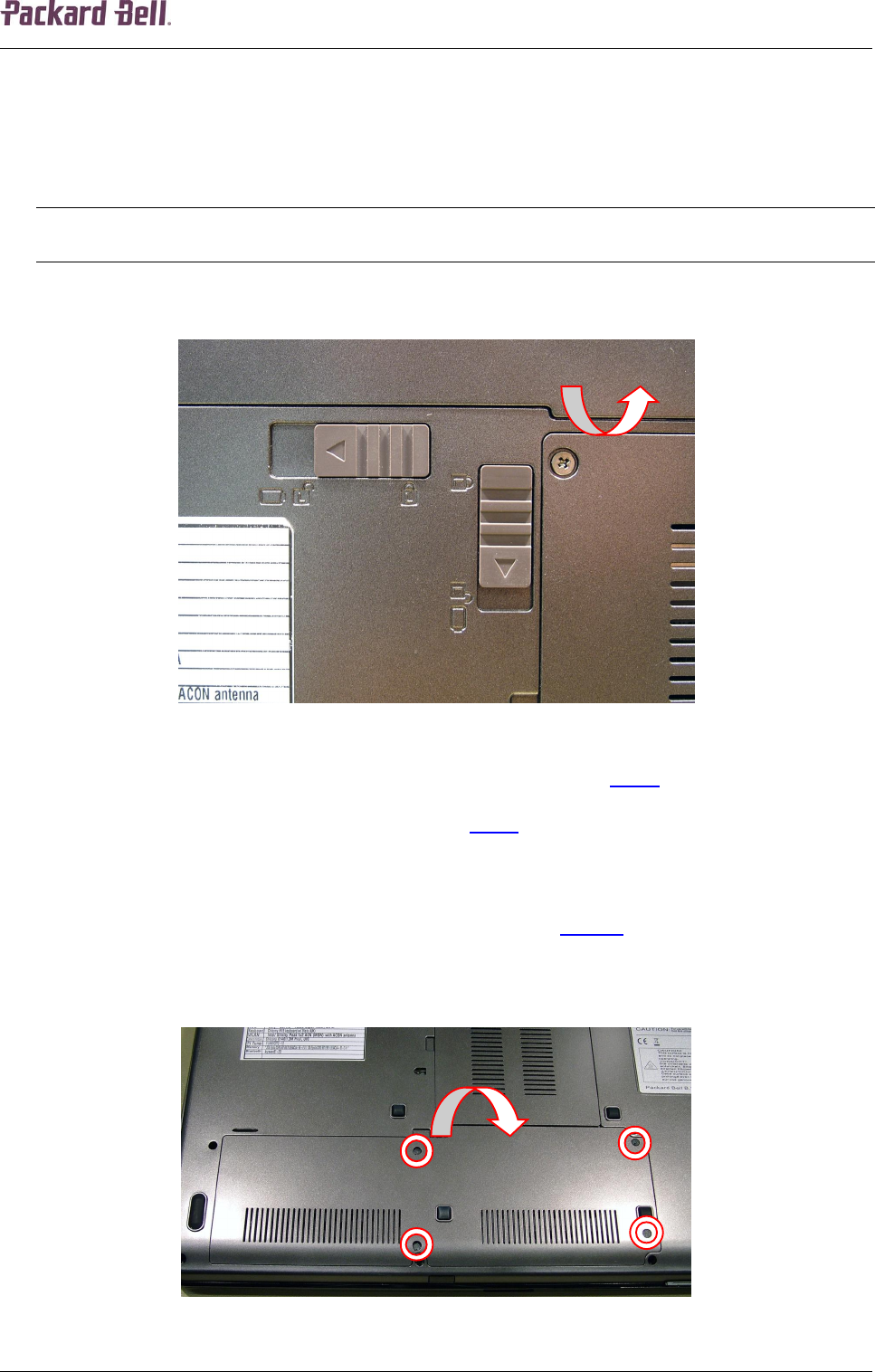
44444
Packard Bell EasyNote ST Disassembly Manual
4
Battery
Perform the following steps to remove the battery:
1. Make sure the power is off.
2. Turn the notebook upside down.
Note:
Use an anti-static mat or something soft like a piece of cloth underneath the notebook to prevent damage to
the exterior of the notebook.
3. Slide the battery lock/unlock latch (A) to the unlock position.
Fig. 1 Removing the battery.
4. Slide the battery release latch (B) to the release position (see Fig. 1 on page 4).
5. Lift the battery upwards; there are three tabs holding the battery in place at the back.
6. Take the battery out of the compartment (see Fig. 1 on page 4).
Hard Disk Drives
To remove the left hard disk drive, first remove the battery (see Battery
on page 4) and then
perform the following steps:
1. Remove the four screws securing the hard disk drives compartment cover.
Fig. 2 Removing hard disk drive compartment cover.
B
A


















