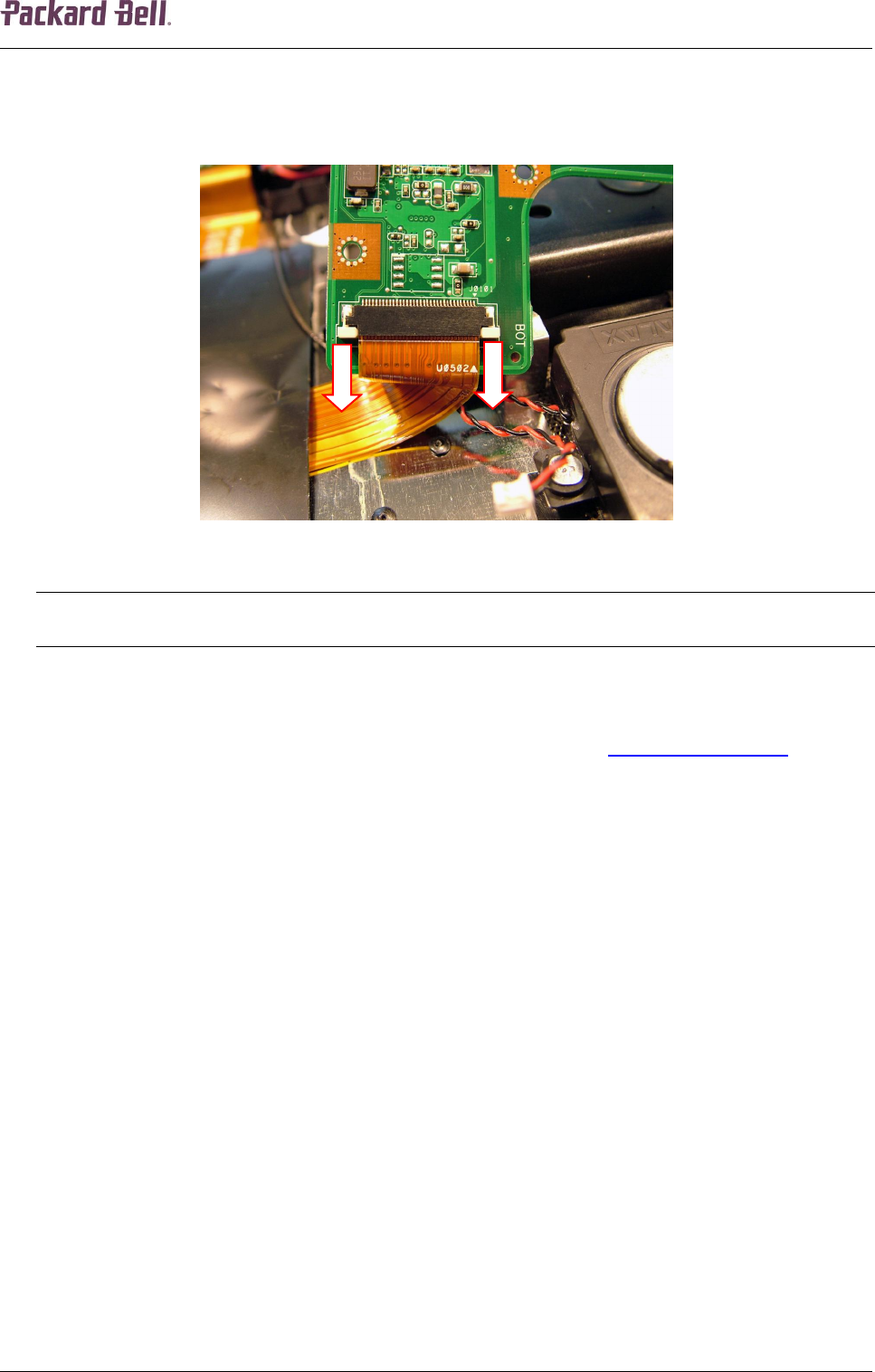
2222222222
Packard Bell EasyNote ST Disassembly Manual
22
3. Remove the three screws securing the Ethernet/USB board (see Fig. 36 on page 21).
4. Carefully tilt the Ethernet/USB board from the back.
5. Before removing the board entirely, carefully release the white clip securing the
Ethernet/USB board flat cable and remove the cable from the board.
Fig. 37 Releasing Ethernet/USB board flat cable.
Note:
During re-assembly, ensure that you guide the cables properly in the casing, particularly near the optical
drive bay. Otherwise, you may not be able to insert the optical disk drive entirely.
Subwoofer
To remove the subwoofer, first remove the Ethernet/USB board (see Ethernet/USB Board
on page
20), and then do the following:


















