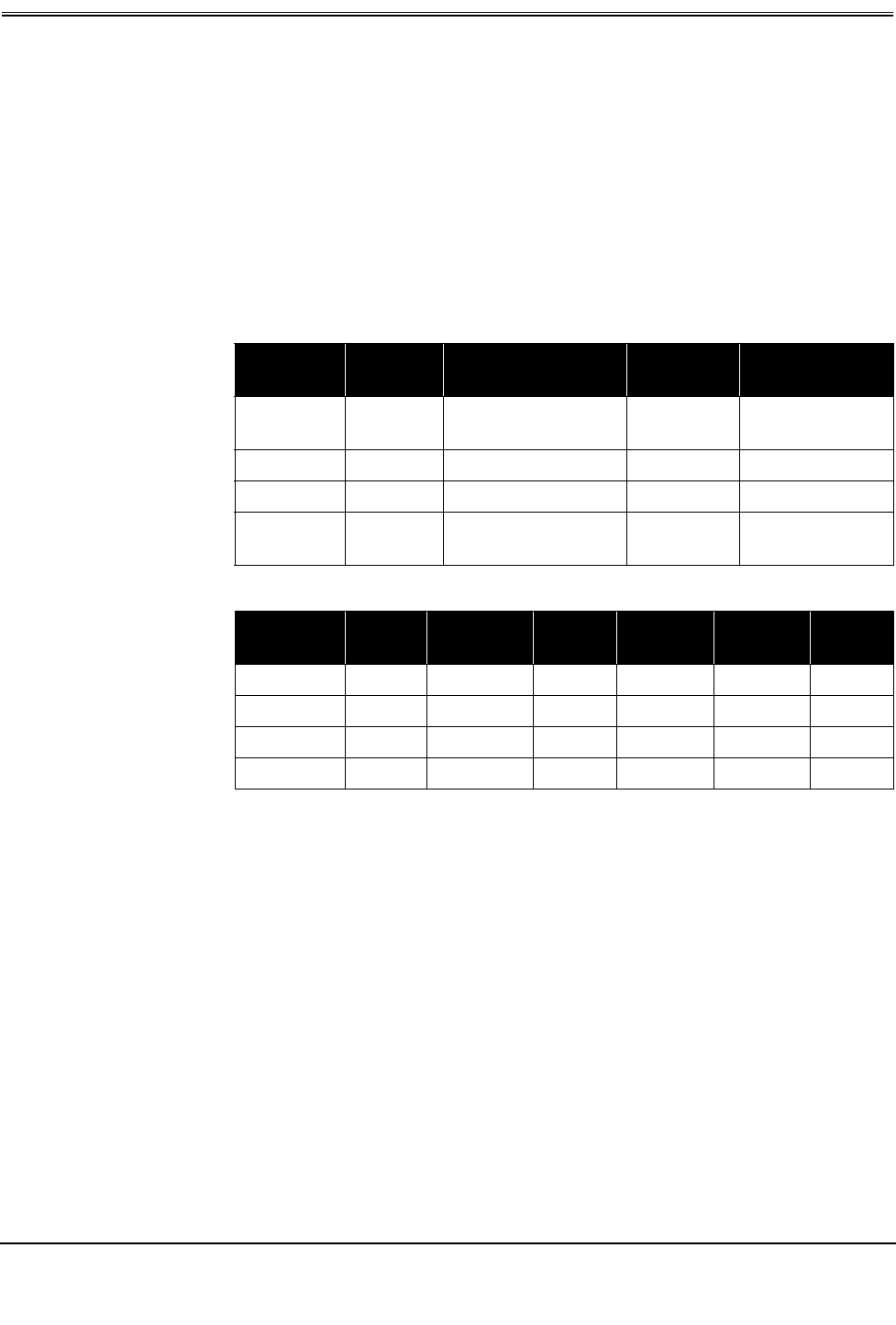
Ongoing Configuration Basic Configuration and Setup
8-8 Centillion 1200N ATM Switch User Manual
NTP 297-8103-903
PVC Setup and
Installation
The first part of any PVC setup is the definition of a profile. There are 16 available
profiles that can be defined and configured. These profiles determine characteristics
for shaping and managing traffic.
When establishing a PVC, the traffic class (such as CBR, UBR, etc.), the QoS
parameters, traffic shaping parameters, and UPC parameters can be set. The
SET
PROFILE
command allows the user to specify the traffic type, unique name, PCR,
SCR, MBS, and whether to use EPD. There are also 8 shapers that can be
configured, with values for PCR, SCR, and MBS.
The ATM Forum has the following table to assist with configuring profiles:
1.
Configure a profile for the PVC.
SET profile [traffic type] [profile name[up to 10
characters]]
You may also be prompted to set the PCR at 1412830 (maximum) and EPD
to on (1).
Example:
SET profile 4 PVC1 1412830 1
The example defines a profile PVC1 with maximum PCR and EPD is on.
2.
Define a shaper for the PVC (optional).
SET shaper [slot number][port number] [shaper
number[1-8]] [PCR]
Example:
SET shaper 02 1 1412830 1412830 1412830
The example defines shaper #1 for port 02 with maximum PCR, SCR, and
MBS.
Traffic
Class
PCR Flow Tagging Option Traffic Parameters
PCR/CDPTp SCR/MBS/
CDVTs
CBR.1 0+1 N/A Specified N/A
UBR.1 0+1 N/A Specified N/A
UBR.2 0+1 Tagging against all
CLP=0 cells
Specified N/A
Traffic
Class
UPC
Mode
Profile (Note1) Traffic Shaping (Note2)
PCR EPD PCR SCR MBS
CBR.1 1 Specified Off Specified N/A N/A
UBR.1 1 Specified On Off
UBR.2 5 Specified On Off


















