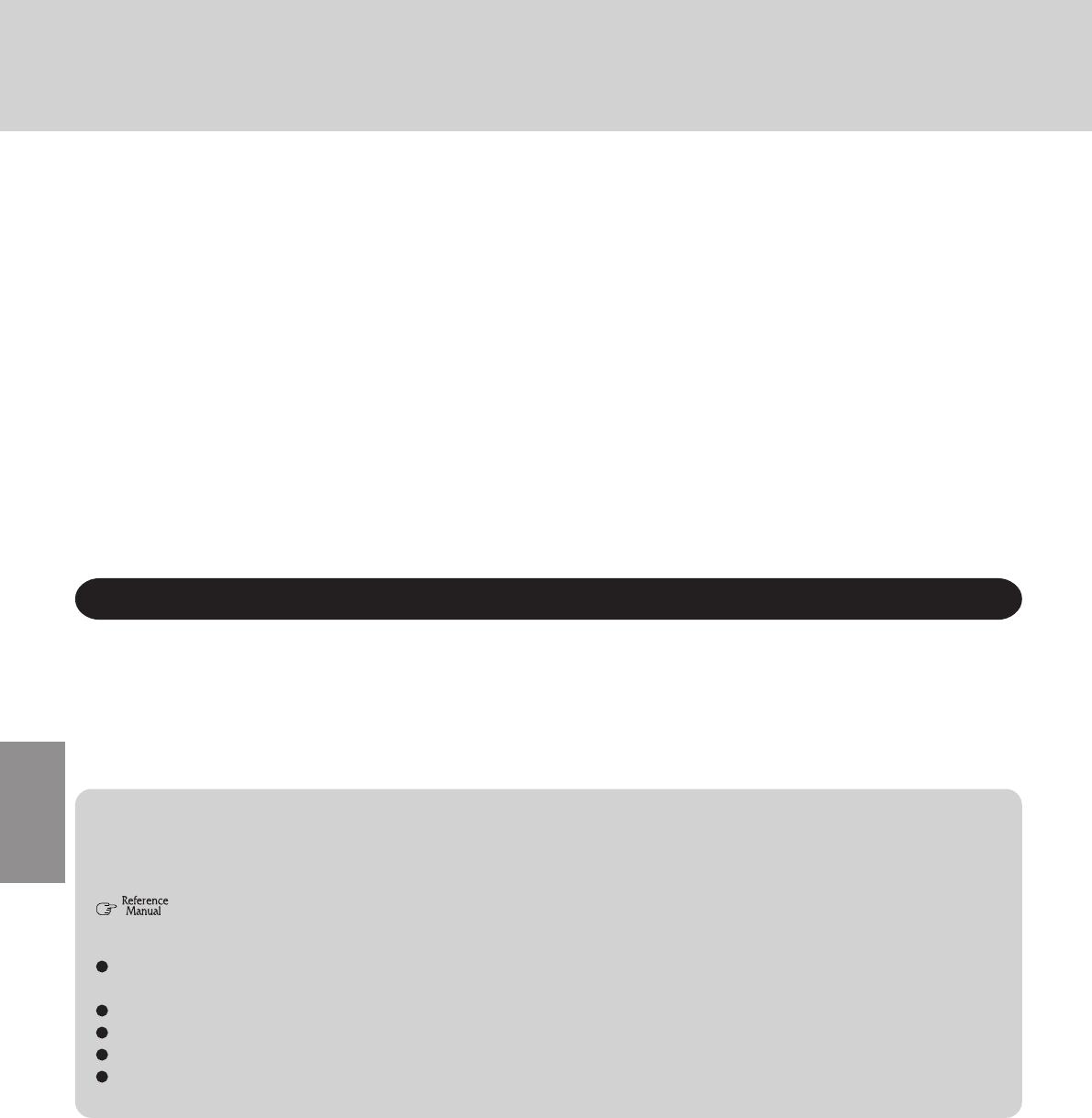
12
NOTE: NOTE provides a useful fact or helpful information.
CAUTION: CAUTION indicates a condition that may result in minor or moderate injury.
WARNING: WARNING indicates a hazard that may result in moderate or serious injury.
: This illustration means to refer to the Reference Manual, which is available on your computer.
Refer to page 21 on how to access this manual.
The followings are described as “disks”.
SuperDisk (120 MB), Floppy disk (720 KB, 1.44 MB)
Circular media such as CD-ROM and DVD-ROM are described as “discs”.
The term SuperDisk Drive may be changed with Floppy Disk Drive depending on the option/s purchased with your CF-72.
Circular media such as CD-ROM and DVD-ROM are described as discs.
If you use a DVD-ROM drive or a CD-R/RW drive, change “CD-ROM drive” to read “DVD-ROM drive” or “CD-R/RW drive”,
respectively.
Contents:
Precautions...................................................................................13
First-time Operation ................................................................... .15
Touch Pad (Basic Operation) ................................................................... 20
Handling the Touch Pad ........................................................................... 20
Reference Manual ................................................................................... 21
Usage Environment ................................................................................. 21
General Issues......................................................................................... 22
Reinstalling Software ................................................................ 23
Introduction
Thank you for purchasing the Panasonic computer. Please read the operating instructions thoroughly for proper operation of your
new computer.
Illustrations and Terminologies in this Manual
Introduction
English


















