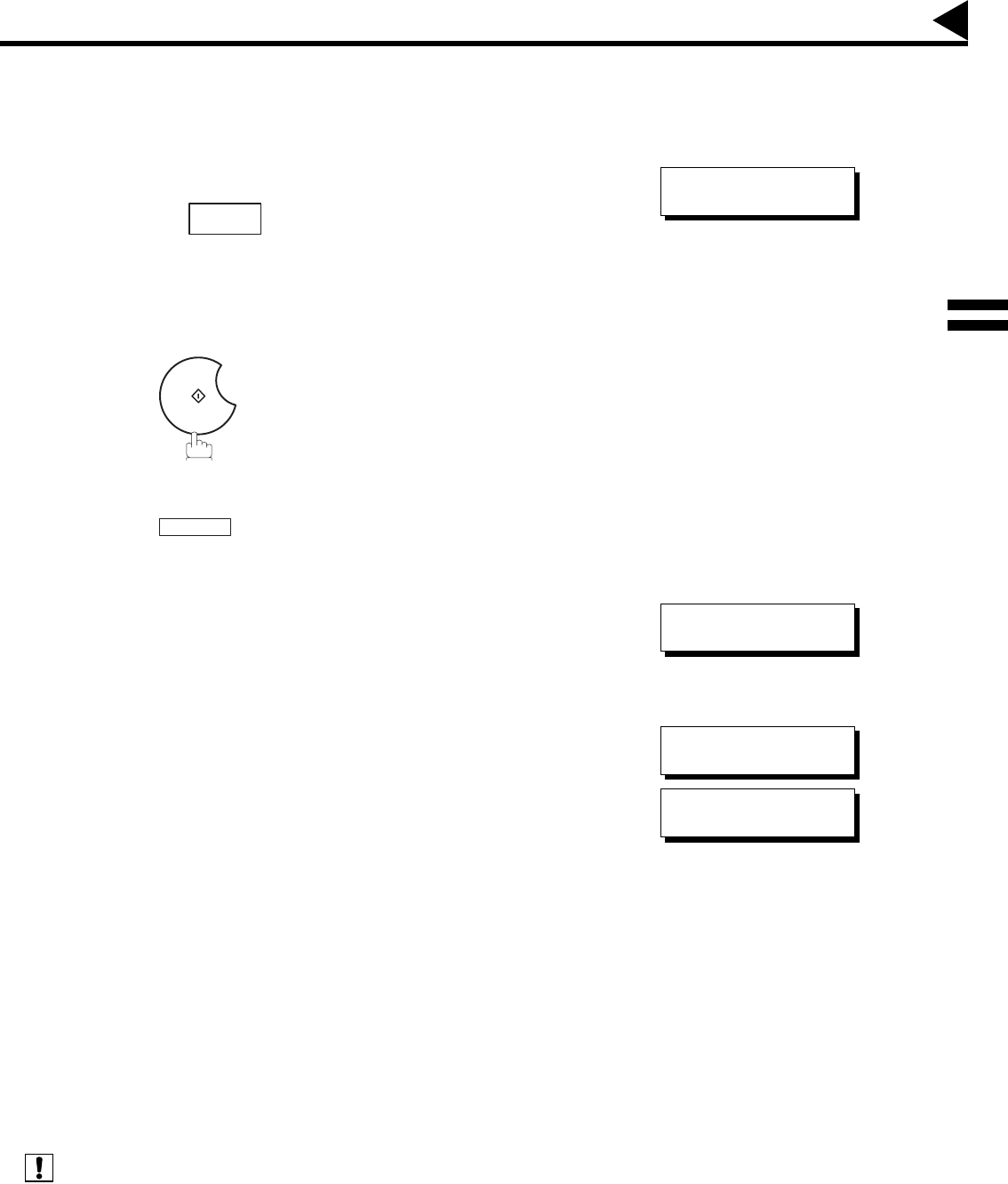
123
Using the POP Access Key (see Note 1)
To retrieve your Email from the POP Server by using the Program Key, follow the procedure below.
1. The number of emails that can be retrieved during a single operation is 20. Even if the POP server has more than
20 emails, only 20 will be displayed on the machine. After retrieving the first 20 emails, repeat the procedure from
the beginning to ensure all emails were retrieved from the POP server.
1
Press the Program key programmed for POP Access Key.
Ex:
If the POP User Name is not entered in the Program Key,
enter the POP User Name (up to 40 characters).
2
If the POP Password is not entered in the Program Key,
enter the POP Password (up to 10 characters) and press
.
3
If the POP server has not received any new mail, the
following message is displayed.
4
If POP server received new mail, the machine will display
the number of mails on the server, then receive and print
the email.
P1
POP RCV USER NAME
kate
START
START
NO NEW MAIL
1 NEW MAIL(S)
ON LINE *RCV*
ID:abc@panasonic.com
Program Keys
5
Note:


















