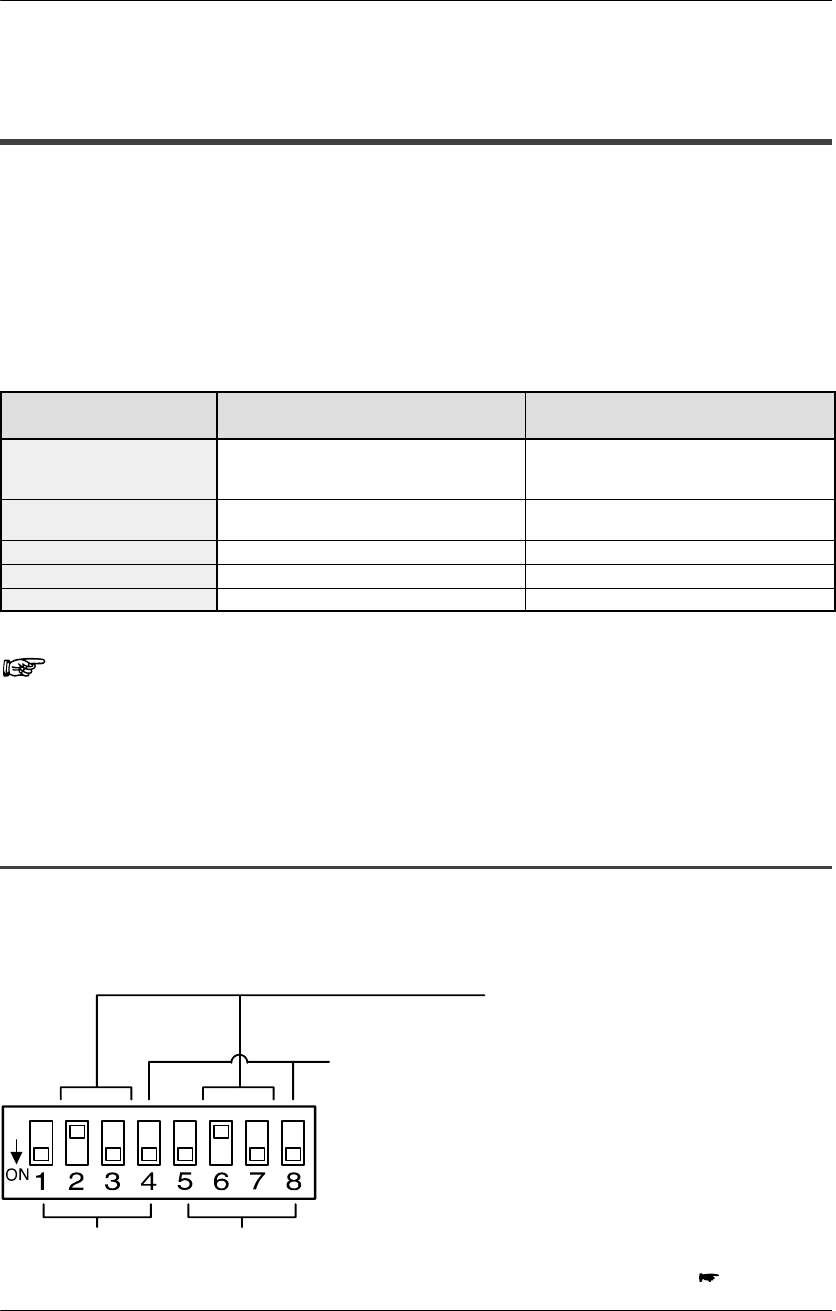
Confirming Unit Settings and Design ContentsFP2−CCU
3 − 3
3.1 Setting the Transmission Speed (Baud Rate) and Transmission Format
3.1 Setting the Transmission Speed (Baud Rate) and
Transmission Format
When using the Computer Communication Unit to carry out serial communication with
an external device, the transmission speed (baud rate) and transmission format must be
set ahead of time to match those of the external device that will be serving as the partner
station.
With the FP2 Computer Communication Unit, the transmission format setting switches
(DIP switches) can be used to change only the transmission speed (baud rate) and
character bit to match those of the external device.
Changing the transmission speed (baud rate) and transmission format
Items Setting when shipped from factory Settings that can be set with the
switches
Transmission speed
(Baud rate)
9,600 bits/s 4,800 bits/s
9,600 bits/s
19,200 bits/s
Character bit 8−bit 7−bit
8−bit
Parity check Valid (odd parity) —
Stop bit 1−bit —
Control signals CS and CD Invalid —
Note
If the transmission speed (baud rate) of 19.2 kbit/s or more is
necessary, use the Multi Communication Unit.
3.1.1 Transmission Format Setting Using Switch
The transmission format setting switches can be used to change the transmission speed
(baud rate) and character bit settings for the COM.1 and COM.2 ports. The values set
with these switches become effective when the power supply is turned on.
For COM. 1 port
For COM. 2 port
Character bit: on: 8−bit
off: 7−bit
Transmission speed (Baud rate):
on−off: 19,200 bits/s
off−on: 9,600 bits/s
on−on: 4,800 bits/s
next page


















