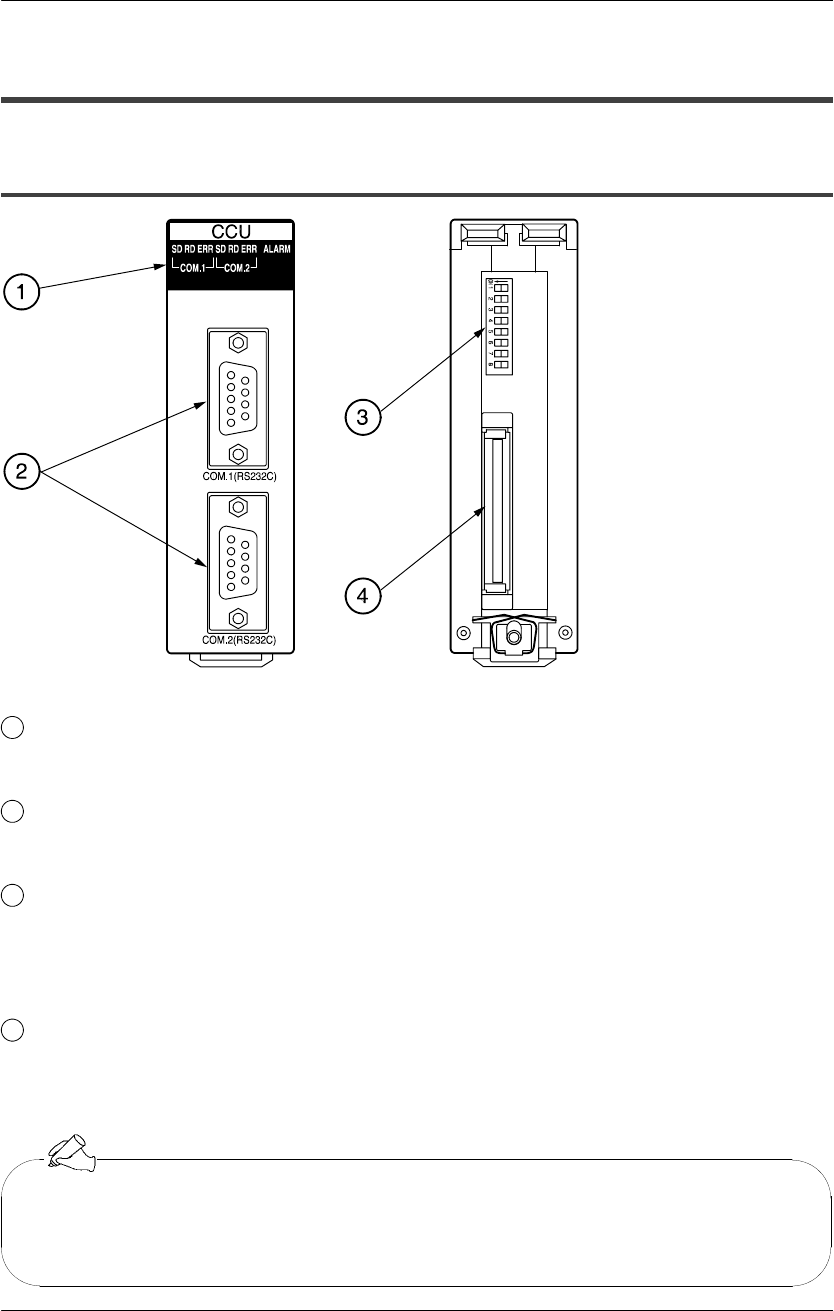
Names and Functions of PartsFP2−CCU
2 − 3
2.1 Names and Functions of Parts
2.1 Names and Functions of Parts
2.1.1 Names and Functions of Parts
Front Back
1
Operating status LEDs
This displays the operating status of the unit, such as communication conditions
and error/alarm situations.
2
COM.1 port (RS232C) and COM.2 port (RS232C)
These ports are used to connect the RS232C connector of an RS232C device such
as a personal computer or display panel, using a shielded cable.
3
Transmission format setting switch
These switches are used to set the transmission speed (baud rate) and character
bit for the COM.1 and COM.2 ports. The values set by these switches are
automatically reflected when the power supply is turned on. For other information
on the transmission format, please see page 3 − 3.
4
Backplane connector
This connector is used to connect the Computer Communication Unit to the
backplane.
The settings of the transmission format setting switches become effective
when the power supply is turned on.
Tip


















