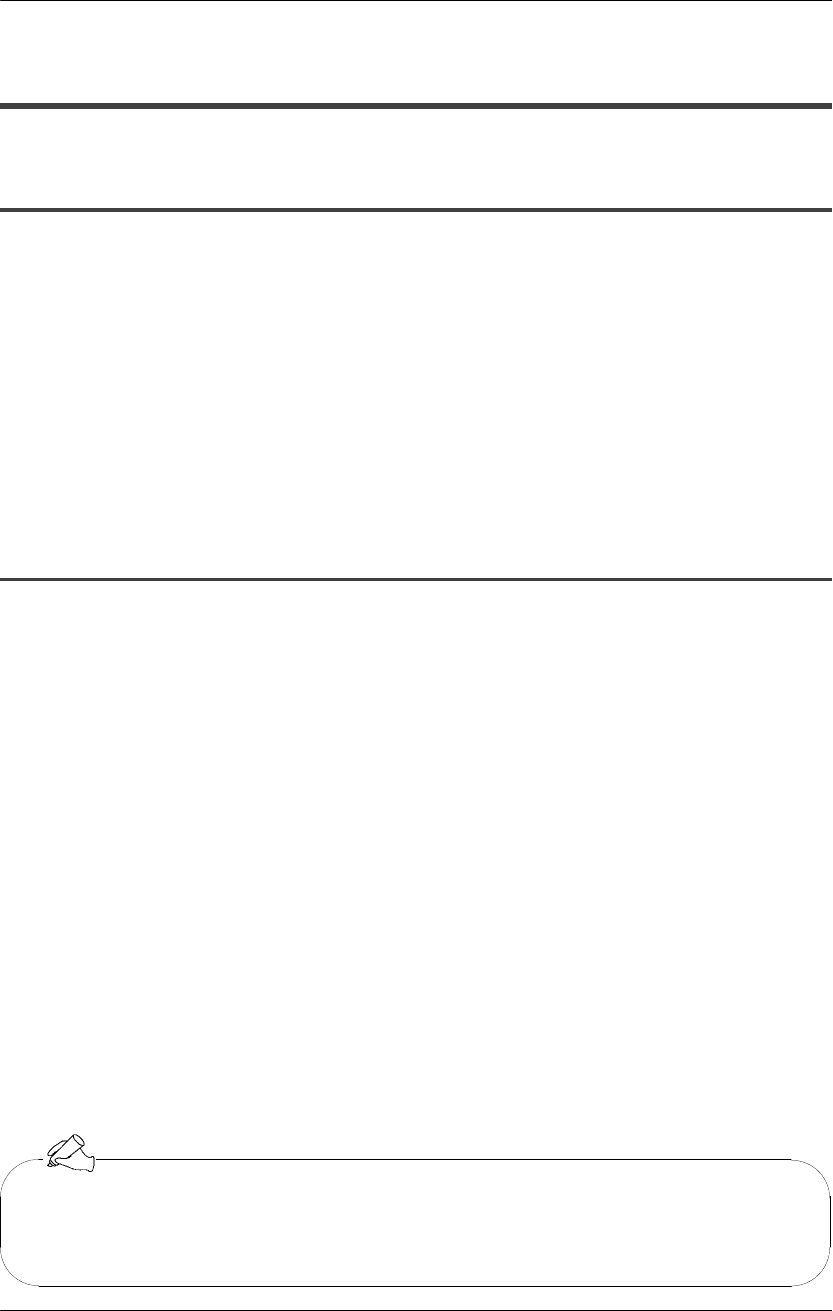
Troubleshooting
FP2−CCU
5 − 5
5.2 What to Do if an Error Occurs
5.2 What to Do if an Error Occurs
5.2.1 If the ALARM LED on the Computer Communication Unit Lights
Situation
The watchdog timer is activated to alert the user of a problem with the Computer
Communication Unit.
Solution
Turn the power supply off and then on again.
If the LED lights again, there may be a problem with the unit.
If the LED goes out after the power supply is turned off and then on again, the problem
may have beencaused by noise oranother temporary phenomenon. Continueoperation
and watch for further signs of trouble.
5.2.2 If the ERROR LED on the Computer Communication Unit Lights
Situation
If the communication conditions between the two devices do not match, or the received
command is in the wrong format, communication cannot be carried out properly.
Solution 1
Check to see if the transmission speed (baud rate) and character bit have been set
correctly. The conditions on the unit side can be set using the DIP switches on the back
of the unit.
Solution 2
Check the transmission format for the host side, such as the computer or display panel.
The format on the unit side is fixed.
Parity Odd.......
Stop bit 1−bit.....
Solution 3
In some cases, the ERROR LED may light if there is a problem with the format of the
command sent fromthe host side.Check the settings onthe host side, basedon the error
response returned to that side.
For information on error codes, please check page 6 − 5.
If correct data is received after erroneous data has been received, the
ERROR LED goes out.
Tip


















