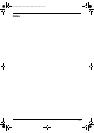14. General Information
107
– Paper with foreign objects attached, such
as tabs or staples
– Paper which has dust, lint or oil stains
– Paper that will melt, vaporize, discolour,
scorch or emit dangerous fumes near 200
°C, such as vellum paper. These
materials may transfer onto the fusing
roller and cause damage.
– Moist paper
L Some paper only accepts print on one side.
Try using the other side of the paper if you are
not happy with the print quality or if
misfeeding occurs.
L For proper paper feeding and best print
quality, we recommend using long-grained
paper.
L Do not use paper of different types or
thickness at the same time. This may cause a
paper jam.
L Avoid double-sided printing.
L Do not use paper printed from this unit for
double-sided printing with other copiers or
printers. This may cause a paper jam.
L To avoid curling, do not open paper packs
until you are ready to use the paper. Store
unused paper in the original packaging, in a
cool and dry location.
14.2.2 Handset
Note:
L Design and specifications are subject to
change without notice.
L The pictures and illustrations in these
instructions may vary slightly from the actual
product.
■ Standard:
GAP (Generic Access Profile)
■ Number of channels:
120 Duplex Channels
■ Frequency range:
1.88 GHz to 1.9 GHz
■ Duplex procedure:
TDMA (Time Division Multiple Access)
■ Channel spacing:
1,728 kHz
■ Bit rate:
1,152 kbit/s
■ Modulation:
GFSK
■ RF transmission power:
Approx. 250 mW
■ Operating environment:
5 °C – 40 °C, 20 % – 80 % RH (Relative
Humidity)
■ Dimensions:
Approx. height 148 mm × width 48 mm × depth
32 mm
■ Mass (Weight):
Approx. 130 g
FC235AL-PFQX2248ZA_en.book Page 107 Monday, June 20, 2005 2:19 PM