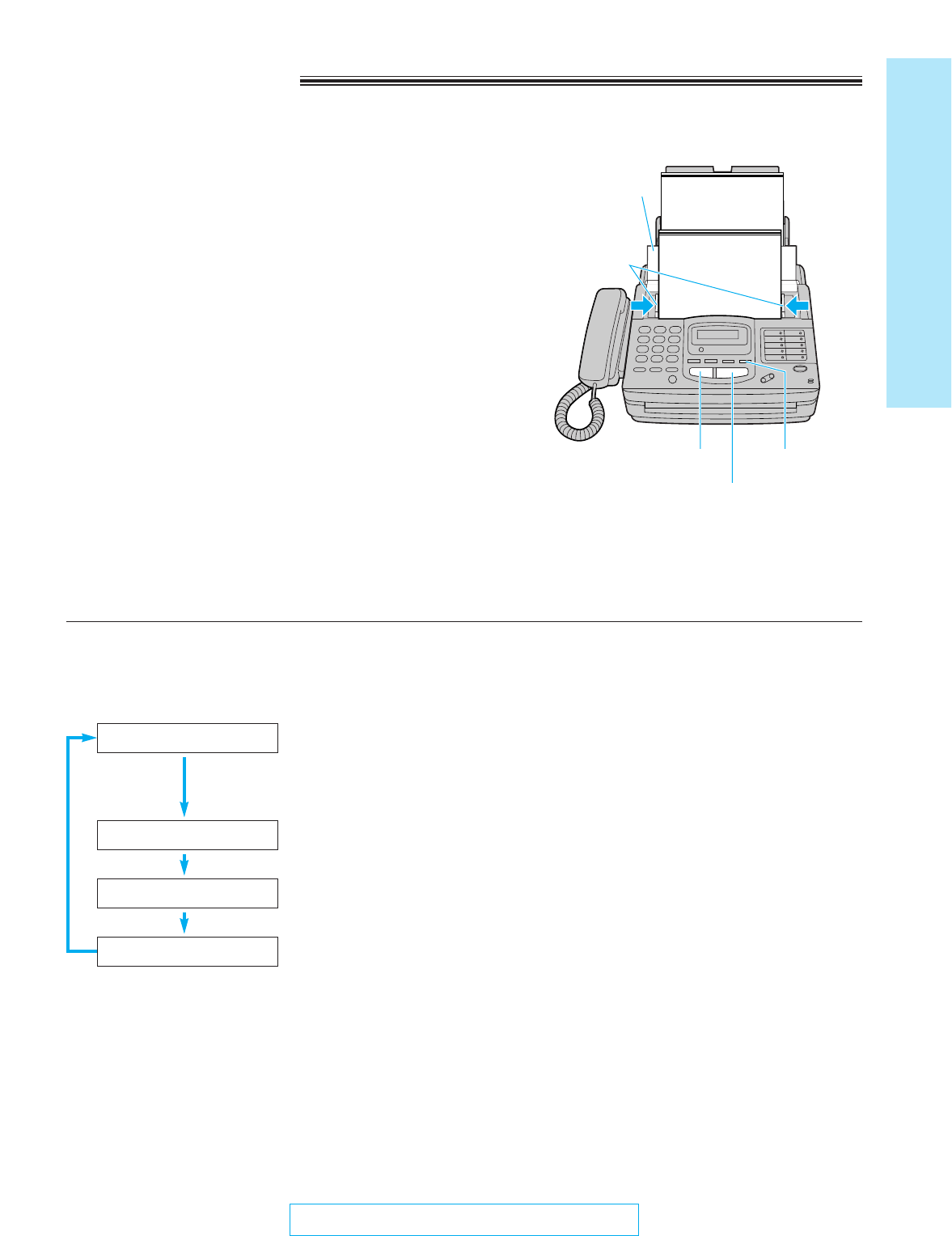
17
Quick Start
Basic operations
For Assistance, Call 1-800-435-7329
Making a copy
Any transmittable document can be copied.
1
Open the document feeder tray.
2
Insert the document (up to 15 sheets) FACE
DOWN until a beep tone is heard.
3
Adjust the document guides to the width of the
document.
4
Press (RESOLUTION) repeatedly to the desired
setting, if needed (see below).
5
Press (START/COPY/SET).
¡The unit will start printing.
Note:
¡When copying, the unit will automatically select FINE
resolution.
¡You can make or receive a voice call while making a
copy.
(STOP)
(START/COPY/SET)
To stop copying
Press (STOP).
FACE DOWN
(RESOLUTION)
Document guides
Document
feeder tray
Selecting the resolution
You can select the desired resolution by pressing
(RESOLUTION).
For printed or
typewritten originals
with normal-sized
characters.
For originals with
small printing.
For originals with
minute printing.
For originals
containing
photographs,
shaded drawings,
etc.
Note:
¡Using the fine, super fine or half tone setting will
increase the transmission time.
¡If the resolution setting is changed during
feeding, it will be effective from the next sheet.
¡The super fine resolution only works with other
compatible machines.
To feed 16 or more sheets
at a time
Insert the first 15 sheets of the document. Add the
extra sheets (up to 15) before the last sheet is fed
into the unit.
STANDARD
FINE
SUPER FINE
HALF TONE


















