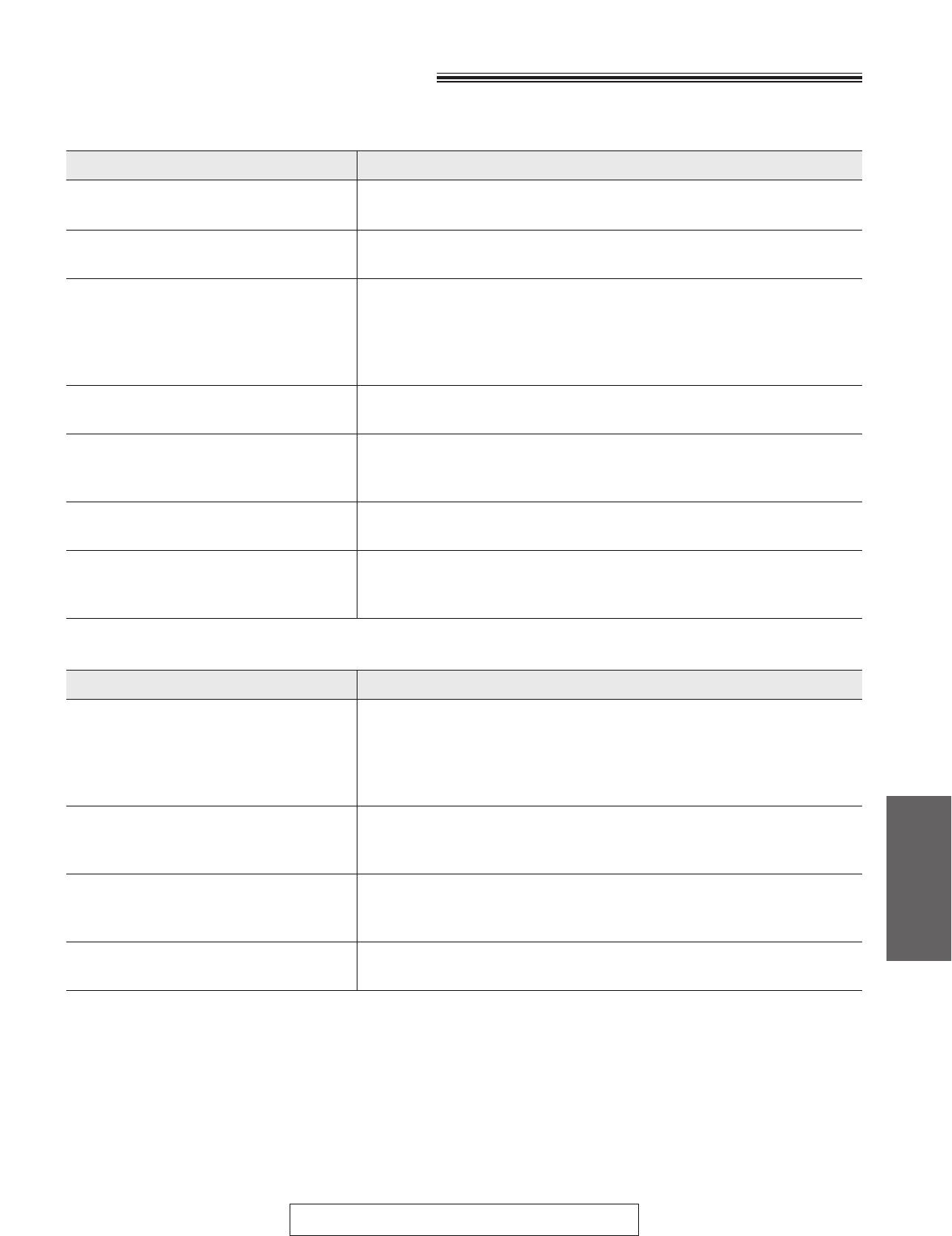
CAUSE & REMEDYPROBLEM
CAUSE & REMEDYPROBLEM
Before requesting help
I cannot make and receive calls.
I cannot make calls.
The unit does not work.
The unit does not ring.
The REDIAL/PAUSE button does
not function properly.
The receive mode does not function
as explained on page 19.
During programming, I cannot enter
the remote fax activation code or
the remote TAM activation ID.
¡The power cord or telephone line cord is not connected. Check the
connections (see page 10).
¡The dialing mode setting is wrong. Check the setting and change it
to TONE or PULSE (see “Setting the dialing mode” on page 46).
¡Disconnect the unit from the telephone line and connect to a
known working phone. If the known working phone operates
properly, call your service center to have the unit repaired. If the
known working phone does not operate properly, consult with your
telephone company.
¡The ringer volume is set to OFF. Adjust to a suitable level (see
page 16).
¡If this button is pressed during dialing, a pause will be inserted. If
pressed immediately after a dial tone is obtained, the last number
dialed will be redialed.
¡A distinctive ringing pattern is set. Check it (see page 40).
¡All or part of the number is the same as another code or ID.
Change the number (see pages 24 and 38).
Fax Transmission
The other party complains that
letters on their received document
are distorted.
The other party complains that dirty
patterns or black lines appear on
their received documents.
The other party complains that they
cannot send documents.
I cannot make an international fax
call.
¡If your line has special telephone services such as call waiting, the
service may have been activated during fax transmission. Connect
the unit to a line that does not have such services.
¡An extension telephone on the same line is off the hook. Hang up
and try again.
¡The glass or rollers are dirty. Clean them (see page 69).
¡The junk mail prohibitor is set to ON. Program their facsimile
number for automatic dialing (see page 27) or set the junk mail
prohibitor to OFF (see page 39).
¡Use the overseas transmission mode (see page 47).
¡Add two pauses at the end of the phone number (see page 31).
General
61
Troubleshooting
and Routine Care
For Assistance, Call 1-800-435-7329


















