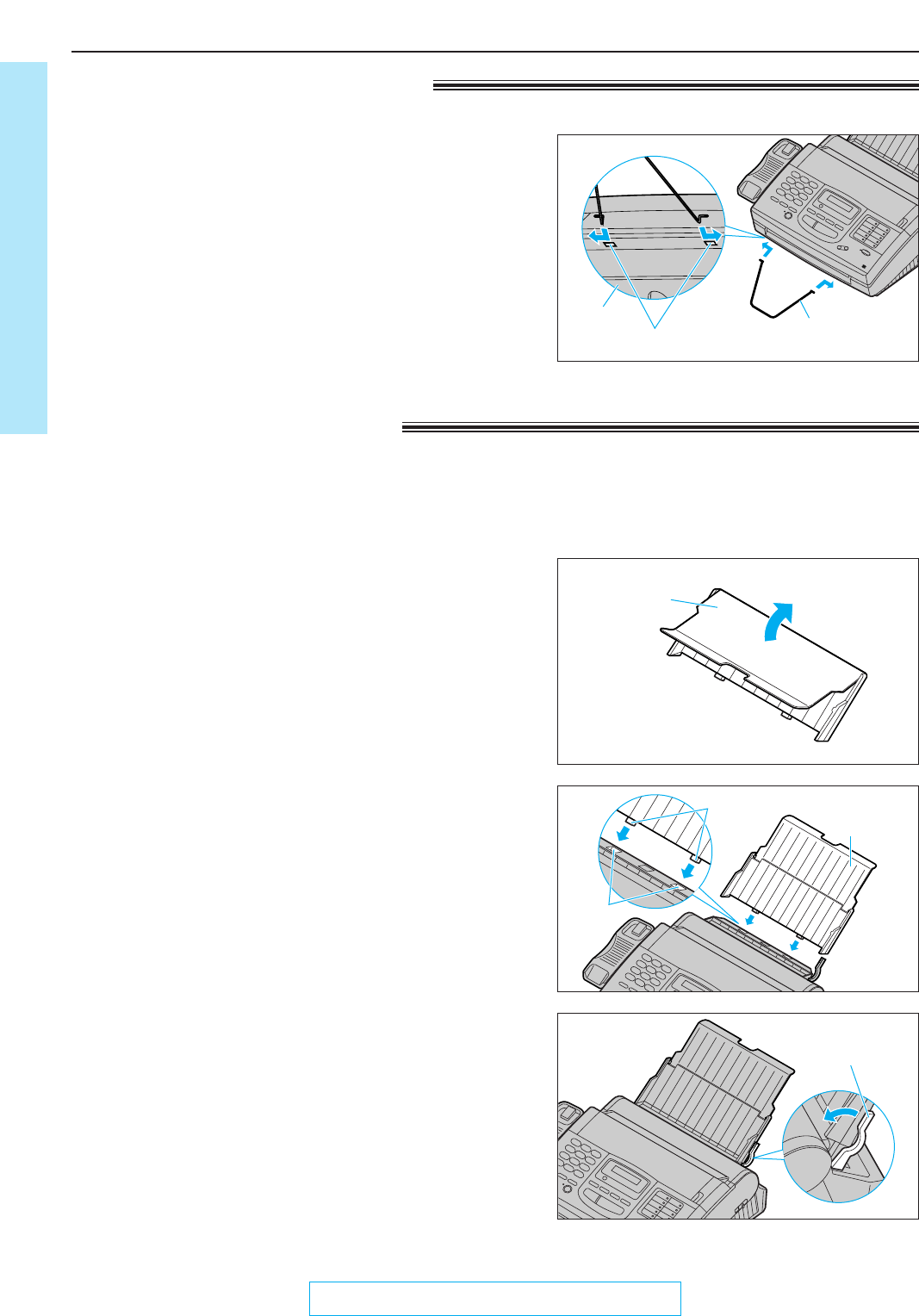
8
Quick Start
For Assistance, Call 1-800-435-7329
Installation
Installing the diverter
Insert the diverter into the slots on the main unit until it
clicks into place.
Installing the paper
The recording paper size that can be loaded is letter or legal. The paper tray can hold up to 150 sheets of
75 g/m
2
(20 lb.) paper. Use 60 to 90 g/m
2
(16 to 24 lb.) paper.
1
Open the paper tray.
2
Insert the two fins on the paper tray into the slots
on the back of the unit.
3
Pull the recording paper set lever forwards.
Paper tray
Paper tray
Slots
Fins
Recording paper
set lever
Diverter
Slots
Installation
Bottom


















