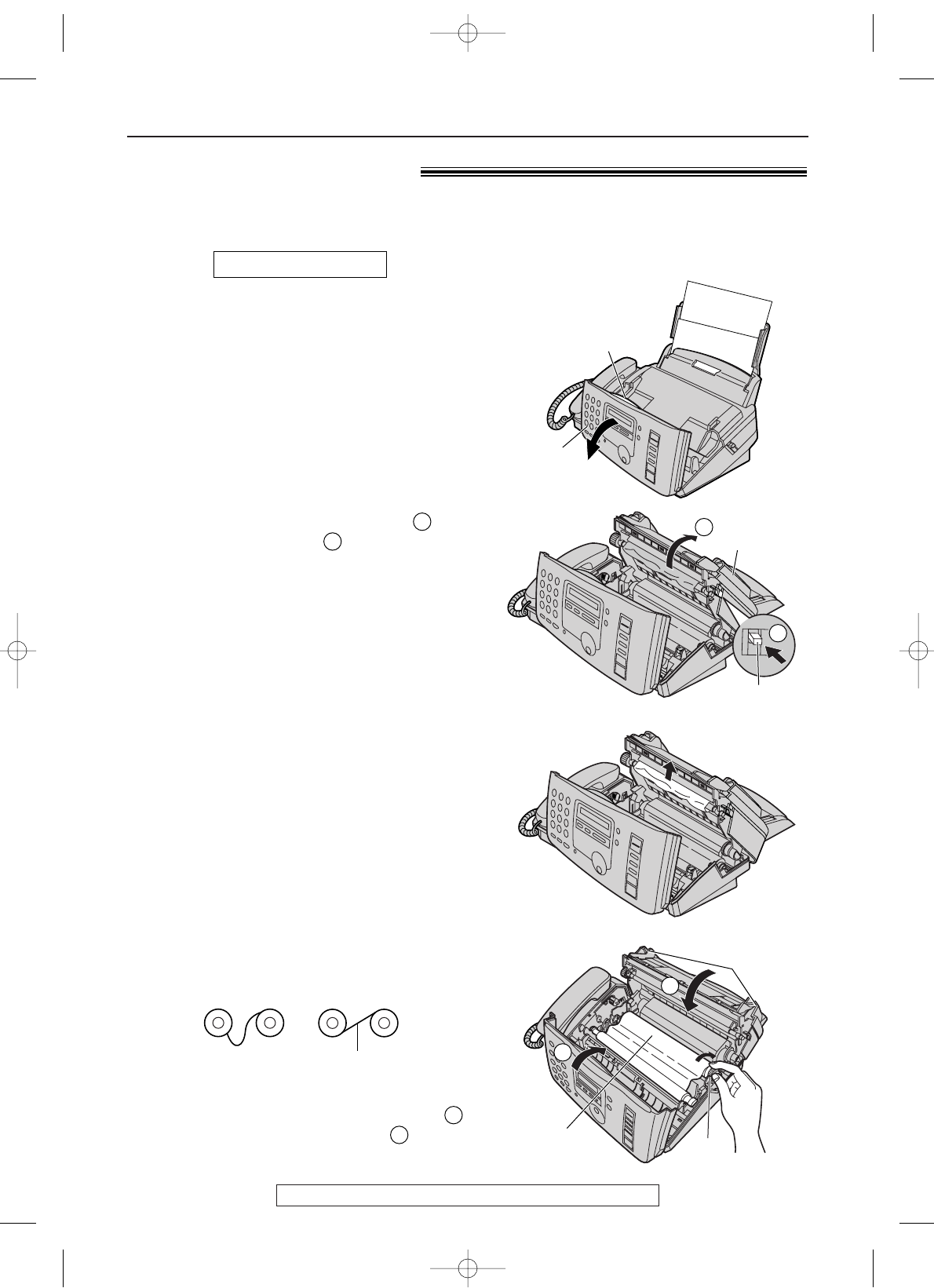
For fax advantage assistance, call 1-800-435-7329.
62
Jams
Recording paper jam!
1
Open the front cover by pulling up the center
part.
If the unit does not eject any recording paper during fax reception or copying, the recording
paper has jammed and the display will show the following message.
Display:
Remove the jammed paper as follows.
PAPER JAMMED
Center part
Front
cover
2
Push the back cover open button ( ) and
open the back cover ( ).
2
1
Back cover
Back cover
open button
1
2
3
Remove the jammed recording paper.
4
If the ink film is slack, tighten it by winding
the gears.
5
Close the back cover securely by pushing
down on the dotted area at both ends ( ).
Close the front cover securely ( ).
2
1
Gear
Dotted
area
Ink film
1
2
Incorrect Correct
Tight
KX-FP80 (062-067) 00.2.21 9:42 AM Page 62


















