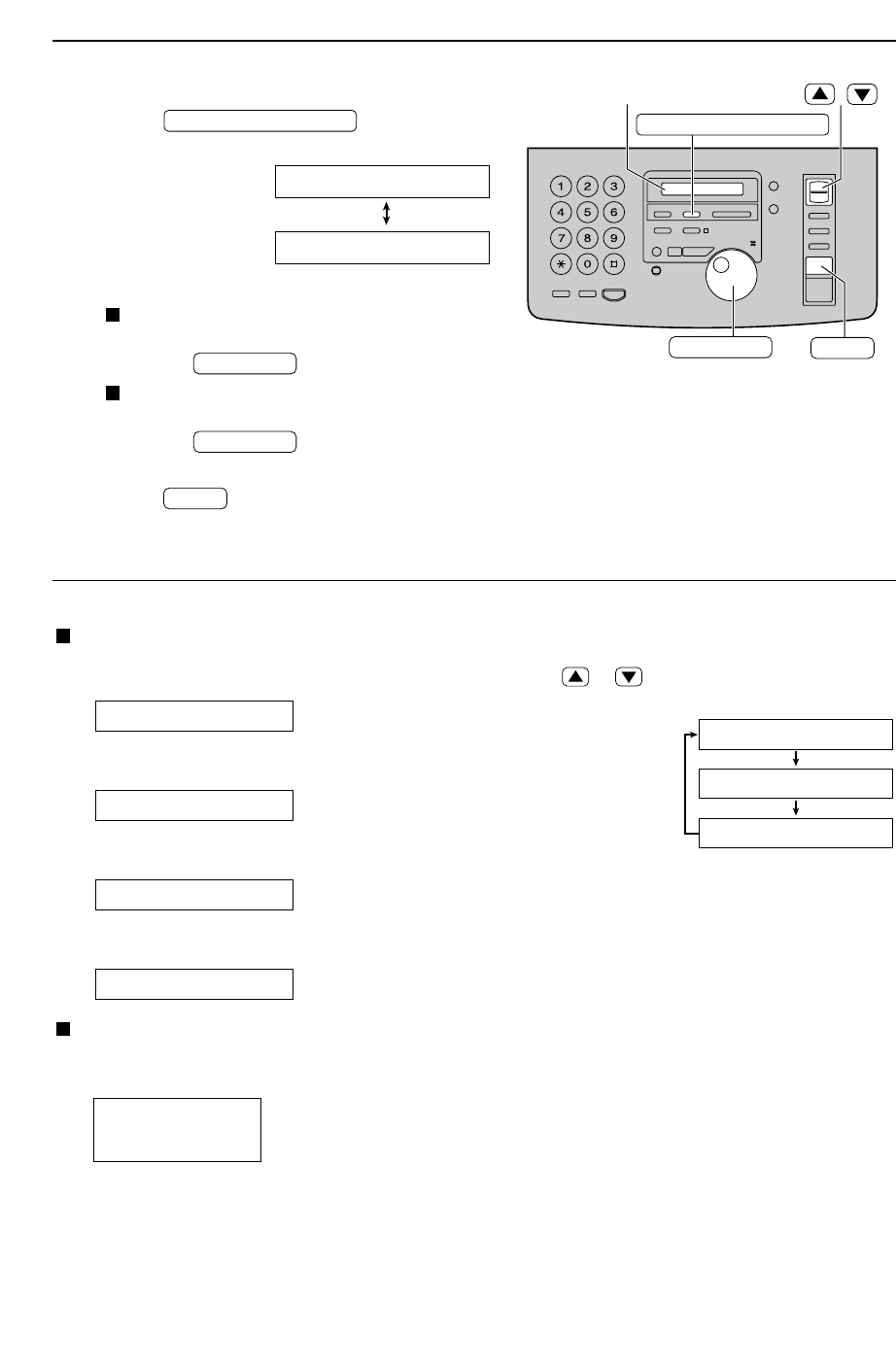
42
Caller ID
To search for caller information
Main Unit
●
If the unit could not receive caller information,
the main unit will show:
●
After the last new call has been displayed, the
main unit will show:
●
After all calls are displayed, the main unit will
show:
●
If no calls have been received, the main unit will
show:
Handset
●
If no calls have been received, the handset will
show:
No1caller1data
NO
1
CALLER
1
DATA
END
END
1
OF
1
NEW
1
CALL
NO
1
NAME
1
RCVD
1
Press .
Example (2 new calls are received):
Display:
2
To search from the most recent to oldest
call:
Rotate to the right (clockwise).
To search from the oldest to the most
recent call:
Rotate to the left.
3
Press to stop viewing.
STOP
JOG DIAL
JOG DIAL
USE1JOG-DIAL
21NEW1CALLS
CALLER ID SEARCH
Note:
●
If you want to know the caller’s telephone
number and the date/time of the call, press
or repeatedly while the display
shows the name.
Example:
WENDY ROBERTS
1-345-678-9012
Mar. 14 10:30AM
/
JOG DIAL
STOP
Display
CALLER ID SEARCH
Main Unit


















