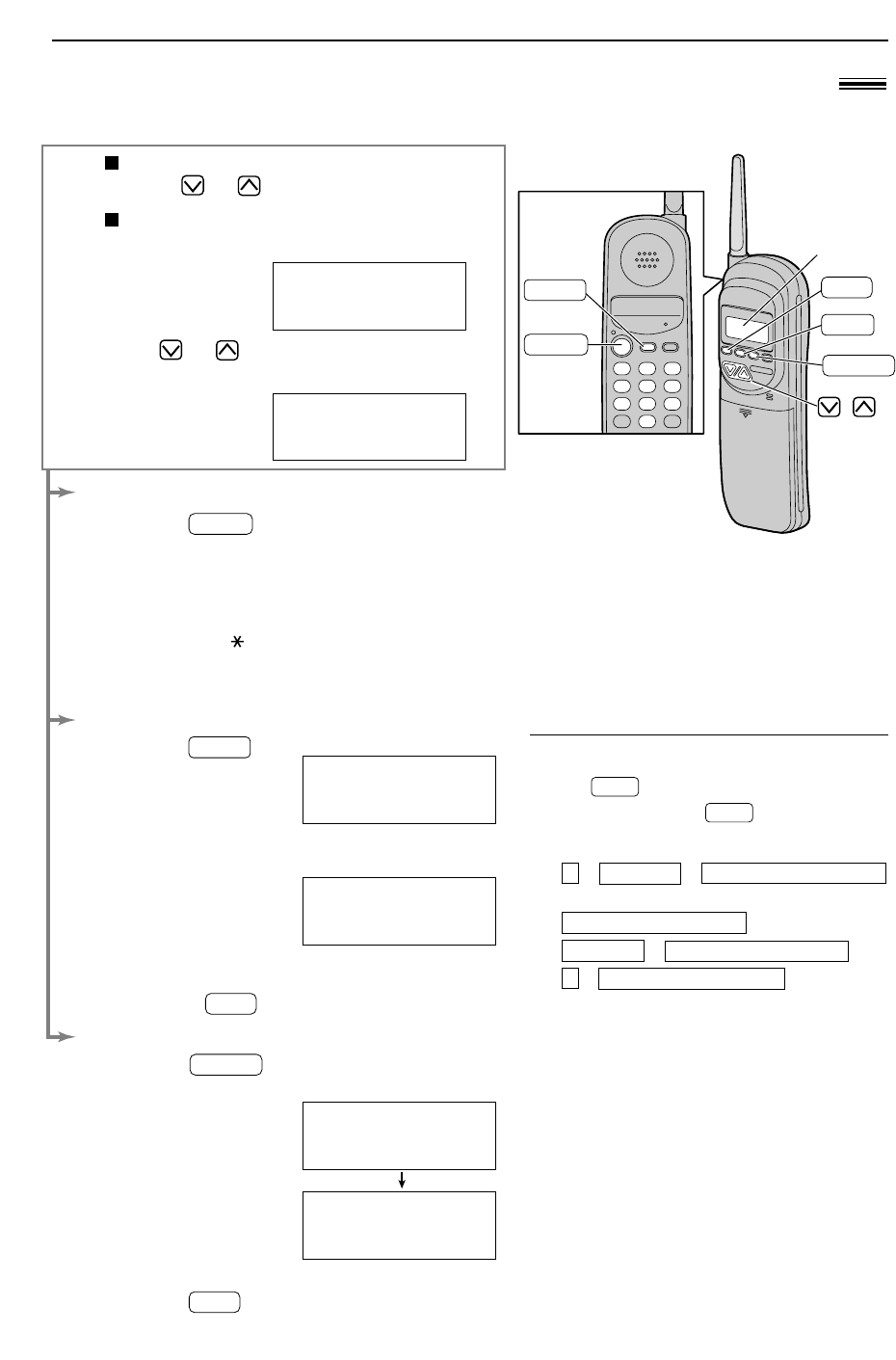
44
Caller ID
1
Handset is off the main unit:
Press or .
Handset is on the main unit:
Lift the handset.
Example:
2
Press or repeatedly until the desired
name (or telephone number) is displayed.
Example:
CINDY1TURNER
1-234-456-7890
11:20A1JAN12
131new1calls
∨=New11111∧=Old
To edit the telephone number
Press repeatedly in step 2.
Each time you press , the telephone
number will change as follows.
EDIT
EDIT
Calling back/storing/editing/erasing caller information!
Calling back
3
Press .
●
The unit will start dialing automatically.
Important:
●
This feature is not available in the following cases.
— The telephone number includes data other than
numbers (ie., or #).
— The caller’s information does not include a
telephone number.
Storing
3
Press .
Display:
4
Press a station memory number (0 to 9).
Example (Store in station memory 0):
Example:
●
The telephone number will be stored.
●
To store other items, repeat steps 2 to 4.
●
Press to exit the program.
Erasing
3
Press .
●
The caller’s information will be erased.
Example:
●
To erase other items, repeat steps 2 and 3.
4
Press to exit the program.
EXIT
TOM1REAGAN
444-5555
12:20A1JAN12
12345Clear
CLEAR
EXIT
AUTO
TALK
In the handset
Save1in1AUTO
Select10–9
12344567890
Save1in1AUTO10
2.
Local telephone number
(area code omitted)
4.
1 – Local telephone number
Area code – Local telephone number
3.
(“1” added and area code omitted)
1.
1 – Area code – Local telephone number
(“1” added)
Note:
●
You can store up to 10 telephone numbers
in the handset.
The dial keys (0 to 9) function as memory
stations.
●
Numbers stored in the handset cannot be
accessed by the main unit.
/
AUTO
TALK
EDIT
EXIT
CLEAR
Display


















