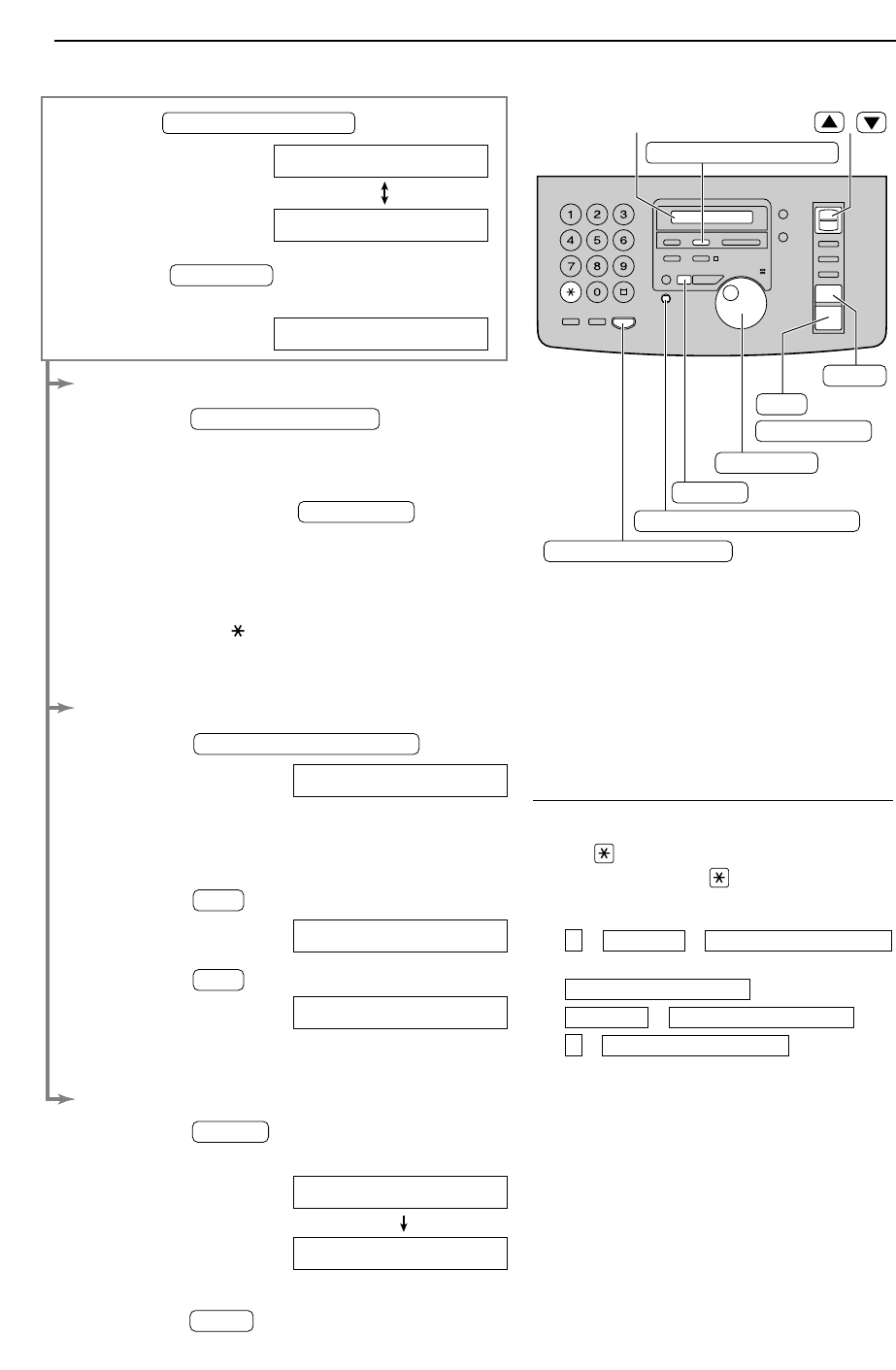
45
Caller ID
1
Press .
Example:
Display:
2
Rotate until the desired name
(or telephone number) is displayed.
Example:
ALLAN
1
STONE
JOG DIAL
USE
1
JOG-DIAL
21NEW
1
CALLS
CALLER ID SEARCH
To edit the telephone number
Press repeatedly in step 2.
Each time you press , the telephone
number will change as follows.
Calling back
3
Press or lift the
handset.
●
The unit will start dialing automatically.
●
To send a fax – insert the document FACE
DOWN and press .
See pages 49 and 50 for details.
Important:
●
This feature is not available in the following cases.
— The telephone number includes data other than
numbers (ie., or #).
— The caller’s information does not include a
telephone number.
Storing
3
Press .
●
If the directory is full, a name and number
cannot be stored. Erase unnecessary stations
in the JOG DIAL directory (p. 38).
4
Press .
Example:
5
Press .
●
The name and telephone number will be stored.
●
To store other items, repeat steps 2 to 4.
Erasing
3
Press
.
●
The caller’s information will be erased.
Example:
●
To erase other items, repeat steps 2 and 3.
4
Press to exit the program.
STOP
ALLAN
1
STONE
1234DELETED
ERASE
123
REGISTERED
111
SET
NO.=3456789012
SET
NAME=WENDY
1
ROBE
DIRECTORY PROGRAM
FAX START
DIGITAL SP-PHONE
In the JOG DIAL of the main unit
2.
Local telephone number
(area code omitted)
Area code – Local telephone number
3.
4.
1 – Local telephone number
(“1” added and area code omitted)
1.
1 – Area code – Local telephone number
(“1” added)
Note:
●
You can confirm the stored items on the
display (p. 39) or on the telephone number
list (p. 105).
●
You can only store a name up to 10
characters long.
●
To edit items stored in the JOG DIAL
directory, see page 38.
/
JOG DIAL
Display
CALLER ID SEARCH
SET
DIRECTORY PROGRAM
DIGITAL SP-PHONE
ERASE
FAX START
STOP


















