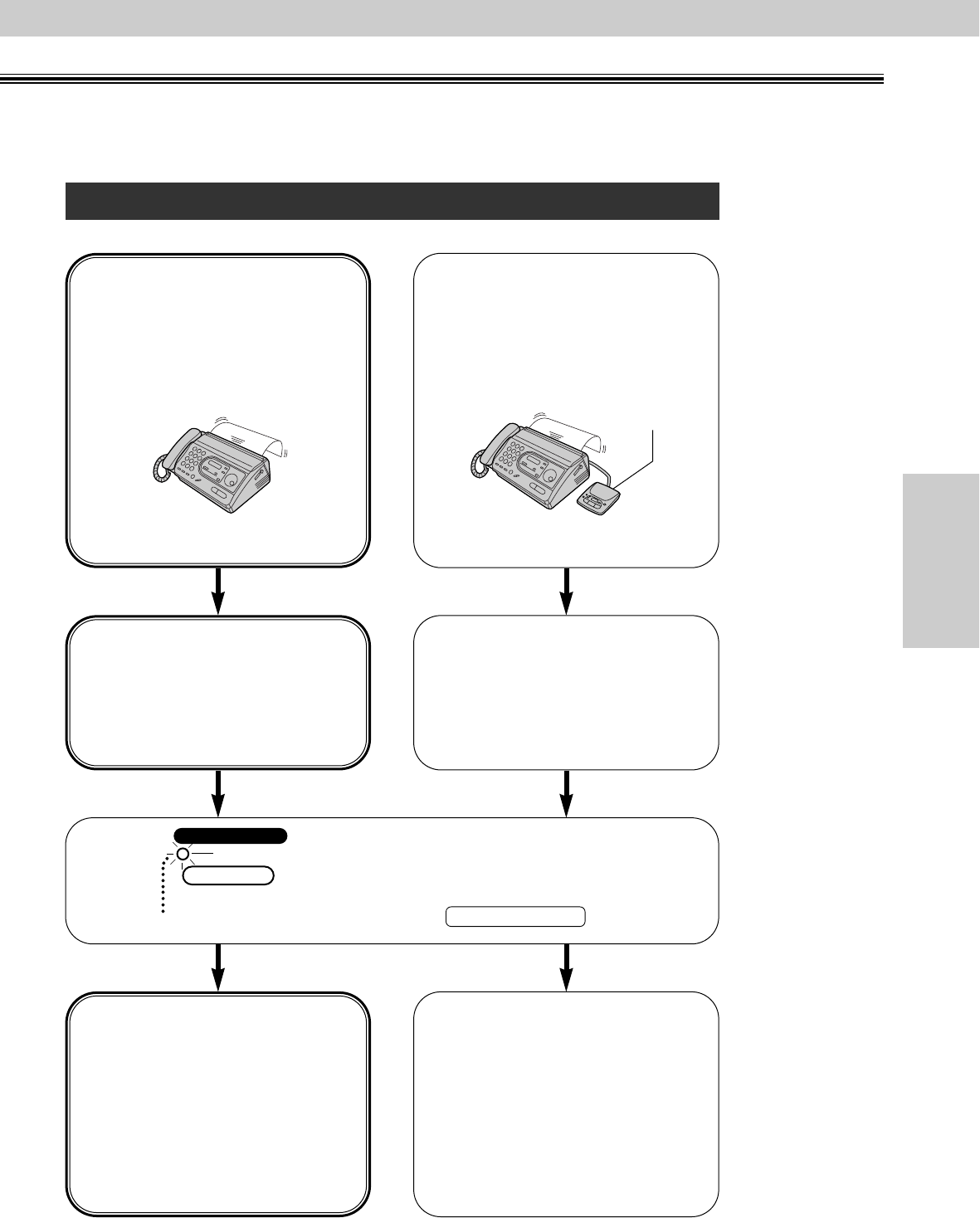
39
Receiving Faxes
Fax/Copy
AUTO RECEIVE
You want to receive fax
documents only.
Fax call only
You want to record voice
messages and receive
fax documents.
Voice/Fax call
FAX ONLY mode
(See page 41.)
PRE-SELECTED SETTING
EXT.TAM mode
(See page 45.)
Change the setting from FAX ONLY
mode to EXT.TAM mode (see page 46).
Available when the FAX indicator
light is turned ON.
●
To turn the indicator light ON,
press .
AUTO RECEIVE
FAX
AUTO RECEIVE
ON
The unit will automatically answer
all calls and only receive fax
documents.
When receiving voice calls:
The external telephone answering
machine will record voice messages.
When receiving fax calls:
The facsimile unit will receive
documents.
External telephone
answering machine
(EXT.TAM)


















