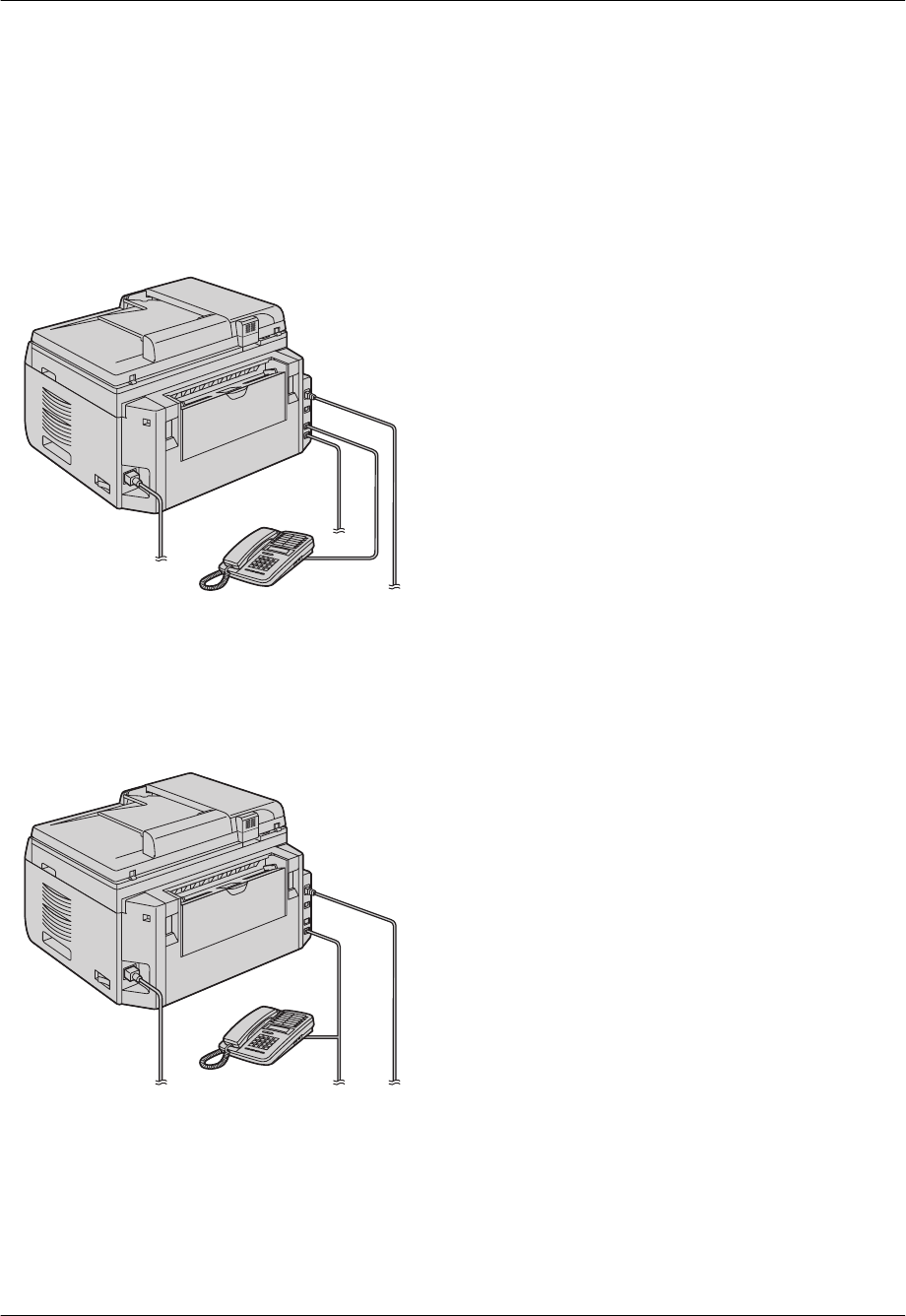
R To answer using the handset of the unit (if
connected), lift the handset and talk to the other
party.
– See “1.1 Supplied accessories”, page 7
and “1.2 Accessory information”, page 7 if your
unit includes a handset, or if an optional handset
is available.
R To answer using another telephone connected to
the [EXT] jack of this unit, lift the handset, then
press MStopN on the unit to talk to the other party.
* The pictured model is KX-MB2030.
R To answer using another telephone connected to
the same telephone line as this unit, lift the
handset and talk to the other party.
* The pictured model is KX-MB2030.
R The number of rings is determined by the “Silent
fax recognition ring count” (feature #436 on
page 64).
R Callers will hear a ring back tone different from
the one generated by the telephone company.
B
If you do not answer the call, the unit will activate
the fax function.
R Some fax machines do not generate fax calling
tones when sending faxes, therefore the unit will
try to receive a fax even if no fax calling tone is
detected.
50
6. Fax (KX-MB2025/KX-MB2030 only)


















