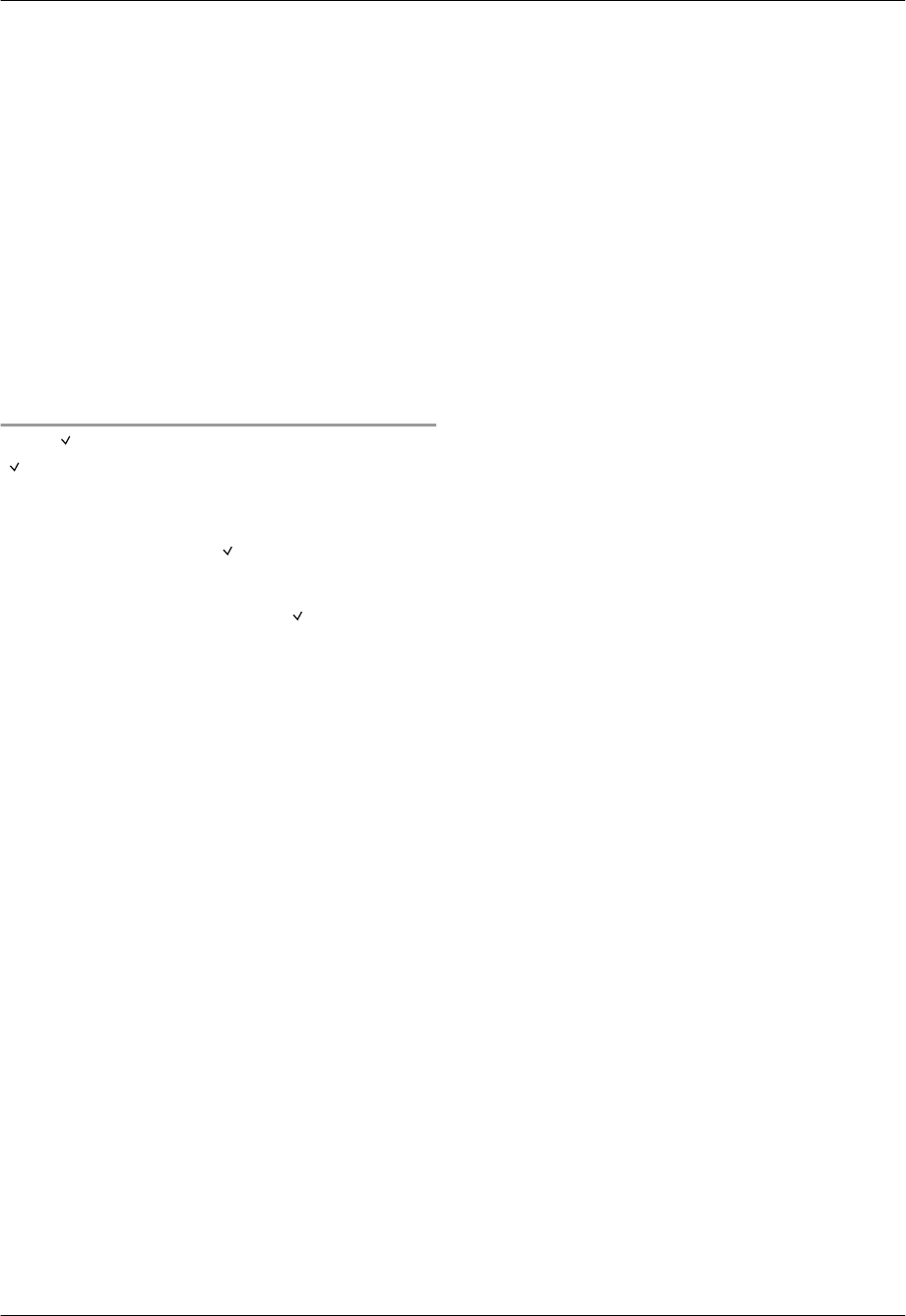
4 Select the [WEB FAX PREVIEW] tab.
5 Enter the web fax preview access code (feature #450
on page 53). A [Submit]
R A list of the received fax documents will be
displayed.
6 Click the desired icon to preview, print or save a fax
document.
R While previewing the document, you can
manipulate the fax document (Example: enlarge,
rotate etc.).
7 Close the web browser.
Note:
R The display speed depends on the contents and size
of the document.
R The received fax document is saved as an image file
(PDF format). Adobe Reader is required to view it.
What “ ” means
“ ” on the display means the image has already been
viewed, printed or saved.
R To delete a document after viewing a fax document
in step 6, click [Back] to go back to the list. You can
delete images showing “
”.
R To delete a document after printing or saving a fax
document in step 6, click [Reload] to update the list.
You can delete images showing “
”.
54
6. Fax (KX-MB2025/KX-MB2030 only)


















