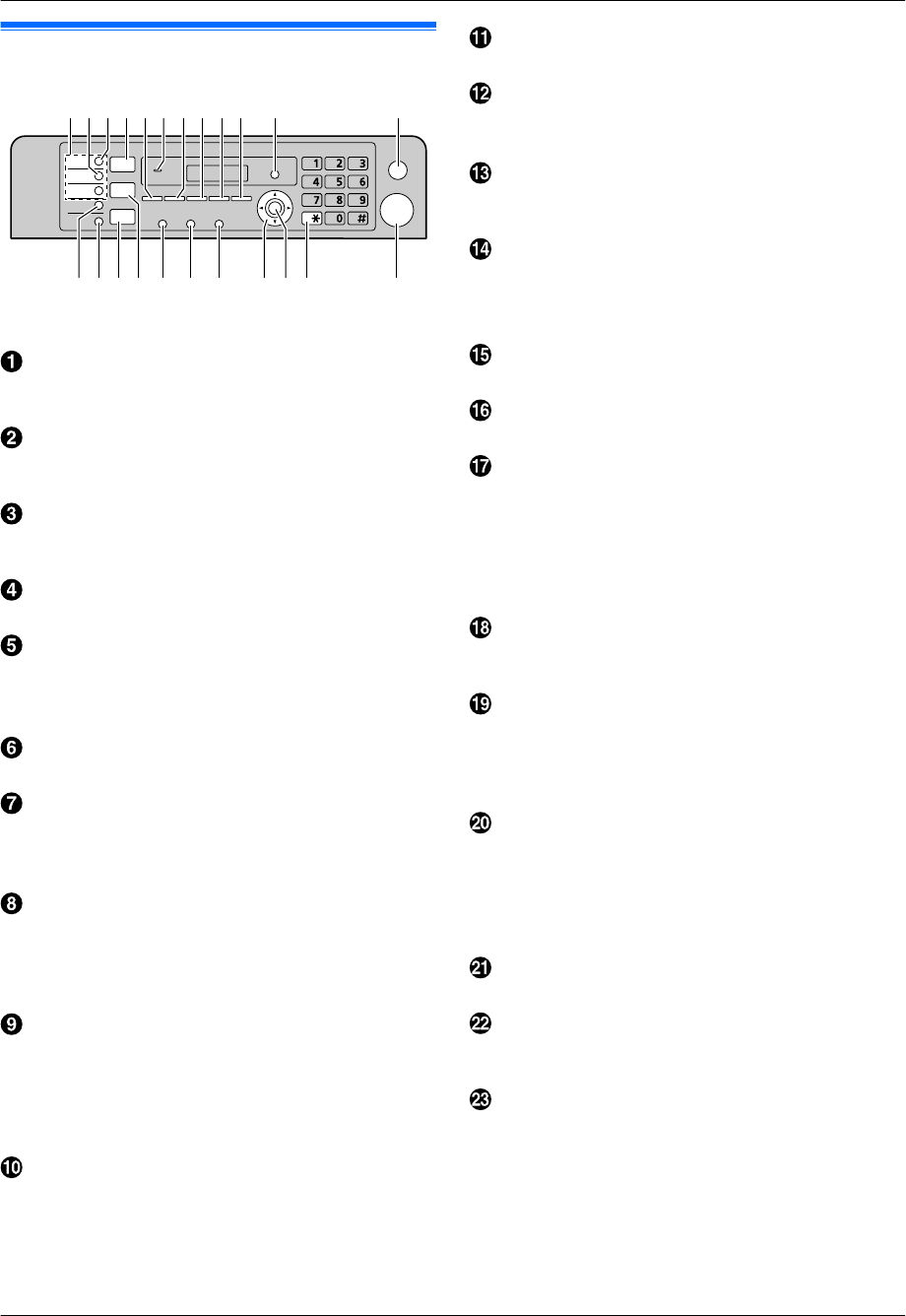
1.3 Button descriptions
ABCDEFGHIJ K
MN Q RPOSTUVW
L
* The pictured model is KX-MB2025/KX-MB2030.
Station keys (KX-MB2025/KX-MB2030 only)
R To use the one-touch dial feature (page 43,
44).
MManual BroadN (KX-MB2025/KX-MB2030 only)
R To send a document to multiple parties by using
the dial keypad (page 45).
MBroadcastN (KX-MB2025/KX-MB2030 only)
R To send a document to multiple parties
(page 45).
MScanN
R To switch to the scan mode (page 19, 31).
MCopy SizeN
R To select the copy size (page 35).
MPhonebookN (KX-MB2025/KX-MB2030 only)
R To initiate the phonebook (page 44, 46).
For beep sounds (KX-MB2000/KX-MB2010 only)
R Key beeps etc. will be heard.
MContrastN
R To select the contrast when copying (page 35).
R To select the contrast when sending a fax
(KX-MB2025/KX-MB2030 only) (page 42).
MResolutionN
R To select the resolution when copying
(page 35).
R To select the resolution when sending a fax
(KX-MB2025/KX-MB2030 only) (page 42).
MZoomN
R To enlarge or reduce a document when copying
(page 36).
MQuick ScanN (KX-MB2025/KX-MB2030 only)
R To store a scanned document into memory, and
then send it (page 43).
MPage LayoutN
R To make copies using various page layouts
(page 37).
MCaller IDN (KX-MB2025/KX-MB2030 only)
R To use Caller ID features (page 55).
MMenuN
R To start or exit programming.
MStopN
R To stop an operation or programming session.
R To erase a character/number.
MLowerN (KX-MB2025/KX-MB2030 only)
R To select station 4–6 for the one-touch dial
feature (page 43, 44).
MFax Auto AnswerN (KX-MB2025/KX-MB2030
only)
R To turn the auto answer setting ON/OFF
(page 48).
MFaxN (KX-MB2025/KX-MB2030 only)
R To switch to the fax mode (page 19, 42).
MCopyN
R To switch to the copy mode (page 19, 35).
MRedialNMPauseN (KX-MB2025/KX-MB2030 only)
R To redial the last number dialled. If the line is busy
when you make a phone call using the
MMonitorN button, or when you send a fax, the
unit will automatically redial the number 2 or more
times.
R To insert a pause during dialling.
MFlashN (KX-MB2025/KX-MB2030 only)
R To access special telephone services or for
transferring extension calls.
MMonitorN (KX-MB2025/KX-MB2030 only)
R To initiate dialling.
When you press MMonitorN while receiving a call,
you will be able to hear the other party, but the
other party will not be able to hear you.
Navigator key
R To select desired settings.
R To adjust the volume (KX-MB2025/KX-MB2030
only) (page 21).
R To search for a stored item (KX-MB2025/
KX-MB2030 only) (page 44).
MSetN
R To store a setting during programming.
MToneN (KX-MB2025/KX-MB2030 only)
R To change from pulse to tone temporarily during
dialling when your line has rotary/pulse service.
MStartN
R To copy a document (page 35).
R To scan a document (push scan) (page 31).
R To send a fax (KX-MB2025/KX-MB2030 only)
(page 42).
8
1. Introduction and Installation


















