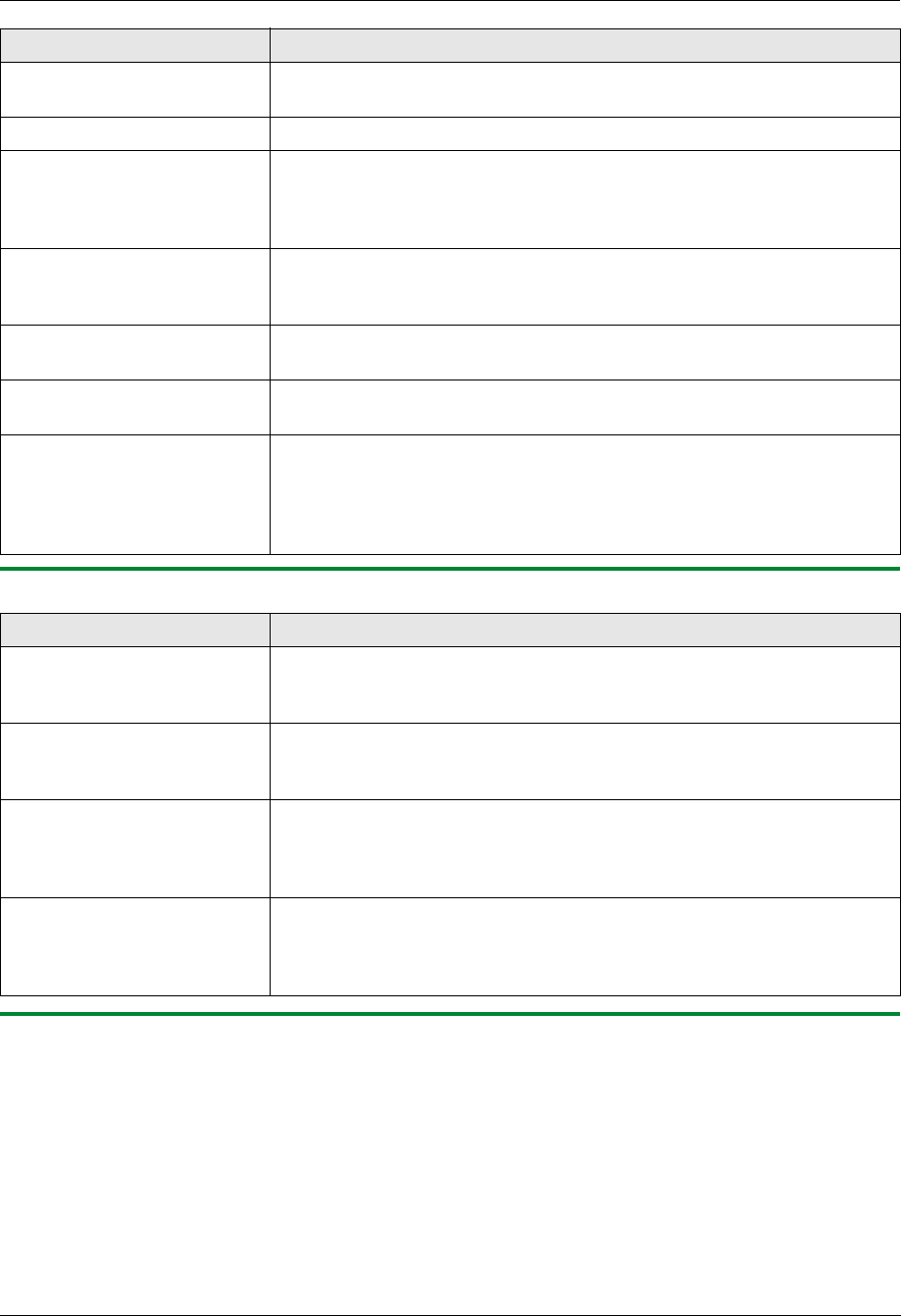
11. Help
72
11.3.6 Using an answering machine (KX-MB772 only)
11.3.7 If a power failure occurs
L The unit will not function.
L If any documents are stored in the memory (i.e. during copy, PC printing), they will be lost.
KX-MB772 only:
L The unit is not designed for making emergency telephone calls when the power fails. Alternative arrangements
should be made for access to emergency services.
L Fax transmission and reception will be interrupted.
L Documents during fax transmission or fax reception will be lost.
L When power is restored, a power down report will be printed out stating which fax items in the memory have been
erased.
I cannot make calls. L The dialling mode setting may be wrong. Change the setting (feature #120
on page 18).
The unit does not ring. L The ringer volume is turned OFF. Adjust it (page 21).
The other party complains
they only hear a fax tone and
cannot talk.
L FAX ONLY mode is set. Tell the other party the number is only used for
faxes.
L If you use a Distinctive Ring service, make sure you have set the same ring
pattern assigned by the telephone company (page 51).
The {REDIAL} or {PAUSE}
button does not function
properly.
L If this button is pressed during dialling, a pause will be inserted. If pressed
immediately after a dial tone is obtained, the last number dialled will be
redialled.
The receiving mode does not
function properly.
L Distinctive Ring is set (feature #430 on page 51) (KX-MB772 only).
I cannot receive a fax
document on the computer.
L Make sure the following features are set beforehand.
– PC fax reception (feature #442 on page 60)
The unit does not display the
caller’s name and/or
telephone number.
L For New Zealand users:
Your unit is connected to a telephone line with ADSL (JetStream) service.
We recommend that you contact your ADSL service provider to have an
ADSL Splitter installed. We do not recommend the use of generic ADSL
filters.
Problem Cause & Solution
I cannot receive documents
automatically.
L Your greeting message on the answering machine is too long. Shorten the
message. Record a message up to 10 seconds long.
L The answering machine rings too many times. Set to 1 or 2 rings.
I cannot receive voice
messages.
L Check if the answering machine is turned ON and connected to the unit
properly (page 45).
L Set the number of rings on the answering machine to 1 or 2.
I pressed the remote access
code to access the answering
machine remotely, but the line
was disconnected.
L The code may include “#” which is used for certain features provided by
telephone companies. Change the code on the answering machine to
another number which does not include “#”.
Callers complain that they
cannot send a document.
L There is no room left in memory of your answering machine to record voice
messages. See the operating instructions of the answering machine and
erase unnecessary messages.
L You set the answering machine to only give a greeting message.
Problem Cause & Solution


















