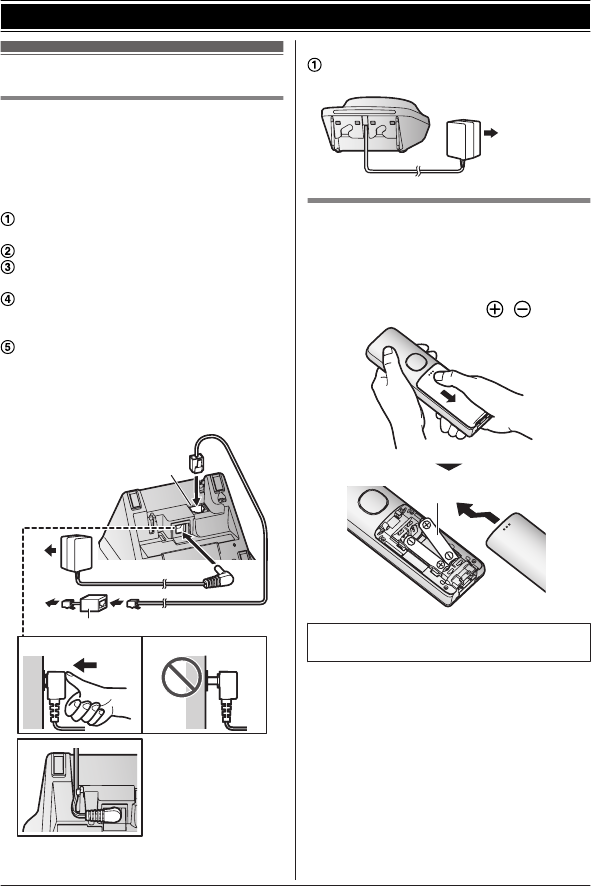
Setting up
Connections
R I
f you do not connect the telephone line
cord and use only cellular lines, set the
cellular line only mode to use this unit more
conveniently (page 18).
n Base unit
Connect the AC adaptor to the unit by
p
ressing the plug firmly.
Fasten the cord by hooking it.
Connect the AC adaptor to the power
o
utlet.
Connect the telephone line cord to the
u
nit, then to the single-line telephone jack
(RJ11C) until you hear a click.
A DSL/ADSL filter (not supplied) is
r
equired if you have a DSL/ADSL service.
Note:
R Use only the supplied Panasonic AC
adaptor PNLV226.
1
4
5
3
4
2
n
Charger
Connect the AC adaptor to the power
o
utlet.
1
Battery installation
R U
SE ONLY rechargeable Ni-MH batteries
AAA (R03) size (
1
).
R D
o NOT use Alkaline/Manganese/Ni-Cd
batteries.
R Confirm correct polarities (
, ).
1
R Follow the directions on the display to set
up the unit.
10
For assistance, please visit http://www.panasonic.com/help
Getting Started
TGH26x(en)_1217_ver051.pdf 10TGH26x(en)_1217_ver051.pdf 10 2013/12/17 18:31:472013/12/17 18:31:47


















