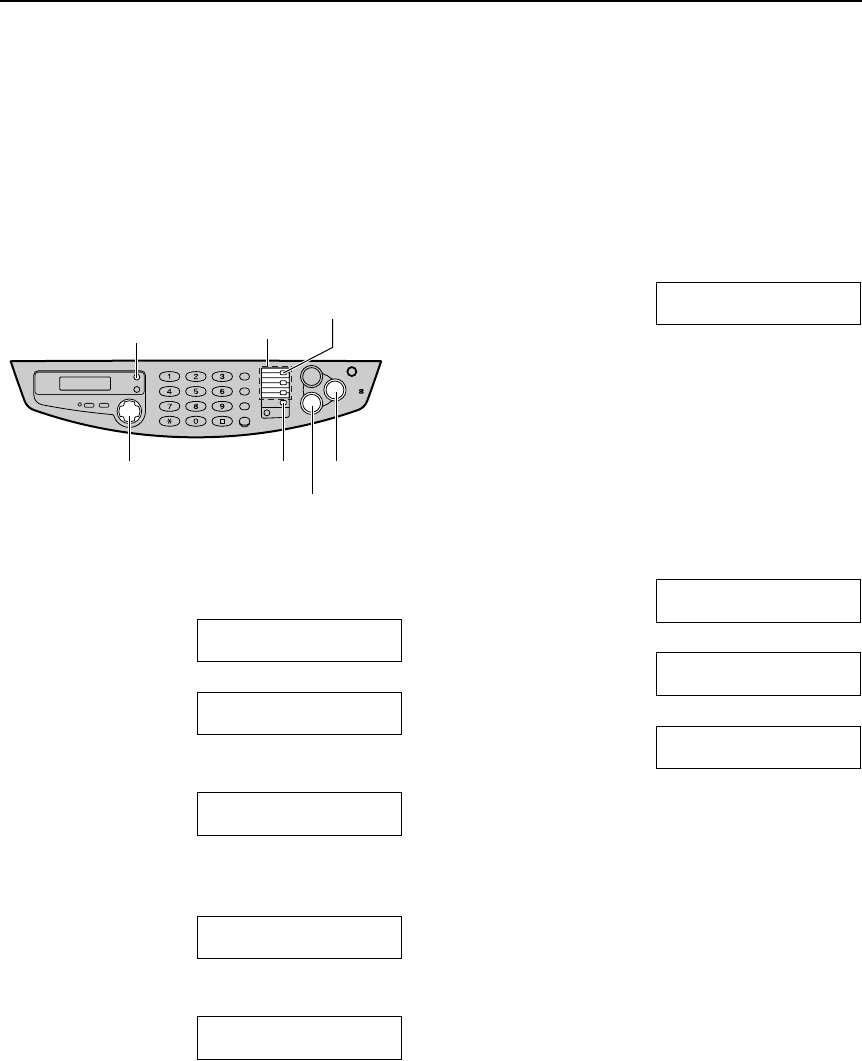
Sending Faxes
47
Broadcast transmission
This feature is useful for sending the same document to more than one party (up to 20 entries). First
program the entries, then see page 49 for transmission.
L The broadcast function utilizes station 1. The one-touch dial function will be canceled.
L The broadcast key can accept one-touch dial and navigator entries.
Programming entries into the
broadcast memory
1
Press {
{{
{MENU}
}}
} repeatedly until the
following is displayed.
DIRECTORY SET
PRESS STATION OR
b
DIRECTORY SET
PRESS NAVI.
2
Press {
{{
{BROADCAST}
}}
}.
STATION 1
DIAL MODE [±]
3
Press {
{{
{+
++
+}
}}
} or {
{{
{-
--
-}
}}
} until the following is
displayed.
STATION 1
BROADCAST [±]
4
Press {
{{
{SET}
}}
}.
DIR= [00]
NAVI.[+ -] & SET
5
Program entries.
Using stations 2 and 3:
Press the desired station key.
Example: DIR=ANN [01]
STORE:PRESS SET
Using stations 4–6:
Press {
{{
{LOWER}
}}
}, then press the desired
station key.
Using navigator directory:
Press {
{{
{+
++
+}
}}
} or {
{{
{-
--
-}
}}
} until the desired entry is
displayed and press {
{{
{SET}
}}
}.
6
Press {
{{
{SET}
}}
} after programming all of the
desired entries.
REGISTERED
u
DIRECTORY SET
PRESS STATION OR
b
DIRECTORY SET
PRESS NAVI.
7
Press {
{{
{STOP}
}}
} to exit the program.
Note:
L If you program the wrong entry, press
{
{{
{STOP}
}}
} after step 5 to erase the entry.
L Confirm the stored entries by printing a
broadcast programming list (page 79).
Station keys
{MENU}
{SET}{+} {-}
{STOP}
{BROADCAST}
{LOWER}


















