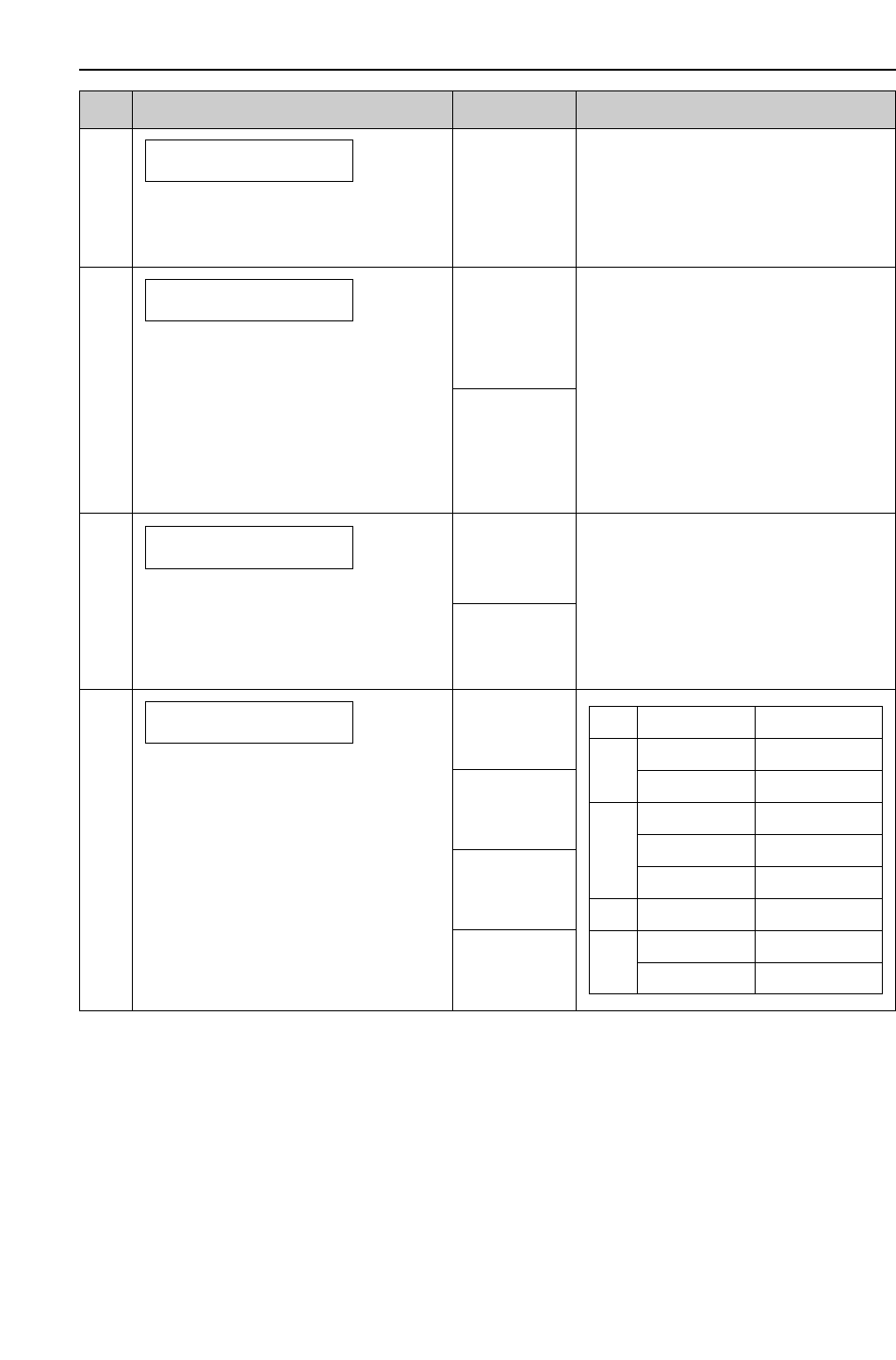
Features Summary
65
A, B, C, D
OFF
#31
If you subscribe to a Distinctive
Ring Service (Identa-Ring) from
your telephone company, activate
this feature.
This feature is also required for
voice mail service.
RING DETECTION
MODE=B [±]
Select the ring pattern to be
assigned to the facsimile number.
A: Standard ring (one long ring)
B: Double ring (two short rings)
C: Triple ring (short-long-short rings)
D: Other triple ring (short-short-long
rings)
●
For more information about
telephone services, contact your
telephone company.
Code Display & Feature Settings How the unit operates
(The default setting is in bold type.)
See pages 40 and 41 for details.
#30
3, 4, 5, 6
To change the number of rings
when the unit detects a phone call
in TEL/FAX mode.
SILENT FAX RING
RINGS=3 [±]
#34
ON
OFF
“ON”: The unit will store the
documents first and release them.
●
If the document exceeds the
memory capacity (p. 85),
sending/copying will be canceled
and this feature may be turned
OFF automatically.
To scan the document into memory
before sending/copying. This is
helpful when you want to remove
the document for other uses.
QUICK SCAN
MODE=OFF
#36
If the size of the document sent by
the other party is as large as, or
larger than the recording paper, the
unit can reduce and print the
document.
Select the desired reduction rate.
RCV REDUCTION
MODE=92% [±]
100%
92%
86%
72%
A4
Setting
Recording paper Original document
100%
Legal
Letter, A4
92%
A4 Letter
Letter Letter
Legal Legal
A4
A486% Letter
Legal
72%
Letter
LegalA4


















