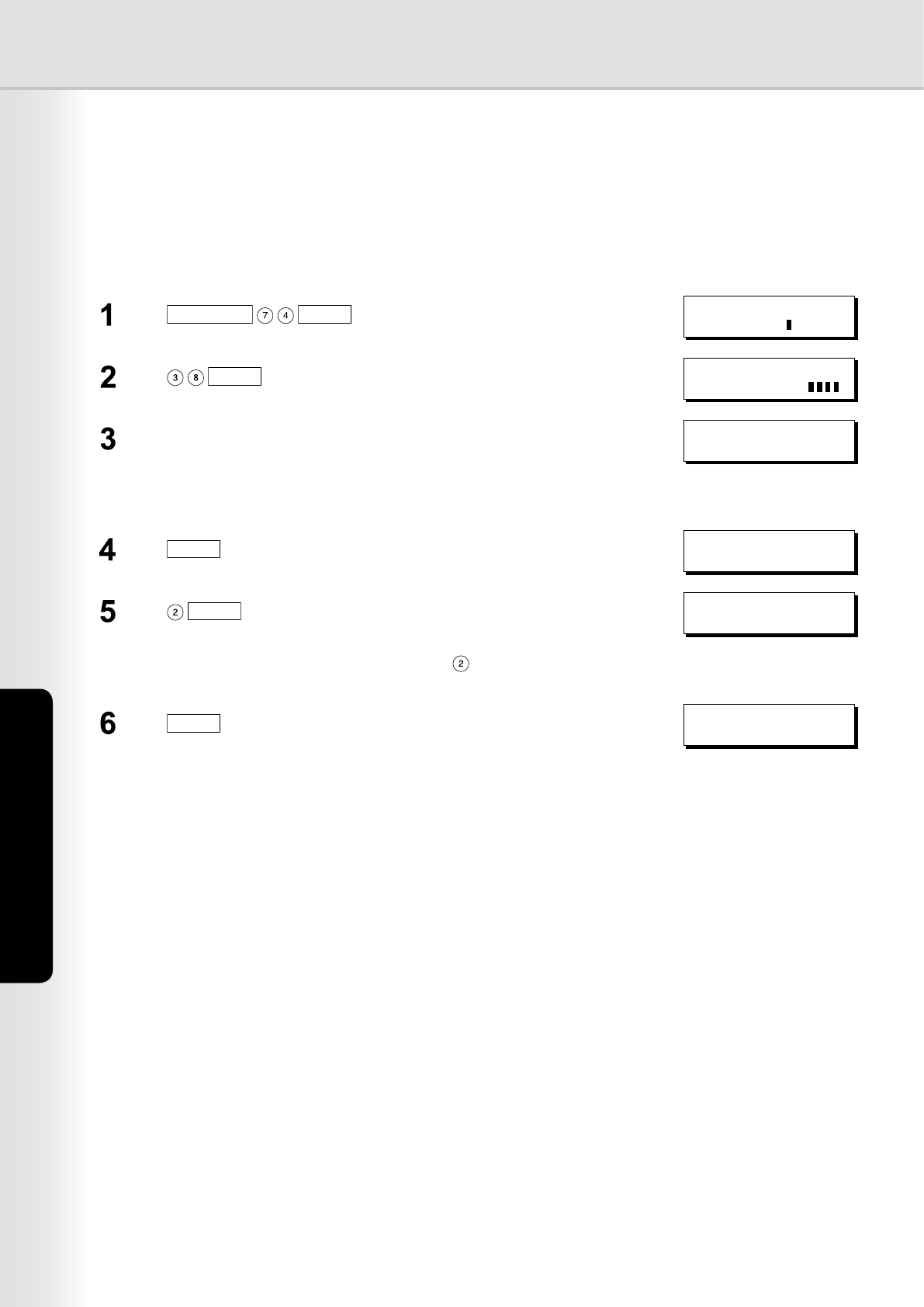
12
Setting Machine
Access Code Setting
Before you can setup the User Authentication, Job Tracking, or RightFax Server function, you rst need to set
the machine's access code.
Note:
To clear the access code, change the setting of the User Authentication (Fax Parameter No. 126, USER AUTH) and
RightFax Server (Fax Parameter No. 132, VIA FAX SERVER) parameters to Invalid rst.
Press
FUNCTION
SET
.
FAX PARAMETER(1-182)
NO.=
Press
SET
.
38 ACCESS CODE
Enter a 4-digit number to set as the access code.
38 ACCESS CODE
1234
Note:
The access code set here is required in subsequent setup operations. Please
keep it in a safe place.
Press
SET
.
38 ACCESS CODE
1:ALL 1234
38 ACCESS CODE
2:PARAMETERS 1234
Note:
When using the functions, you must always select (PARAMETERS) when
setting up the access code function.
Press
SET
.
Press
STOP
to return to standby.
MMM-DD-YYYY 16:30
00%


















