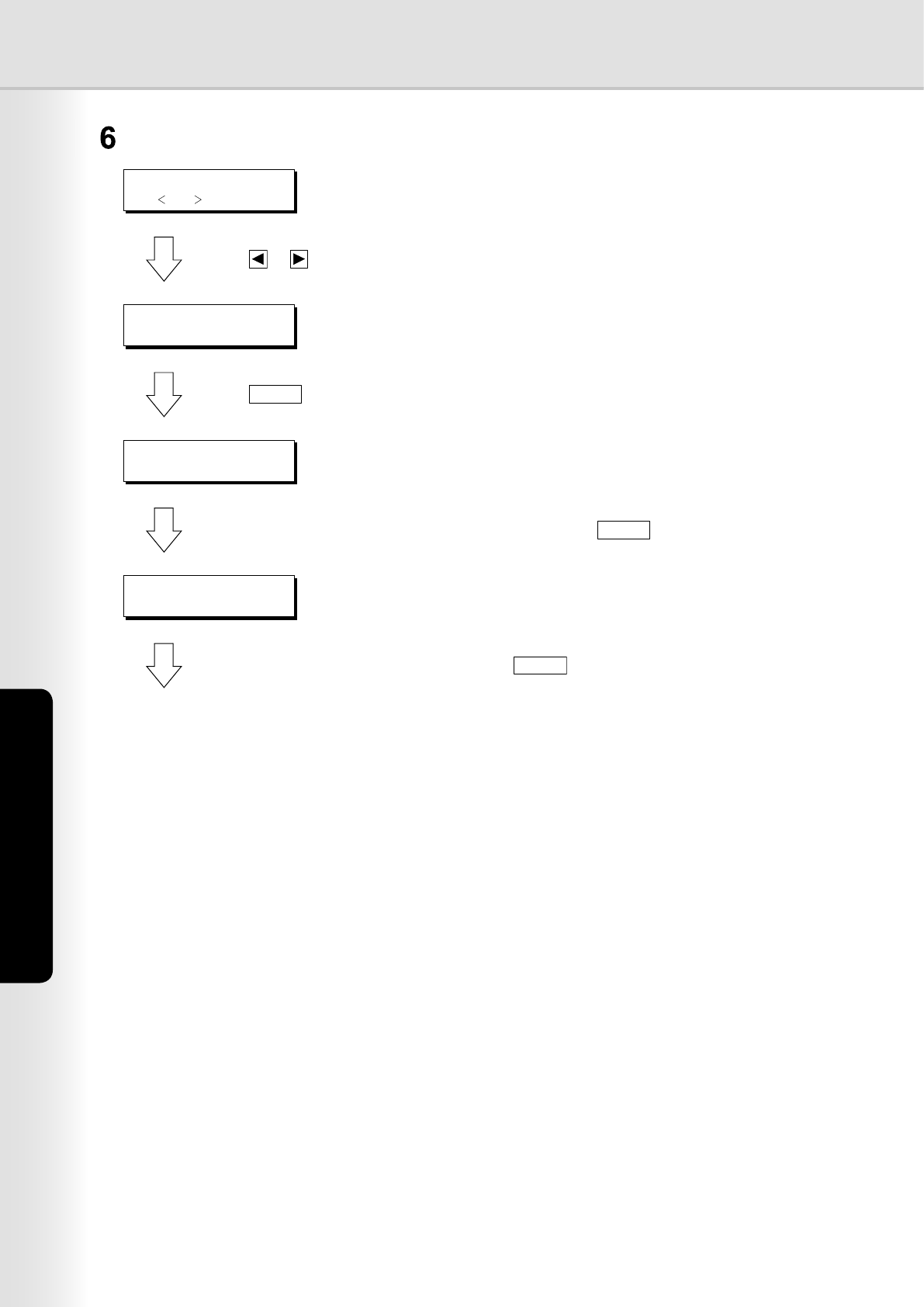
14
Setting Machine
15
Setting Machine
Specify the TIME ZONE, the system administrator name, and password.
TIME ZONE
USE OR TO SCROLL
Press or to select the time zone.
TIME ZONE
GMT-5 Eastern US&CN
Press
SET
.
ADMINISTRATOR NAME
ENTER NAME
Enter the administrator name you wish to use, and press
SET
.
ADMIN. PASSWORD
ENTER PASSWORD
Enter the administrator password, and press
SET
.
Note:
The administrator name and password set here is required in subsequent setup operations (see page 24). Please
keep it in a safe place.


















