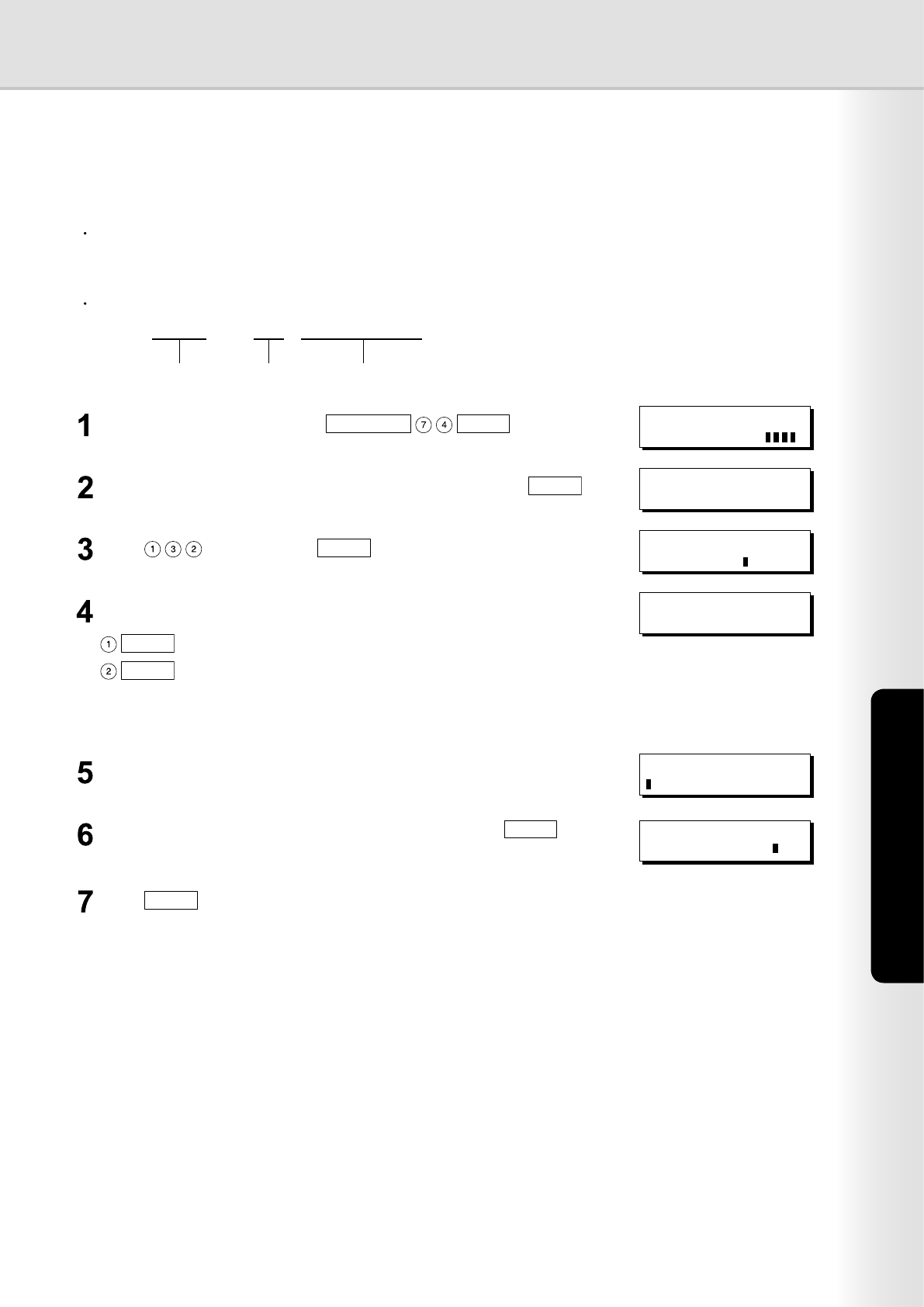
23
Setting Machine
RightFax Server Setting
This enables or disables the RightFax server.
Note:
When the User Authentication function is enabled, you must login to the machine to change settings. See the following
sections for details about how to login.
See "Administrator Login" on page 24 for Logging in as the system administrator.
See "Login Procedure" on page 8 for Logging in as a user.
Press , and then press
SET
.
FAX PARAMETER(1-182)
NO.=
Login to the machine, and press
FUNCTION
SET
.
SET
: Disable the RightFax server.
SET
: Enable the RightFax server.
ENTER ACCESS CODE
Enter the Email address of the RightFax server, and press
SET
.
(Up to 60 characters)
FAX SERVER MAIL ADDR
rightfax@pana.com
A prompt appears for entering the Email address.
FAX SERVER MAIL ADDR
Enable ("VALID") or disable ("INVALID") the RightFax server.
132 VIA FAX SERVER
1:INVALID
When you enable the RightFax server for the rst time, you also need to
enter the Email address of the server.
Enter the access code (4-digit) set for the machine, and press
SET
.
ENTER ACCESS CODE
****
Press
STOP
to return to standby.
The machine will generate the Email Address in the format as below, and then send the Email to the RightFax Server.
Fax Number Station Name Email Address of the RightFax Server
Ex: "Ifax=5551212/name=Jane/"<rightfax@pana.com>


















