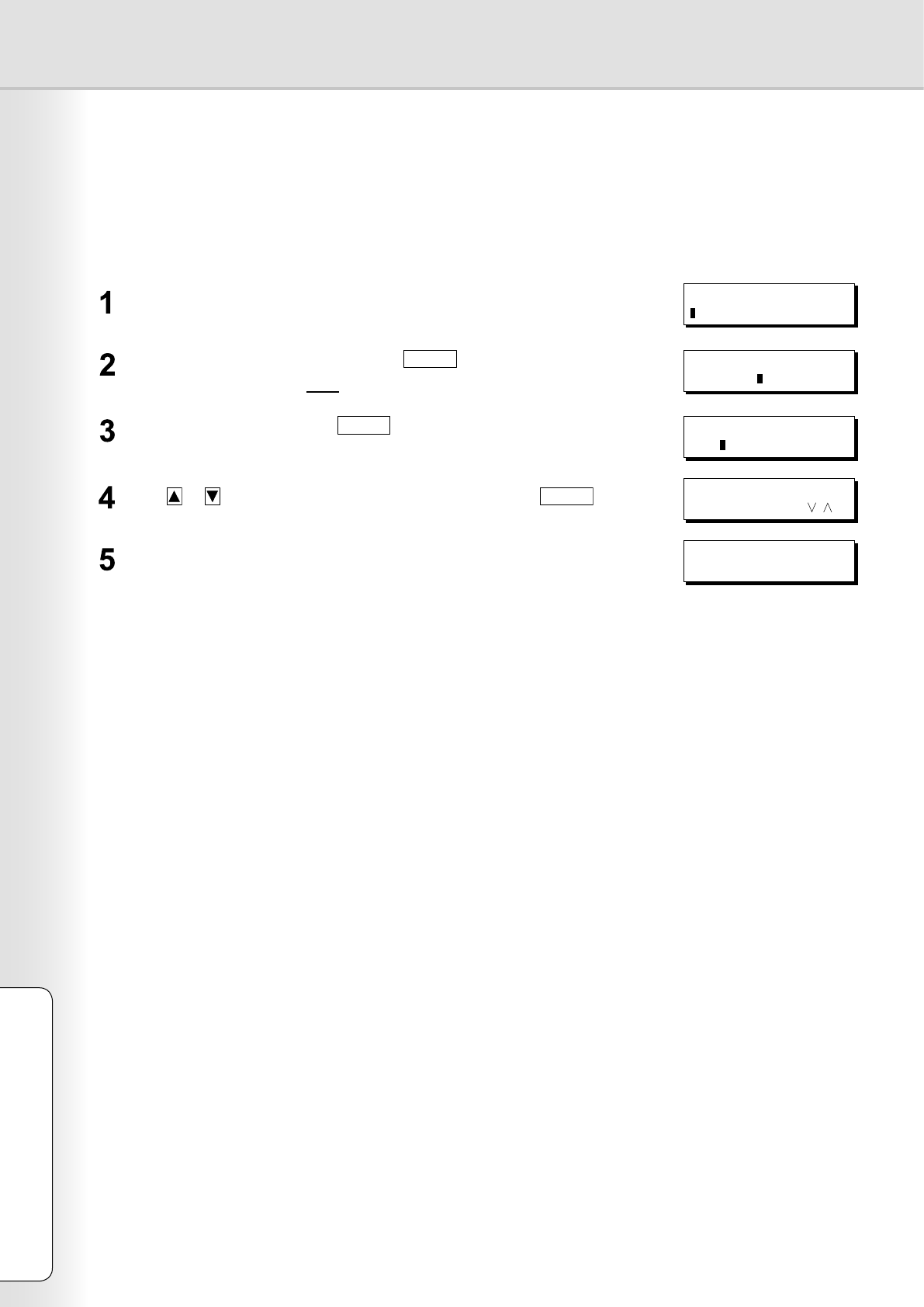
24
Appendix
Administrator Login
This authenticates the system administrator who manages the Panasonic machine. After logging in to the
machine, the system administrator can set up the authentication function.
The login prompt appears if the user authentication function has been enabled.
ENTER LOGIN NAME
Enter the administrator name, and press
SET
.
The administrator name is NOT case-sensitive.
ENTER LOGIN NAME
panasonic
Enter the password, and press
SET
.
The password is case-sensitive.
ENTER PASSWORD
***a
Press or to select "LOCAL MACHINE", and then press
SET
.
SELECT DOMAIN
LOCAL MACHINE
This completes authentication.
MMM-DD-YYYY 16:30
00%
Refer to Authentication Setting (see page 13) for the registration of Administrator's Name and Password.
Note:


















