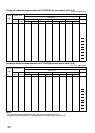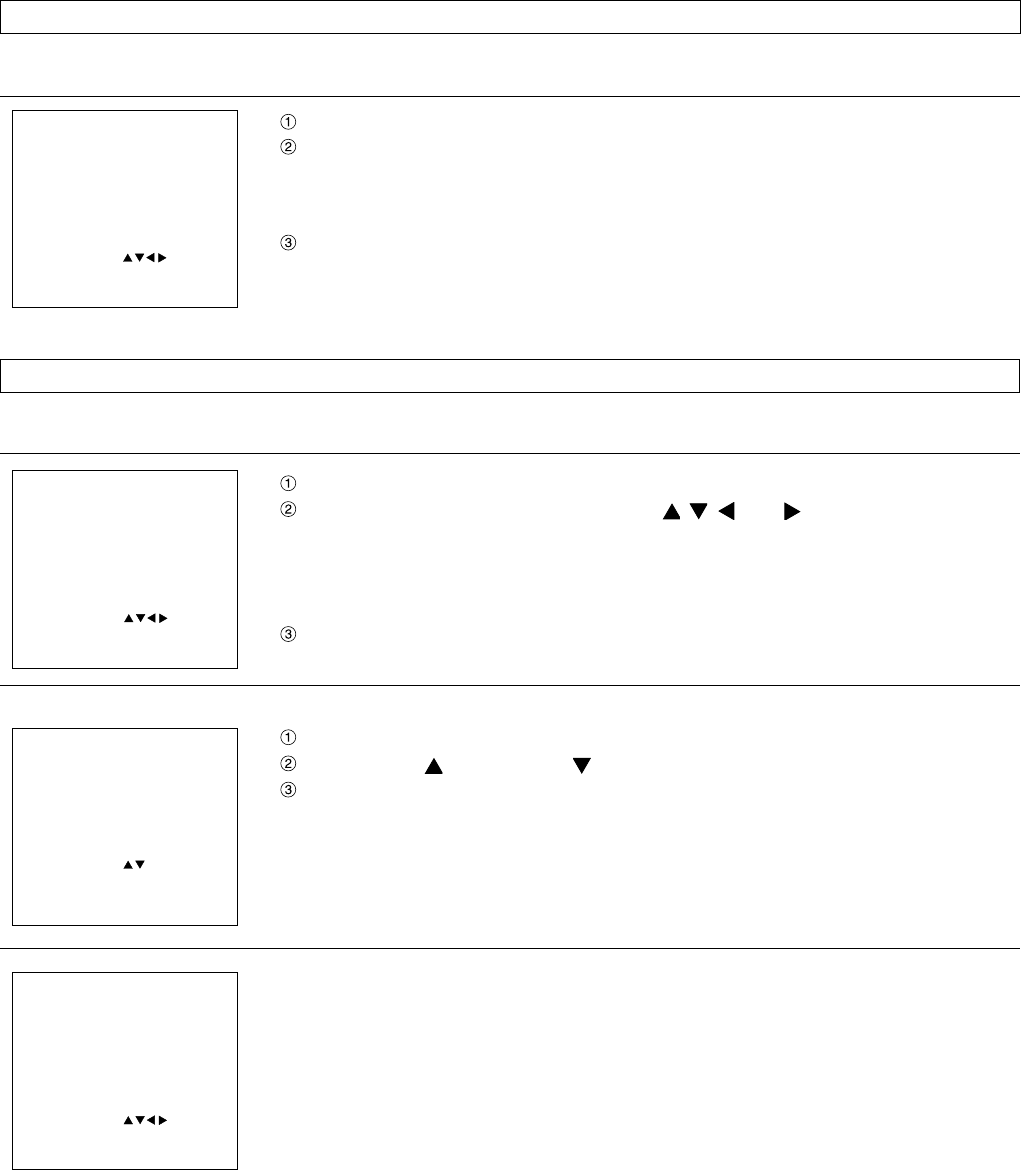
26
Adjusting the lens
Adjusting the focus
Adjustment procedure
Press the LENS button. ... The LENS screen will be displayed.
Use the control level buttons (+ and −) to adjust the focus to the correct setting.
• Initial pressing of these buttons will allow fine adjustment. Pressing and holding
these buttons will allow the slow mode for the first six seconds and then the
fast mode.
Press the MENU button.
• The on-screen display will disappear and the screen will return to the normal
state.
Note : After the zoom adjustment of a zoom lens(sold separately), adjust the focus.
Adjusting the lens position (optical shift)
Adjustment procedure
Press the LENS button. ... The LENS screen will be displayed.
Use the (UP, DOWN, LEFT and RIGHT (
, , and
) buttons to adjust the
lens position so that the centre of the picture is in the centre of the screen.
• Initial pressing of these buttons will allow fine adjustment. Pressing and holding
these buttons will allow the slow mode for the first six seconds and then the
fast mode.
Press the MENU button to return the screen to the normal state.
• The following procedure can also be used in lens adjustment mode.
Press the MENU button. ... The MENU screen will be displayed.
Press the UP( ) and DOWN ( )arrow buttons to select LENS.
Press the ENTER button. ... The LENS screen will be displayed.
• After the display of the LENS screen, follow the above procedure.
• For details on the adjustment range after lens positioning, refer to the next page.
Caution!
• Do not reach for the openings beside the optical lens, during horizontal or vertical movements of the lens
there is a injury hazard.