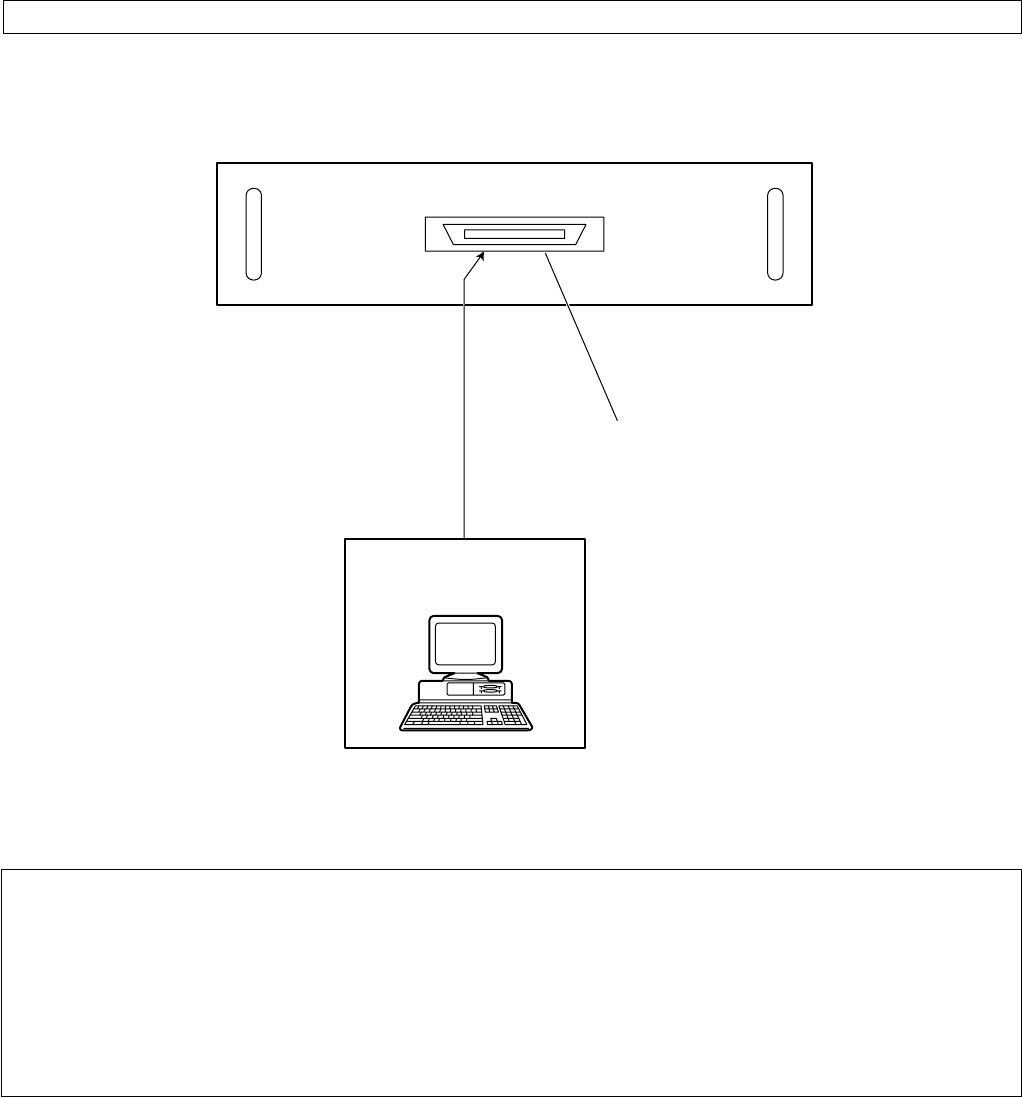
35
Connecting the signal source to the input module for TMDS signals
• This input module is for use with personal computers which are equipped with a TMDS output connector.
• The connector is a MDR 26-pin connector.
• The cable used should not be longer than 7 m / 22.96 feet( Recommend length : 5 m / 16.4 feet).
If a cable which is longer than 7 m (22.96 feet) is used, signal conditioning amplifier should also be used.
• Before connecting the cable, check to make sure that the projector and PC are turned off. If cable
connection is attempted with the projector and/or PC turned on, the PC may be damaged.
• Concerning a connecting cable used for this module, because its characteristic impedance can affect the
picture performance, consult a Panasonic sales company.
TMDS
MDR26PIN
TMDS signal
TMDS input module (sold separately)
ET-MD95T
Personal computer
with TMDS output
TMDS Module
ET-MD95T


















