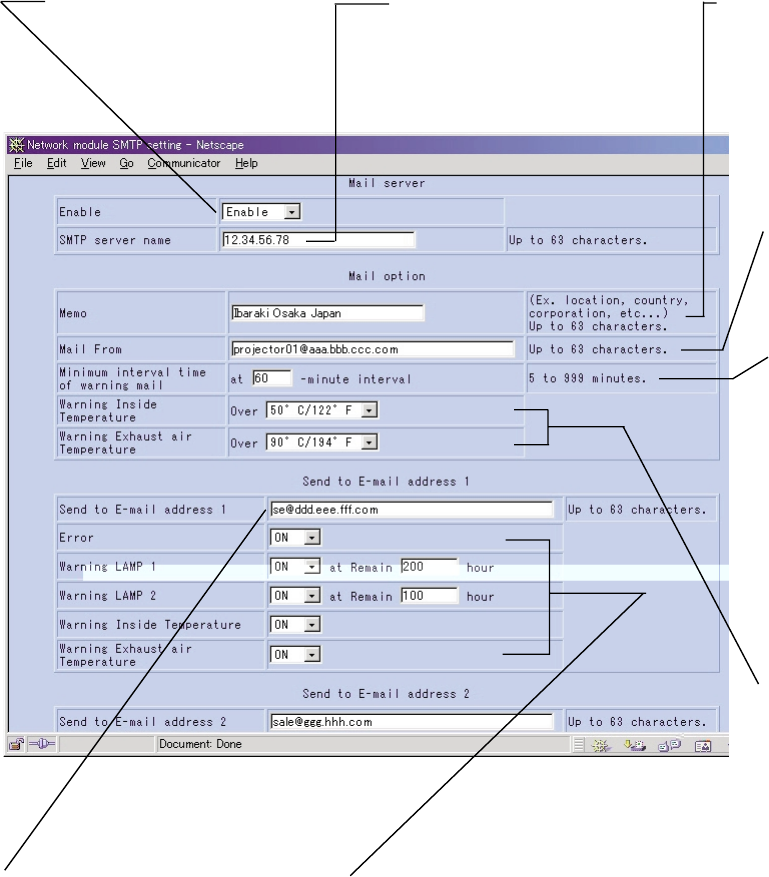
84
E-mail setting page
• This enables automatic sending of mail to up to two mail addresses.
When using the e-mail
function, select Enable.
Input the IP address of
the e-mail server (SMTP).
Data such as the set-up
location of the projector can be
input so it is easy to
understand where the e-mail
came from.
Input the e-mail address of
the projector.
The minimum time
interval for temperature
warning mail can be
changed. The initial value
is 60 minutes. In this
case, mail is not sent for
60 minutes after
temperature warning mail
is sent, even if the
warning temperature is
attained again.
The setting temperature
for temperature warning
mail can be changed. If
this value is exceeded,
temperature warning mail
is sent.
Input the e-mail address to
send mail to.
Select conditions for sending e-mail.
Error: When an error occurs in self-diagnosis
Warning LAMP1: When the lamp illumination remaining time reaches
the time set in the column on the right side.
Warning LAMP2: When the lamp illumination remaining time reaches
the time set in the column on the right side.
Warning Inside Temperature: When the internal temperature reaches
the value set in the column above.
Warning Exhaust Air Temperature: When the exhaust temperature
reaches the value set in the column
above.


















