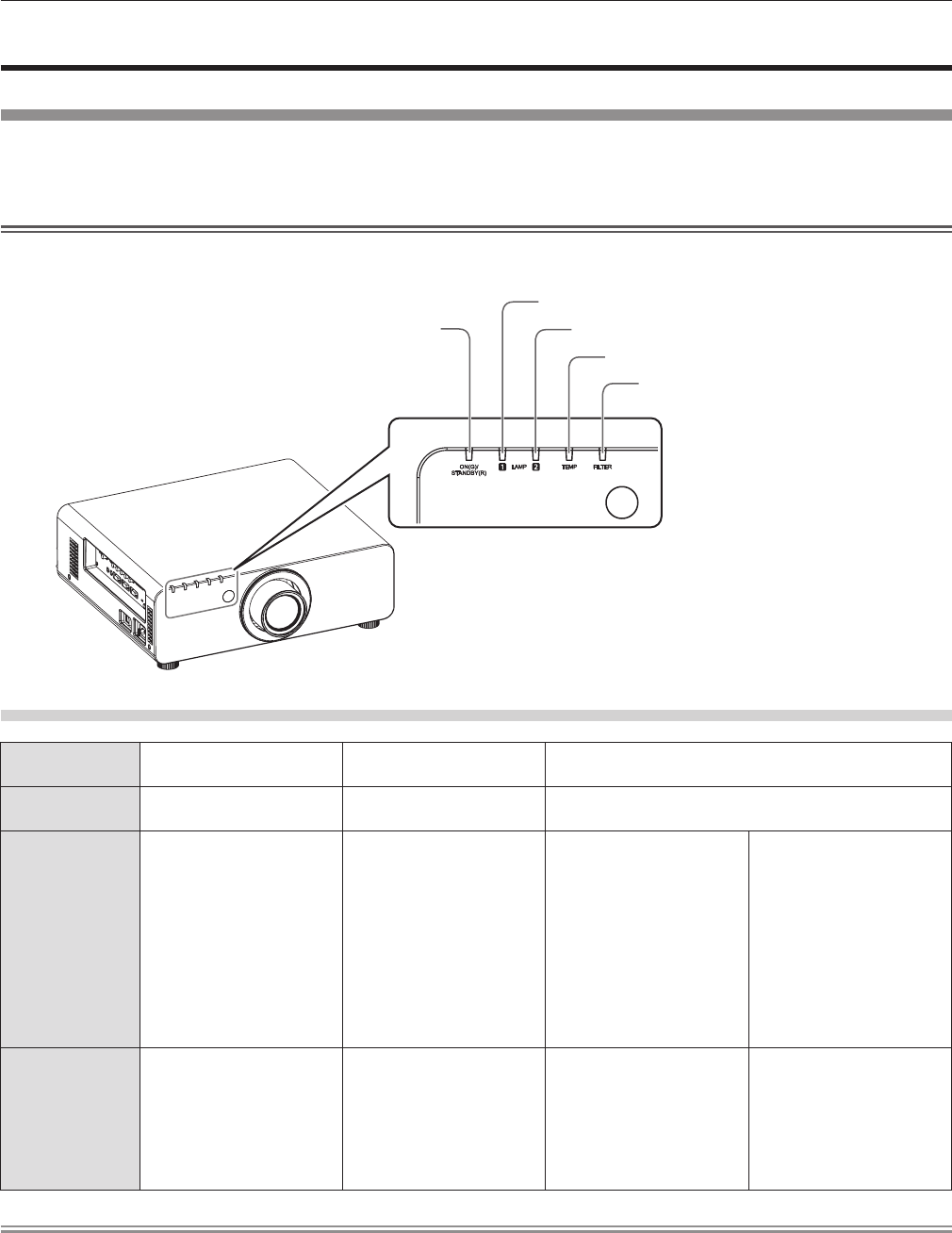
110 - ENGLISH
Chapter 5 Maintenance — Lamp/Temperature/Filter indicators
Lamp/Temperature/Filter indicators
Managing the indicated problems
If a problem should occur inside the projector, the lamp indicators <LAMP1>/<LAMP2>/ the temperature indicator <TEMP> and the lter
indicator <FILTER> will inform you by lighting or ashing.
Check the status of the indicators and manage the indicated problems as follows.
Attention
rf
When switching off the projector to deal with problems, make sure to follow the procedure in “Switching off the projector” (
x
page 43).
rf
Check the status of the power supply with the power indicator <ON (G)/STANDBY (R)> (
x
page 42).
Lamp indicator <LAMP1>
Power indicator <ON (G)/STANDBY (R)>
Lamp indicator <LAMP2>
Temperature indicator <TEMP>
Filter indicator <FILTER>
Lamp indicators <LAMP1>/<LAMP2>
Indicator status Lighting in red
Flashing in red
(1 time)
Flashing in red
(3 times)
Status
Time to replace the lamp
unit.
The lamp unit is not
attached.
A problem is detected in the lamp or the power supply for
the lamp.
Cause
rf
Was [REPLACE LAMP]
displayed when you
turned on the power of the
projector?
rf
This indicator lights up
when the cumulative
operating time of the
lamp unit has reached
1 800 hours (when
[LAMP POWER] is set to
[NORMAL]).
rf
Is the lamp unit attached?
rf
Have you turned on the
power again immediately
after turning it off?
rf
Some error has arisen in
the lamp circuit. Check for
uctuation (or drop) in the
source voltage.
Solution
rf
Replace the lamp unit.
rf
Install the lamp case if the
lamp unit is not installed.
rf
If the indicator is still
blinking in red even
though the lamp unit is
not installed, consult your
dealer.
rf
Wait a while until the
luminous lamp cools off,
and then turn on the power.
rf
Turn the <MAIN
POWER> switch
<OFF>(
x
page 43), and
consult your dealer.
Note
rf
If lamp indicator <LAMP1>/<LAMP2> is still lit or ashing after the preceding measures are taken, ask your dealer to repair the unit.


















